filmov
tv
Encrypt your data automatically before syncing to cloud storage using Cryptomator

Показать описание
In this video, you are going to see how to encrypt your files using Cryptomator. You will also see how to restore encrypted data from the cloud storage on a different or a freshly installed OS.
Cryptomator is a free open-source zero-knowledge encryption software that enables you to encrypt your data automatically and transparently before it gets synced to a cloud storage like Google Drive, OneDrive, Dropbox or virtually any other cloud storage you want to use.
It places the responsibility of owning the decryption key exclusively to you only, so make sure you never lose or forget it.
Jump to:
0:57 Installation
2:15 Add a new vault
5:32 Encrypt data before sync with GDrive
7:18 Restore your encrypted data on a different computer or a freshly installed OS
If you like this video, please like and subscribe.
#cryptomator #cloudstorage #encryption #zeroknowledge #security
Cryptomator is a free open-source zero-knowledge encryption software that enables you to encrypt your data automatically and transparently before it gets synced to a cloud storage like Google Drive, OneDrive, Dropbox or virtually any other cloud storage you want to use.
It places the responsibility of owning the decryption key exclusively to you only, so make sure you never lose or forget it.
Jump to:
0:57 Installation
2:15 Add a new vault
5:32 Encrypt data before sync with GDrive
7:18 Restore your encrypted data on a different computer or a freshly installed OS
If you like this video, please like and subscribe.
#cryptomator #cloudstorage #encryption #zeroknowledge #security
Encrypt your data automatically before syncing to cloud storage using Cryptomator
You Need To Encrypt Your Drives! (Seriously...)
Encrypting Data at Rest and Transit - How to Protect Your Data
Cryptomator: The Most Secure Encryption for Your Cloud Storage! (And Boxcryptor Alternative)
How Does End-To-End Encryption Work and Which Apps Encrypt Your Messages?
4 Proven Open-Source File Encryption Tools ANYONE Should Use!
Fix Encrypt Contents To Secure Data option Grayed Out In Windows 10
How to Remove End-to-End Encryption in Messenger | Turn Off End-To-End Encryption On Messenger
How to Encrypt Your Data for Cloud Storage
End to end encrypted in messenger #endtoendencrypted
DO NOT GET YOUR DATA LEAKED | Cryptomator | Cloud encryption for everyone! Secure private files
How To Encrypt Your Cloud Files: Cryptomator Tutorial | Google Drive, OneDrive, Dropbox
How WhatsApp uses end-to-end encryption to keep your messages secure #shorts #programming #coding
Encrypt Your Sensitive Information Before Storing It - Encrypting with Mozilla SOPS and AGE
Easy way to protect the charger data cable #shorts
How to Encrypt Your Hard Drive in Windows 10
END-TO-END ENCRYPTION..saathi..security by Default. whatsapp security..
Why End-to-End Encryption on WhatsApp is Essential for Your Privacy 📲 #shorts #whatsapp #encryption...
Turn off End to end encrypted on messenger (R-2) #endtoend
How to encrypt your Android device
How to Disable Automatic Encryption of Files and Folders in Windows 10 | EFS in 3mins
Microsoft 365 Outlook Encrypted Email Demo
How to Recover End-To-End Encrypted Chats on Messenger | Restore End-To-End Encrypted Chats
Laravel Environment Variable Security: Encryption Techniques #shorts
Комментарии
 0:09:13
0:09:13
 0:07:48
0:07:48
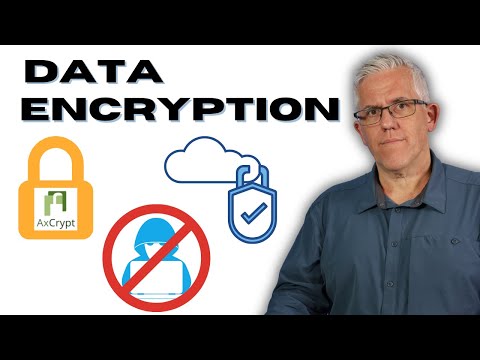 0:14:35
0:14:35
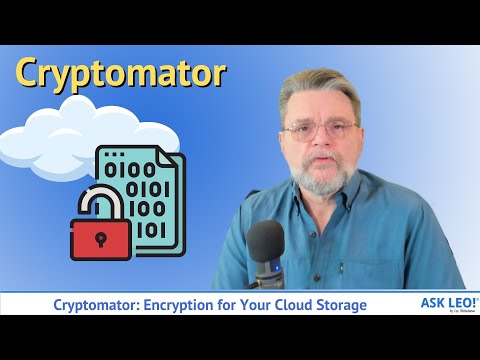 0:11:23
0:11:23
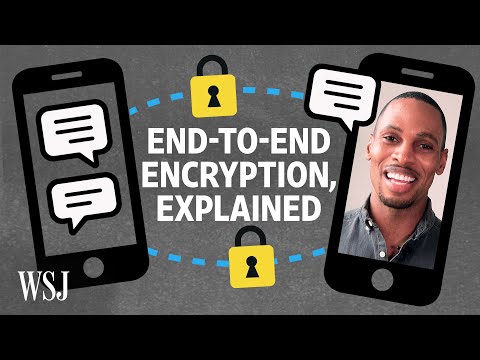 0:05:20
0:05:20
 0:07:31
0:07:31
 0:01:02
0:01:02
 0:00:36
0:00:36
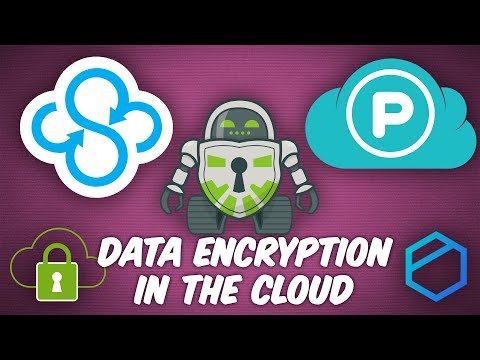 0:09:01
0:09:01
 0:00:59
0:00:59
 0:11:56
0:11:56
 0:11:43
0:11:43
 0:00:41
0:00:41
 0:25:23
0:25:23
 0:00:22
0:00:22
 0:11:46
0:11:46
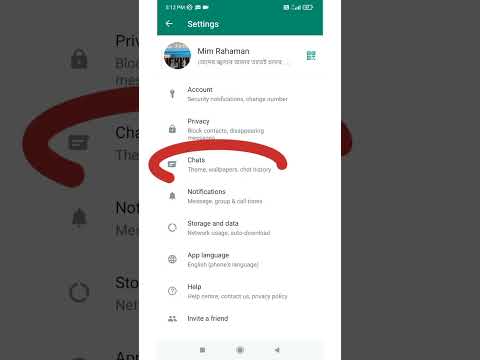 0:00:15
0:00:15
 0:00:56
0:00:56
 0:00:59
0:00:59
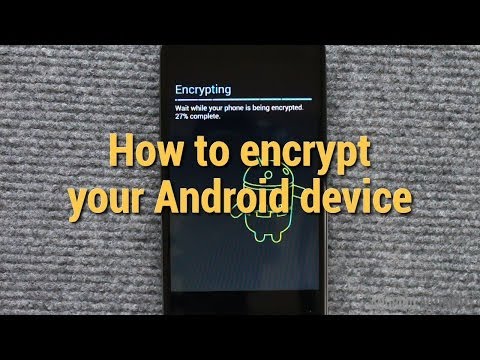 0:08:22
0:08:22
 0:03:52
0:03:52
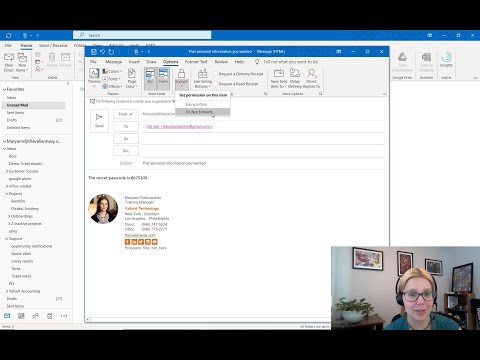 0:01:57
0:01:57
 0:01:42
0:01:42
 0:01:00
0:01:00