filmov
tv
How To Make A 2D Endless Runner For Beginners - Easy Unity Tutorial
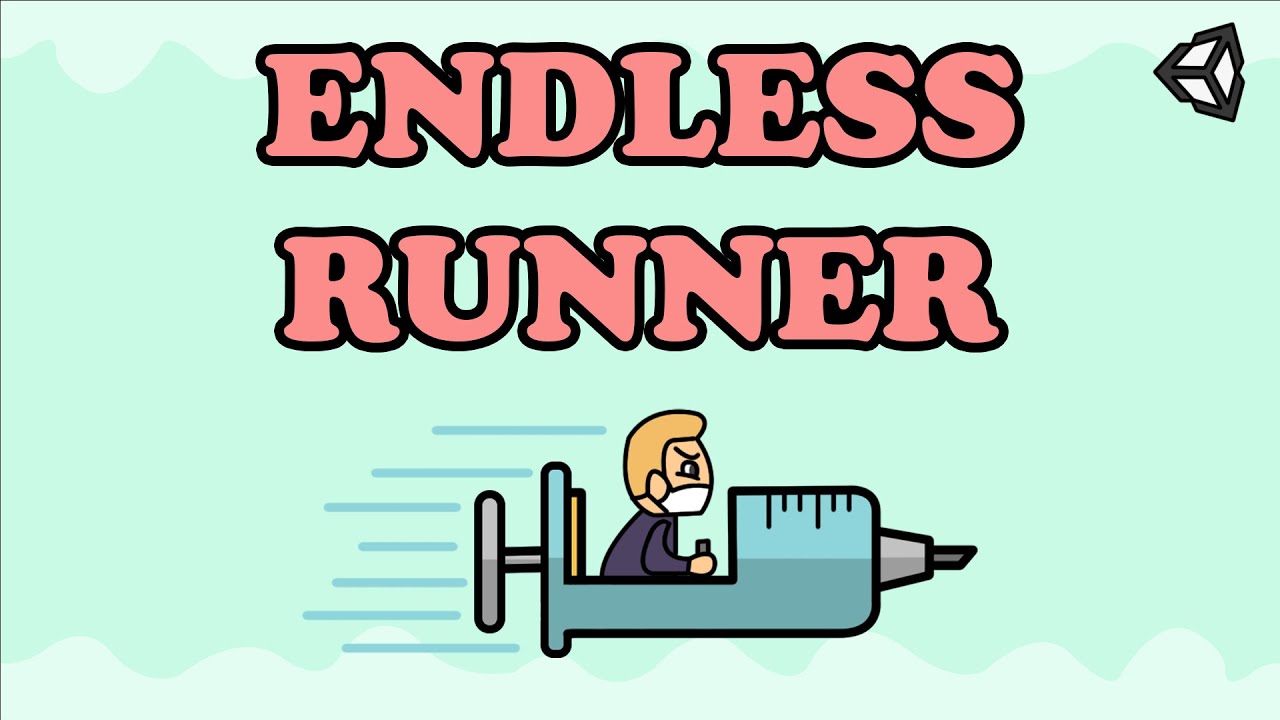
Показать описание
In this unity tutorial, you'll learn how to make a 2D Endless Runner from start to finish. If you're just a beginner and you want to make your first game using unity game engine, this is the tutorial for you.
You'll learn how to make a simple player controller, camera movement, looping background, spawning obstacles, destroying obstacles, game over function, display score, adding background music and adding particle effect.
Stay Safe
Timestamps:
0:00 Intro
0:58 Game Project Creation
1:22 Game Project Configuration
2:07 Game Assets Creation
2:37 Player Controller
6:16 Camera Movement
7:48 Looping Background
9:24 Spawning Obstacles
14:10 Creating Box Colliders
15:21 Destroying Obstacles
17:51 Game Over Function
21:02 Score System
22:38 Adding Background Music
23:45 Creating Particle Effect
28:28 Conclusion
#Hooson #Unity3D
Play my first mobile game: Bot Attack - 2D Top-down shooter
➤App Store: Coming soon
You'll learn how to make a simple player controller, camera movement, looping background, spawning obstacles, destroying obstacles, game over function, display score, adding background music and adding particle effect.
Stay Safe
Timestamps:
0:00 Intro
0:58 Game Project Creation
1:22 Game Project Configuration
2:07 Game Assets Creation
2:37 Player Controller
6:16 Camera Movement
7:48 Looping Background
9:24 Spawning Obstacles
14:10 Creating Box Colliders
15:21 Destroying Obstacles
17:51 Game Over Function
21:02 Score System
22:38 Adding Background Music
23:45 Creating Particle Effect
28:28 Conclusion
#Hooson #Unity3D
Play my first mobile game: Bot Attack - 2D Top-down shooter
➤App Store: Coming soon
How to Make a 2D Vtuber Model
I made a 2D Game in Roblox...
How I Made a 2D Game with NO Experience in Unity (Is It Easy?)
I Made Minecraft 2D
HOW TO DRAW 2D CHARACTERS IN PS (10 MINUTE TUTORIAL)
How to make a 2D platformer - Unity Tutorial Crash Course
How to make a 2D game in Unreal Engine 5 - Beginner Tutorial
How to make a 2D platformer NINJA FROG
How to make 2D game art! Simple assets, even if you are bad at drawing
How To Make 2D Platformers (Unity Fundamentals Tutorial)
How to make 2D Game Art (my simple process)
How to Make 2D Animated Explainer Video with Toonly | Beginners Guide
How To Make A 2D Endless Runner For Beginners - Easy Unity Tutorial
How We Make 2D Cartoons | Animation 101
HOW TO MAKE 2D GAME ANIMATIONS IN UNITY - BEGINNER TUTORIAL
The quickest tutorial for 2d animation in #blender3d
(New) Unity 2D Top down Movement in 1 MINUTE
How to Create 2D Sprites & Import Them into Unity - Workflow Tutorial
Make your first 2D platformer game IN JUST 10 MINUTES (Godot Game Engine)
2d Animation Tutorial - Learn how to make 2d animations!
How To Make A 2D Game (Unity Basics)!
How to make 2d game animations if you're not a good artist
How To Make A 2D Platformer In Unity (THE FASTEST WAY!)
3d shapes model out of paper | 3d shapes diy | Easy DIY 3d and 2d shapes making | 3d shapes names
Комментарии
 0:05:27
0:05:27
 0:06:37
0:06:37
 0:06:45
0:06:45
 0:11:59
0:11:59
 0:11:44
0:11:44
 0:40:32
0:40:32
 0:22:00
0:22:00
 0:00:40
0:00:40
 0:07:22
0:07:22
 0:32:55
0:32:55
 0:09:28
0:09:28
 1:01:11
1:01:11
 0:29:09
0:29:09
 0:23:32
0:23:32
 0:14:58
0:14:58
 0:00:19
0:00:19
 0:00:45
0:00:45
 0:09:01
0:09:01
 0:10:26
0:10:26
 0:07:24
0:07:24
 0:16:37
0:16:37
 0:01:10
0:01:10
 0:43:45
0:43:45
 0:07:27
0:07:27