filmov
tv
How to Fix This Device Cannot Start. (Code 10) Error [Windows 10/8.1/8/7]

Показать описание
How to Fix This Device Cannot Start. (Code 10) Error [Windows 10/8.1/8/7].
Keyboard registry key :
{4D36E96B-E325-11CE-BFC1-08002BE10318}
Keyboard "Upperfilters" multi-string value :
kbdclass
--------------------------------------------------------------------------------------------
Mouse registry key :
{4D36E96F-E325-11CE-BFC1-08002BE10318}
Mouse "Upperfilters" multi-string value :
mouclass
---------------------------------------------------------------------------------------------
The error code 10 is a common driver error. It indicates that the driver for the specific device is failing to load. Therefore, you can fix the problem by focusing on device drivers. Here you will learn how to fix the problem.
The Code 10 error is one of several Device Manager error codes. It's generated when Device Manager can't start the hardware device, a situation usually caused by outdated or corrupted drivers.
A device may also receive a Code 10 error if a driver generates an error that Device Manager doesn't understand. In other words, a Code 10 error can sometimes be a very generic message indicating some kind of unspecified driver or hardware problem.
The Code 10 error will almost always display in the following way:
This device cannot start. (Code 10)
Issues addressed in this tutorial:
device cannot start. (code 10)
device cannot start
device cannot start code 10 bluetooth
realtek this device cannot start. (code 10)
wifi device cannot start code 10
touchpad device cannot start code 10
bluetooth device cannot start code 10
device cannot start code 10
This tutorial will apply for computers, laptops, desktops,and tablets running the Windows 10, Windows 8/8.1, Windows 7 operating systems.Works for all major computer manufactures (Dell, HP, Acer, Asus, Toshiba, Lenovo, Samsung).
Keyboard registry key :
{4D36E96B-E325-11CE-BFC1-08002BE10318}
Keyboard "Upperfilters" multi-string value :
kbdclass
--------------------------------------------------------------------------------------------
Mouse registry key :
{4D36E96F-E325-11CE-BFC1-08002BE10318}
Mouse "Upperfilters" multi-string value :
mouclass
---------------------------------------------------------------------------------------------
The error code 10 is a common driver error. It indicates that the driver for the specific device is failing to load. Therefore, you can fix the problem by focusing on device drivers. Here you will learn how to fix the problem.
The Code 10 error is one of several Device Manager error codes. It's generated when Device Manager can't start the hardware device, a situation usually caused by outdated or corrupted drivers.
A device may also receive a Code 10 error if a driver generates an error that Device Manager doesn't understand. In other words, a Code 10 error can sometimes be a very generic message indicating some kind of unspecified driver or hardware problem.
The Code 10 error will almost always display in the following way:
This device cannot start. (Code 10)
Issues addressed in this tutorial:
device cannot start. (code 10)
device cannot start
device cannot start code 10 bluetooth
realtek this device cannot start. (code 10)
wifi device cannot start code 10
touchpad device cannot start code 10
bluetooth device cannot start code 10
device cannot start code 10
This tutorial will apply for computers, laptops, desktops,and tablets running the Windows 10, Windows 8/8.1, Windows 7 operating systems.Works for all major computer manufactures (Dell, HP, Acer, Asus, Toshiba, Lenovo, Samsung).
Комментарии
 0:03:09
0:03:09
 0:01:40
0:01:40
 0:03:12
0:03:12
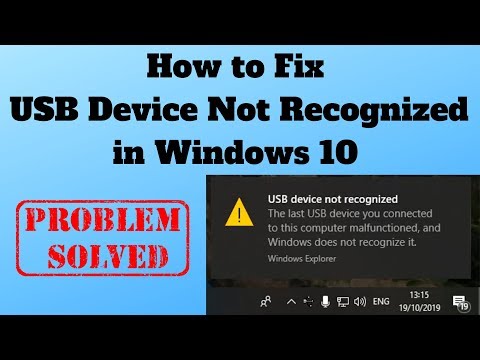 0:17:04
0:17:04
 0:08:20
0:08:20
 0:06:02
0:06:02
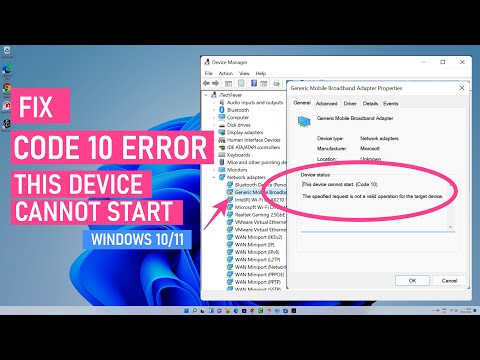 0:10:48
0:10:48
 0:02:34
0:02:34
 0:04:25
0:04:25
 0:03:48
0:03:48
 0:05:04
0:05:04
 0:03:25
0:03:25
 0:02:11
0:02:11
 0:07:19
0:07:19
 0:09:35
0:09:35
 0:00:36
0:00:36
 0:09:58
0:09:58
 0:07:30
0:07:30
 0:05:21
0:05:21
 0:03:34
0:03:34
 0:03:46
0:03:46
 0:08:02
0:08:02
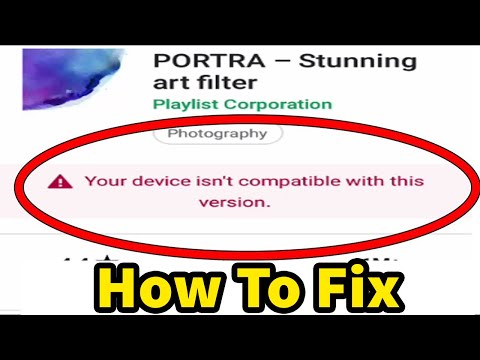 0:03:17
0:03:17
 0:08:59
0:08:59