filmov
tv
How to Fix USB Device Not Recognized Error on Windows 10?

Показать описание
How to fix USB device not recognized error on Windows 10? Are you seeing USB device not recognized error while connecting a USB device? In this video, you will see 7 solutions for USB device not recognized problem. In most cases, this error is caused because Windows 10 doesn't have the driver for the device you are connecting to. So you will see how to find the device's driver and install that. The video also has some other fixes. This error also appears when a device is faulty and windows could not recognize it.
The video contains the following points-
00:00 Intro
00:17 Try Common Fixes
01:52 Update Drivers
03:29 Uninstall Devices
04:24 Run Device Diagnostic
05:11 Change USB Power Option
05:53 Try System Restore
06:29 Seek Technical Support
Like | Share | Subscribe
#USBDeviceNotRecognized #USBDeviceError #NotRecognizedError #USBNotRecognized
The video contains the following points-
00:00 Intro
00:17 Try Common Fixes
01:52 Update Drivers
03:29 Uninstall Devices
04:24 Run Device Diagnostic
05:11 Change USB Power Option
05:53 Try System Restore
06:29 Seek Technical Support
Like | Share | Subscribe
#USBDeviceNotRecognized #USBDeviceError #NotRecognizedError #USBNotRecognized
USB Device not recognized Windows 10 / 8 / 7 Fixed | How to fix Unrecognized USB Flash Drive Quickly
How to Fix Corrupted USB Flash Drive and Recover Data?
Unknown USB Device (Device Descriptor Request Failed) | Unknown USB Device FIXED | 2024
How to FIX USB DRIVE not showing up Windows 10 (Easy Method)
Fix not working USB port
Working Solution for USB Drive Not Showing Up / USB Device not Recognized in Windows 10
How To Fix Corrupted USB Drive Or SD Card In Windows Computer
How to fix You need to format the disk before you can use it
2024 USB Device not recognized Windows 10 / 8 / 7 Fixed | How to fix Unrecognized USB Flash Drive
How to Fix USB Ports Not Working in Windows 10/11
Fix USB Device Not Recognized in Windows 11 / 10 | How To Solve usb device not recognized {5 Ways}
How to Repair USB Flash Drive [2 Easy Methods]
How to Fix Bent or Broken USB Flash Drive Connector and recover data
How to Fix USB Device Not Recognized in Windows 10
Fix USB Flash No Media error | Repair pendrive not show in computer | Recover USB flash | IT Adobe
How To Restore USB Drive Back To Original Full Capacity/Size
Unable to format USB Stick problem
USB Flash Drive No Media? How to Fix USB Drive No Media Probem - 6 Solutions
How to Fix USB Device Not Recognized Error on Windows 10?
3 Ways to Fix a Corrupted USB Flash Drive and Recover Data
Fix Unknown USB Device (Port Reset Failed)
Fix All flash drive problems by resetting it's software
How to fix USB drive not working in iOS
4 Easy Ways to Fix USB Device Not Recognized Problems in Windows 10 [2022]
Комментарии
 0:02:27
0:02:27
 0:06:06
0:06:06
 0:00:47
0:00:47
 0:04:39
0:04:39
 0:00:18
0:00:18
 0:03:33
0:03:33
 0:07:04
0:07:04
 0:01:50
0:01:50
 0:02:16
0:02:16
 0:02:03
0:02:03
 0:04:51
0:04:51
 0:04:05
0:04:05
 0:03:09
0:03:09
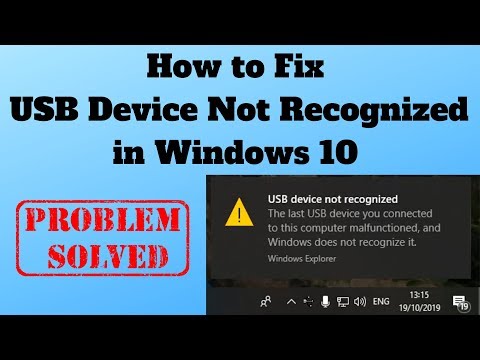 0:17:04
0:17:04
 0:07:43
0:07:43
 0:02:39
0:02:39
 0:02:55
0:02:55
 0:04:04
0:04:04
 0:07:30
0:07:30
 0:08:57
0:08:57
 0:00:56
0:00:56
 0:03:54
0:03:54
 0:03:10
0:03:10
 0:05:48
0:05:48