filmov
tv
How to Send a SketchUp Model to Layout in 2022! (Modeling for Layout Tutorial)

Показать описание
In today's video, I show you step by step how to create a diagrammatic model in SketchUp and send it to Layout, where you can then use it to create different kinds of plans directly from your model!
LEARN MORE IN THE SKETCHUP ESSENTIALS COURSE
MY SKETCHUP MODELING PC SETUP
SKETCHUP BOOKS AND RESOURCES
MY CURRENT FAVORITE SKETCHUP PLUGINS AND EXTENSIONS
(Affiliate Links)
PLEASE LIKE AND SUBSCRIBE
Check Us Out On -
Disclaimers: all opinions are my own, sponsors are acknowledged. Product Links in the description are typically affiliate links that let you help support the channel at no extra cost.
TIMESTAMPS
0:00 - Introduction
0:12 - Example basis of design
0:40 - Modeling your building shape
1:45 - Adding your window openings
4:26 - Adding window frames and glass
6:00 - Modeling your roof and roof planter
7:45 - Adding your ground with sandbox tools
9:51 - Background modeling - stairs and site walls
13:10 - Adding 2D trees
14:25 - Setting up a view and sending to Layout
16:05 - Picking a template and setting model scale
16:57 - Adding dimensions/annotations
17:22 - More Layout Resources
LEARN MORE IN THE SKETCHUP ESSENTIALS COURSE
MY SKETCHUP MODELING PC SETUP
SKETCHUP BOOKS AND RESOURCES
MY CURRENT FAVORITE SKETCHUP PLUGINS AND EXTENSIONS
(Affiliate Links)
PLEASE LIKE AND SUBSCRIBE
Check Us Out On -
Disclaimers: all opinions are my own, sponsors are acknowledged. Product Links in the description are typically affiliate links that let you help support the channel at no extra cost.
TIMESTAMPS
0:00 - Introduction
0:12 - Example basis of design
0:40 - Modeling your building shape
1:45 - Adding your window openings
4:26 - Adding window frames and glass
6:00 - Modeling your roof and roof planter
7:45 - Adding your ground with sandbox tools
9:51 - Background modeling - stairs and site walls
13:10 - Adding 2D trees
14:25 - Setting up a view and sending to Layout
16:05 - Picking a template and setting model scale
16:57 - Adding dimensions/annotations
17:22 - More Layout Resources
Комментарии
 0:03:39
0:03:39
 0:17:40
0:17:40
 0:00:54
0:00:54
 0:03:50
0:03:50
 0:04:48
0:04:48
 0:01:33
0:01:33
 0:02:45
0:02:45
 0:11:09
0:11:09
 0:01:55
0:01:55
 0:01:20
0:01:20
 0:01:07
0:01:07
 0:00:32
0:00:32
 0:02:39
0:02:39
 0:21:04
0:21:04
 0:10:17
0:10:17
 0:01:06
0:01:06
 0:02:30
0:02:30
 0:00:47
0:00:47
 0:00:57
0:00:57
 0:02:20
0:02:20
 0:06:00
0:06:00
 0:00:56
0:00:56
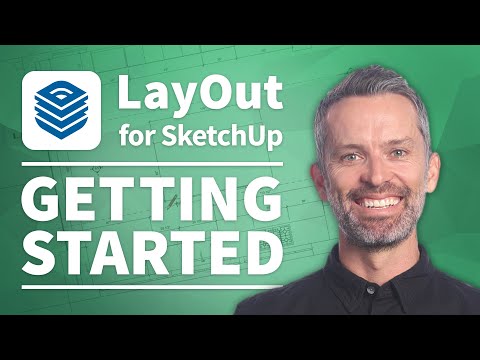 0:12:44
0:12:44
 0:05:34
0:05:34