filmov
tv
Creating PLANS IN LAYOUT from a SketchUp Model - COMPLETE PROCESS!

Показать описание
In this video, we talk about how to take a 3D model from SketchUp into Layout and create plans - step by step!
LEARN SKETCHUP IN THE SKETCHUP ESSENTIALS COURSE
MY SKETCHUP MODELING PC SETUP
SKETCHUP BOOKS AND RESOURCES
MY CURRENT FAVORITE SKETCHUP PLUGINS AND EXTENSIONS
(Affiliate Links)
PLEASE LIKE AND SUBSCRIBE
Check Us Out On -
Disclaimers: all opinions are my own, sponsors are acknowledged. Product Links in the description are typically affiliate links that let you help support the channel at no extra cost.
TIMESTAMPS
0:00 - Introduction
0:11 - Example Model location
1:00 - Creating a floor plan view
3:18 - Creating a black and white plan
5:11 - Adjusting line weight
5:41 - Learn SketchUp in my Course!
6:19 - Exporting to Layout
7:46 - Setting the model to scale
9:00 - Adjusting the rendering style for better lines
9:40 - Adding dimensions
11:00 - Adjusting dimension style and units
12:46 - Adding sheet labels with scrapbooks
15:30 - Adding a second page
15:50 - Adding elevations to our plans
17:20 - Adjusting multiple scenes at once
18:32 - Adding elevation viewports to our plan
LEARN SKETCHUP IN THE SKETCHUP ESSENTIALS COURSE
MY SKETCHUP MODELING PC SETUP
SKETCHUP BOOKS AND RESOURCES
MY CURRENT FAVORITE SKETCHUP PLUGINS AND EXTENSIONS
(Affiliate Links)
PLEASE LIKE AND SUBSCRIBE
Check Us Out On -
Disclaimers: all opinions are my own, sponsors are acknowledged. Product Links in the description are typically affiliate links that let you help support the channel at no extra cost.
TIMESTAMPS
0:00 - Introduction
0:11 - Example Model location
1:00 - Creating a floor plan view
3:18 - Creating a black and white plan
5:11 - Adjusting line weight
5:41 - Learn SketchUp in my Course!
6:19 - Exporting to Layout
7:46 - Setting the model to scale
9:00 - Adjusting the rendering style for better lines
9:40 - Adding dimensions
11:00 - Adjusting dimension style and units
12:46 - Adding sheet labels with scrapbooks
15:30 - Adding a second page
15:50 - Adding elevations to our plans
17:20 - Adjusting multiple scenes at once
18:32 - Adding elevation viewports to our plan
Комментарии
 0:21:04
0:21:04
 0:18:20
0:18:20
 0:14:10
0:14:10
 0:18:35
0:18:35
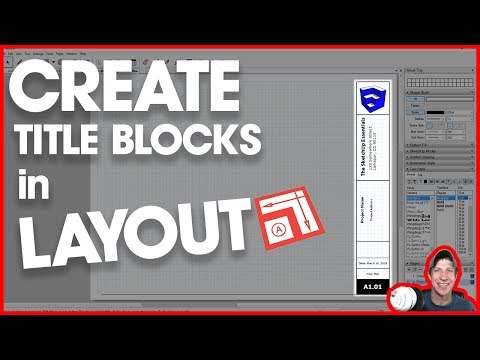 0:19:31
0:19:31
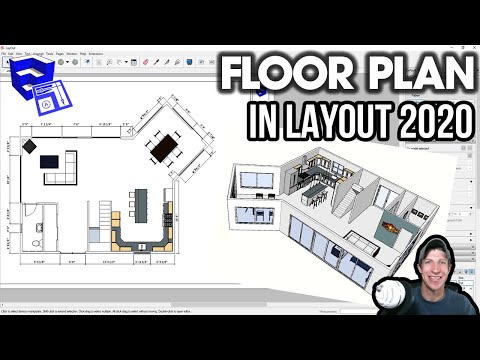 0:18:55
0:18:55
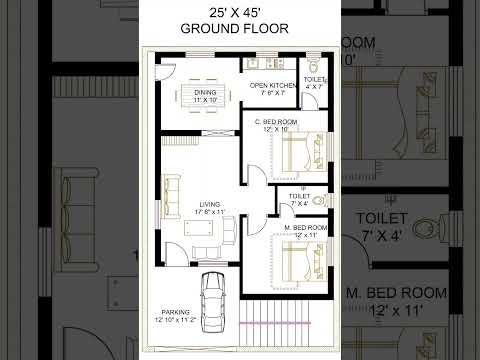 0:00:05
0:00:05
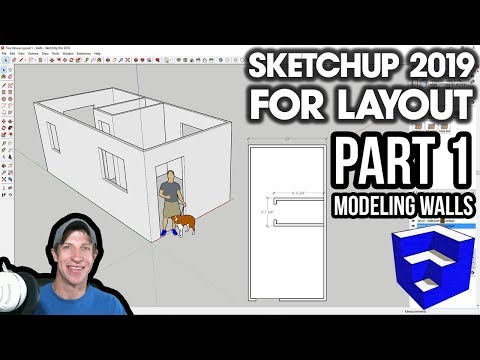 0:16:28
0:16:28
 0:20:28
0:20:28
 0:00:56
0:00:56
 1:13:21
1:13:21
 0:01:00
0:01:00
 0:20:02
0:20:02
 0:18:26
0:18:26
 0:06:04
0:06:04
 0:11:21
0:11:21
 0:09:45
0:09:45
 0:08:37
0:08:37
 0:00:21
0:00:21
 0:00:16
0:00:16
 0:01:00
0:01:00
 0:12:21
0:12:21
 0:20:03
0:20:03
 0:00:16
0:00:16