filmov
tv
Turn SketchUp Models into Plans and Drawings

Показать описание
In this tutorial, you'll how to turn your SketchUp models into plans and drawings with a SketchUp tool called Layout.
Unfortunately, Layout is only available for SketchUp Pro.
Layout is great for woodworkers or anyone who needs to make 2D plans for their projects.
Please let me know how I can make these SketchUp tutorials better. Thanks for watching!
More SketchUp Tutorials:
How to Make a Sphere in SketchUp:
How to Make a Hexagon Shelf in SketchUp:
How to Frame Walls in SketchUp:
How to Change Background Style in SketchUp:
How to Make a Shed in SketchUp:
How to Make a Castle Joint in SketchUp:
How to Copy Objects in SketchUp:
#sketchup
Unfortunately, Layout is only available for SketchUp Pro.
Layout is great for woodworkers or anyone who needs to make 2D plans for their projects.
Please let me know how I can make these SketchUp tutorials better. Thanks for watching!
More SketchUp Tutorials:
How to Make a Sphere in SketchUp:
How to Make a Hexagon Shelf in SketchUp:
How to Frame Walls in SketchUp:
How to Change Background Style in SketchUp:
How to Make a Shed in SketchUp:
How to Make a Castle Joint in SketchUp:
How to Copy Objects in SketchUp:
#sketchup
Turn SketchUp Models into Plans and Drawings
SketchUp Tutorial – How To Turn 2D Floor Plans into 3D Models (in 5 EASY steps)
Welcome to LayOut
Creating a Floor Plan in LAYOUT 2020 from a SketchUp Model - Layout 2020 Part 1
SketchUp Modeling from Plans and Elevations
Creating ELEVATION DRAWINGS in Layout 2020 from your SketchUp Model - Layout 2020 Part 2
Using AI to generate renderings in Sketchup
How to Send a SketchUp Model to Layout in 2022! (Modeling for Layout Tutorial)
Starting schematic design in Revit
5 Tips for Making 2D Layouts in SketchUp
Making Plans in Layouts from your SketchUp Model!
Export Sketchup to Autocad 2D Drawing Perfectly | Export 2D line Drawing From Sketchup
How to Make Floor Plans for Free in SketchUp
ArkoAI - Create AI generated rendering using your SketchUp® model
True FLOOR PLANS and ELEVATIONS in SketchUp with Parallel Projection
HOW TO CREATE ELEVATIONS FROM SKETCHUP
How to export SketchUp file into AutoCAD | export SketchUp to AutoCAD | export skp to Autocad
Creating a Floor Plan in LAYOUT from a SketchUp Model in 2022!
How to Convert Sketchup 3D Model to 2D Autocad Drawing
Import CAD plans and elevations into SketchUp TUTORIAL
How to Quickly Convert an AutoCAD DWG to a 3d Model in Sketchup
How to Create Build Plans from a SketchUp Model
3D to 2D DWG. Easy Trick || SketchUp to AutoCAD 2D for Detail Drawing
Creating Floor Plans FROM IMAGES in SketchUp Free!
Комментарии
 0:11:09
0:11:09
 0:12:07
0:12:07
 0:01:55
0:01:55
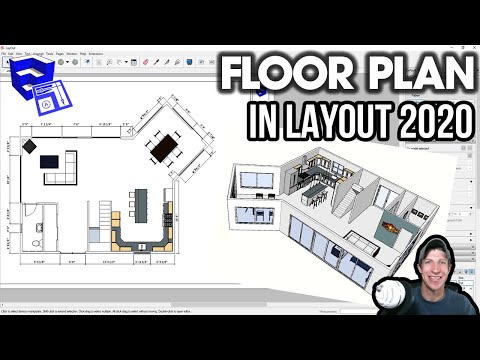 0:18:55
0:18:55
 0:21:15
0:21:15
 0:15:47
0:15:47
 0:00:17
0:00:17
 0:17:40
0:17:40
 0:38:02
0:38:02
 0:10:57
0:10:57
 0:19:26
0:19:26
 0:05:51
0:05:51
 0:08:33
0:08:33
 0:00:15
0:00:15
 0:00:43
0:00:43
 0:03:43
0:03:43
 0:03:11
0:03:11
 0:18:35
0:18:35
 0:05:26
0:05:26
 0:17:48
0:17:48
 0:08:13
0:08:13
 0:27:23
0:27:23
 0:05:25
0:05:25
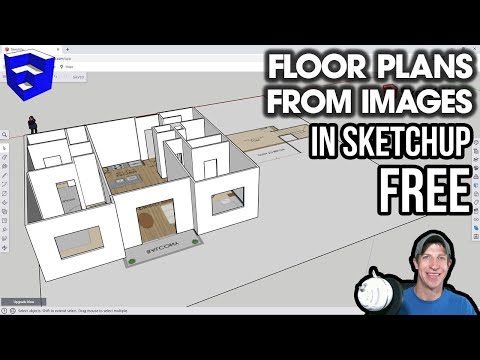 0:18:17
0:18:17