filmov
tv
Fix Black Screen Of Death on Windows 10 - No Cursor
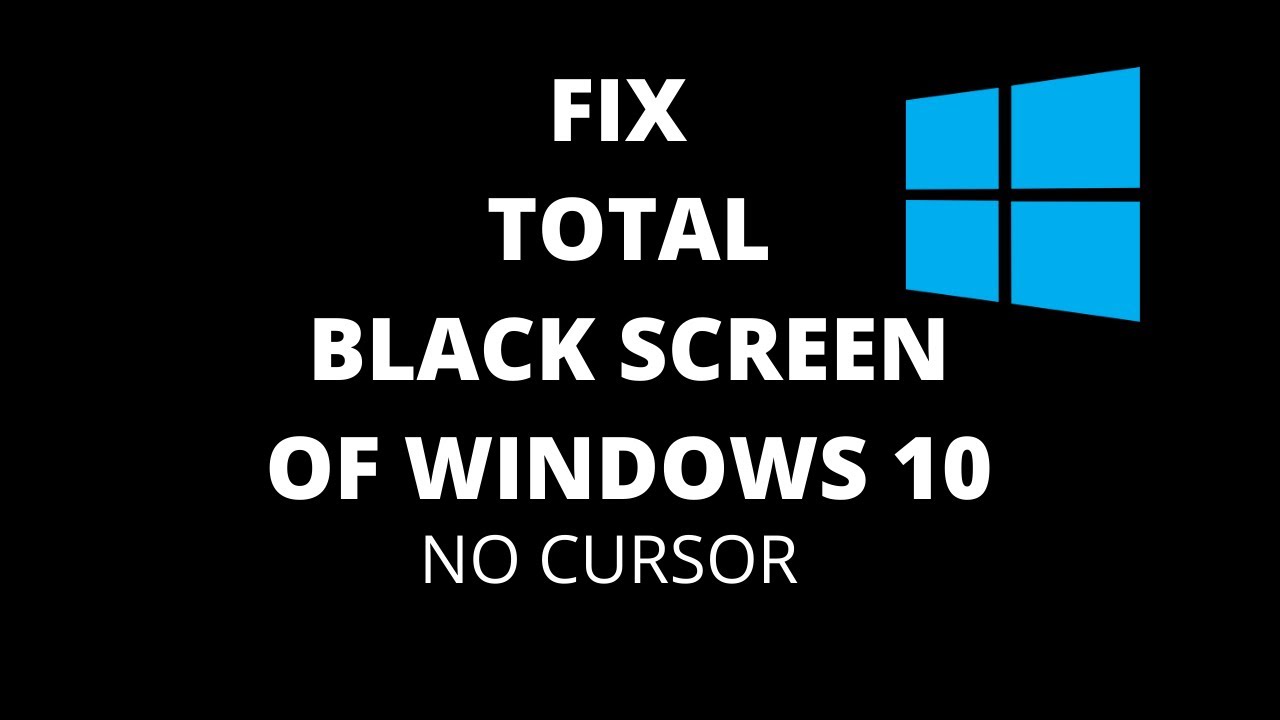
Показать описание
How to fix Windows 10 black screen no cursor issue when the screen is totally black.
Sometime you may get the complete black screen on your Windows 10 after turning it ON.
You won't be able to see the login screen and nothing on screen, not even mouse cursor.
Steps to Fix Black Screen of Death in Windows 10
1. Make sure the computer is able to turn ON by looking at caps lock and num lock keys.
2. You need to boot your Windows 10 in repair mode. To do so restart the Windows and press the F11 key while restarting.
If F11 key does not work then you can perform hard restart by turning OFF your computer unexpectedly. Remove the power cable if you are on PC or take out the battery if you are on Laptop.
3. Now it will start in repair mode, Windows will try to diagnose startup problem. If it can't repair you need to go to advanced options.
4. Turn your Windows ON in safe mode from advanced options.
5. In safe mode open device manager.
6. Find the Display driver and uninstall it.
7. Uninstall monitor driver.
8. Now, restart your Windows 10.
It won't show the black screen anymore.
If you are still getting a black screen then uninstall the graphics driver when you are in safe mode.
Read in detail with new methods-
Follow on Social Media
Sometime you may get the complete black screen on your Windows 10 after turning it ON.
You won't be able to see the login screen and nothing on screen, not even mouse cursor.
Steps to Fix Black Screen of Death in Windows 10
1. Make sure the computer is able to turn ON by looking at caps lock and num lock keys.
2. You need to boot your Windows 10 in repair mode. To do so restart the Windows and press the F11 key while restarting.
If F11 key does not work then you can perform hard restart by turning OFF your computer unexpectedly. Remove the power cable if you are on PC or take out the battery if you are on Laptop.
3. Now it will start in repair mode, Windows will try to diagnose startup problem. If it can't repair you need to go to advanced options.
4. Turn your Windows ON in safe mode from advanced options.
5. In safe mode open device manager.
6. Find the Display driver and uninstall it.
7. Uninstall monitor driver.
8. Now, restart your Windows 10.
It won't show the black screen anymore.
If you are still getting a black screen then uninstall the graphics driver when you are in safe mode.
Read in detail with new methods-
Follow on Social Media
Комментарии
 0:04:14
0:04:14
 0:05:14
0:05:14
![[2023] iPhone Black](https://i.ytimg.com/vi/tV8yIy6zghM/hqdefault.jpg) 0:02:58
0:02:58
 0:04:50
0:04:50
 0:02:23
0:02:23
 0:01:40
0:01:40
 0:06:26
0:06:26
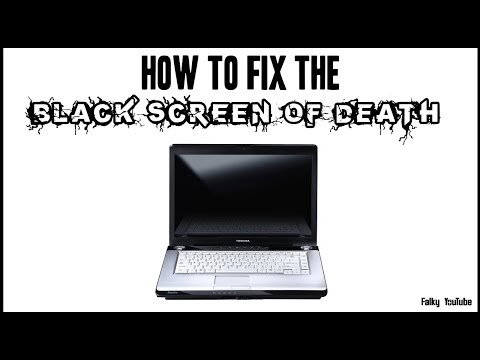 0:01:39
0:01:39
 0:03:59
0:03:59
 0:04:50
0:04:50
 0:05:32
0:05:32
 0:02:51
0:02:51
 0:05:40
0:05:40
 0:03:56
0:03:56
 0:01:01
0:01:01
 0:01:44
0:01:44
 0:00:20
0:00:20
 0:07:49
0:07:49
 0:03:34
0:03:34
 0:03:58
0:03:58
 0:04:25
0:04:25
 0:03:37
0:03:37
 0:00:14
0:00:14
 0:00:27
0:00:27