filmov
tv
Fixing Ryzen 5 5600G Core Issue: Quick Solutions for Missing Cores

Показать описание
Are you struggling with your Ryzen 5 5600G processor showing only 3 cores and 6 threads instead of the full 6 cores and 12 threads? In this tutorial, we'll walk you through some quick and effective solutions to fix this issue. From updating and resetting your BIOS to configuring system settings, we'll cover all the steps you need to enable all your cores.
In this video, you will learn:
How to update and reset your BIOS.
How to use msconfig to ensure all cores are recognized.
How to set your power plan to High Performance.
CMD:
"wmic bios get smbiosbiosversion"
Additional checks in Task Manager and Device Manager to confirm all cores are active.
If these quick fixes don't solve your problem, feel free to drop a comment below, and I'll help you troubleshoot further. Let's get all your cores working and boost your system's performance!
___________________________________________
🐱🏍 Optimization Guide for Low-End PCs:
👇 Recommended Playlists:
💁♂️ Contact:
In this video, you will learn:
How to update and reset your BIOS.
How to use msconfig to ensure all cores are recognized.
How to set your power plan to High Performance.
CMD:
"wmic bios get smbiosbiosversion"
Additional checks in Task Manager and Device Manager to confirm all cores are active.
If these quick fixes don't solve your problem, feel free to drop a comment below, and I'll help you troubleshoot further. Let's get all your cores working and boost your system's performance!
___________________________________________
🐱🏍 Optimization Guide for Low-End PCs:
👇 Recommended Playlists:
💁♂️ Contact:
 0:04:56
0:04:56
 0:02:45
0:02:45
 0:03:01
0:03:01
 0:04:11
0:04:11
 0:01:45
0:01:45
 0:01:00
0:01:00
![[Windows] Enable missing](https://i.ytimg.com/vi/XcfhFAQV9KI/hqdefault.jpg) 0:00:50
0:00:50
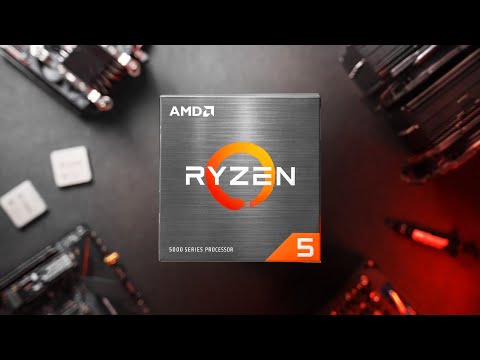 0:11:18
0:11:18
 0:00:33
0:00:33
 0:12:19
0:12:19
 0:10:06
0:10:06
 0:12:50
0:12:50
 0:02:02
0:02:02
 0:26:25
0:26:25
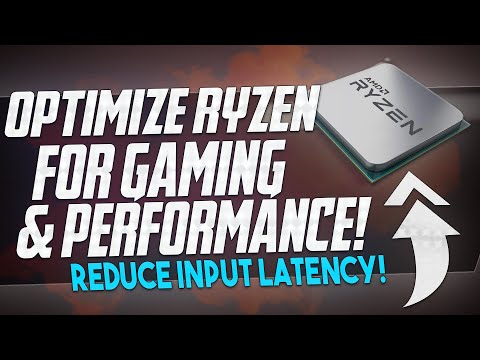 0:10:09
0:10:09
 0:04:39
0:04:39
 0:09:25
0:09:25
 0:08:45
0:08:45
 0:01:06
0:01:06
 0:02:24
0:02:24
 0:00:37
0:00:37
 0:05:42
0:05:42
 0:14:45
0:14:45
 0:07:16
0:07:16