filmov
tv
Top 7 Microsoft Forms New Features | Summer 2021 | Formatting, Word Cloud, Teams integration & more
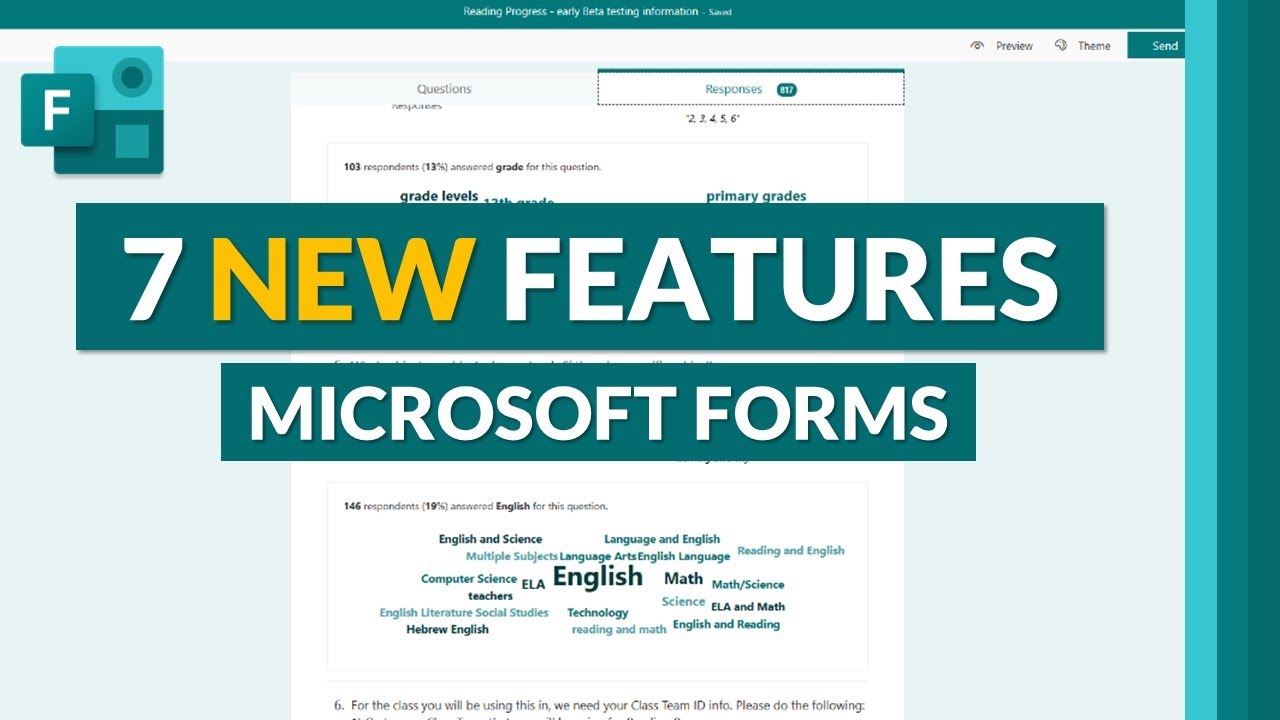
Показать описание
This step-by- step tutorial will show you 7 Microsoft Forms New features - 7 new updates in Summer 2021. These just-launched Microsoft Forms updates including Formatting options, URL shortener, Polls in Microsoft Teams updates, Microsoft Teams Assignments and Forms integration and lots more
📝 Table of contents
0:00 Introduction
0:11 Formatting options
1:12 Short URL
1:42 Word cloud for response
2:24 Forms poll recommendations in Teams meetings
3:24 Quick quiz in Teams meeting
4:40 Poll support in Large meeting (Up to 1000 people)
4:56 In Frame teams assignments creation/editing
*Connect with me on Social:
*Distance Learning Resources:
📝 Table of contents
0:00 Introduction
0:11 Formatting options
1:12 Short URL
1:42 Word cloud for response
2:24 Forms poll recommendations in Teams meetings
3:24 Quick quiz in Teams meeting
4:40 Poll support in Large meeting (Up to 1000 people)
4:56 In Frame teams assignments creation/editing
*Connect with me on Social:
*Distance Learning Resources:
Top 7 Microsoft Forms New Features | Summer 2021 | Formatting, Word Cloud, Teams integration & m...
Microsoft Forms | 7 new features in Fall 2022
7 HIDDEN Apps in Microsoft 365 that will EXPLODE Productivity
Microsoft Forms | 7 new features for 2022
Top 25 Microsoft Forms tips and tricks
Latest Excel Integration With Microsoft Forms
Microsoft Forms Collections | Organize your Forms with Microsoft Forms new features in 2021 📝
Microsoft Forms | 9 new features for 2023
How to use Forms with Microsoft Teams
What Your Boss Can TRACK About YOU with Microsoft Teams
Microsoft Copilot Tutorial
How to use Microsoft Forms Branching - Microsoft Forms Tutorial
Top Tips and Tricks for Microsoft Forms
5 Hidden Gems for Microsoft Forms
Microsoft Copilot - Excel has forever changed
Manage your Microsoft Forms with Collections
What Microsoft doesn’t want you to know about Microsoft Office
How to delete blank page in Microsoft word?
HOW TO: Import Word and PDF Documents into Microsoft Forms | NEW FEATURE 2022
Top 7 new features for Reading Progress in Microsoft Teams
7 new features in Microsoft Outlook 365
Microsoft Forms | The Right Way to Design a Questionnaire
How to Change Page Orientation in Microsoft Word
Top 7 NEW Features in Microsoft Word
Комментарии
 0:05:49
0:05:49
 0:07:44
0:07:44
 0:28:35
0:28:35
 0:08:22
0:08:22
 0:25:11
0:25:11
 0:16:03
0:16:03
 0:02:18
0:02:18
 0:06:38
0:06:38
 0:08:07
0:08:07
 0:06:23
0:06:23
 0:14:10
0:14:10
 0:09:49
0:09:49
 0:11:28
0:11:28
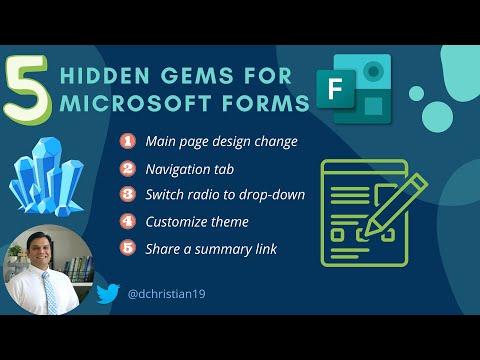 0:09:44
0:09:44
 0:10:05
0:10:05
 0:07:20
0:07:20
 0:05:40
0:05:40
 0:00:22
0:00:22
 0:10:19
0:10:19
 0:11:39
0:11:39
 0:14:38
0:14:38
 0:06:48
0:06:48
 0:00:42
0:00:42
 0:05:05
0:05:05