filmov
tv
How to Set up and Use Web Scraping API? | Decodo (formerly Smartproxy) Tutorial

Показать описание
Set up and use Decodo (formerly Smartproxy) Web Scraping API! We'll walk you through authentication, creating web scraping templates, adjusting the API parameters, parsing, and scheduling requests. Get ready to see the full potential of this web data collection tool!
🌐 What is a Web Scraping API?
Web Scraping API is not just a pool of proxies: it’s a complete API for scraping every website, including JavaScript-heavy ones. This is because it combines a network of 65M+ residential, mobile, and datacenter proxies and a web scraper. Web Scraping API helps you save time and money as you won’t have to pay for proxies or build your own custom scraper.
Video Overview:
⚙️ Authentication and Configuration:
Generate and manage authentication credentials.
🌐 Choosing Targets and Scrapers:
Create custom projects.
Explore advanced scraper settings tailored to your specific needs.
💻 Parsing and Exporting Results:
Examine HTML and live preview output.
Copy scraper requests for seamless integration into your workflow.
📊 Monitoring and Optimization:
Track scraping activities and analyze statistics for optimization.
Gain insights into scraper performance over time.
Ready to revolutionize your web data insights? Start using Decodo Web Scraping API today!
👍 Like and Subscribe for more tutorials and updates on web scraping and data extraction!
🌐 What is a Web Scraping API?
Web Scraping API is not just a pool of proxies: it’s a complete API for scraping every website, including JavaScript-heavy ones. This is because it combines a network of 65M+ residential, mobile, and datacenter proxies and a web scraper. Web Scraping API helps you save time and money as you won’t have to pay for proxies or build your own custom scraper.
Video Overview:
⚙️ Authentication and Configuration:
Generate and manage authentication credentials.
🌐 Choosing Targets and Scrapers:
Create custom projects.
Explore advanced scraper settings tailored to your specific needs.
💻 Parsing and Exporting Results:
Examine HTML and live preview output.
Copy scraper requests for seamless integration into your workflow.
📊 Monitoring and Optimization:
Track scraping activities and analyze statistics for optimization.
Gain insights into scraper performance over time.
Ready to revolutionize your web data insights? Start using Decodo Web Scraping API today!
👍 Like and Subscribe for more tutorials and updates on web scraping and data extraction!
Комментарии
 0:09:03
0:09:03
 0:03:23
0:03:23
 0:01:00
0:01:00
 0:00:15
0:00:15
 0:07:19
0:07:19
 0:00:29
0:00:29
 0:00:59
0:00:59
 0:05:59
0:05:59
 0:05:21
0:05:21
 0:00:55
0:00:55
 0:01:09
0:01:09
 0:01:00
0:01:00
 0:00:37
0:00:37
 0:02:25
0:02:25
 0:22:26
0:22:26
 0:05:24
0:05:24
 0:00:19
0:00:19
 0:00:53
0:00:53
 0:04:04
0:04:04
 0:01:00
0:01:00
 0:05:59
0:05:59
 0:00:51
0:00:51
 0:02:22
0:02:22
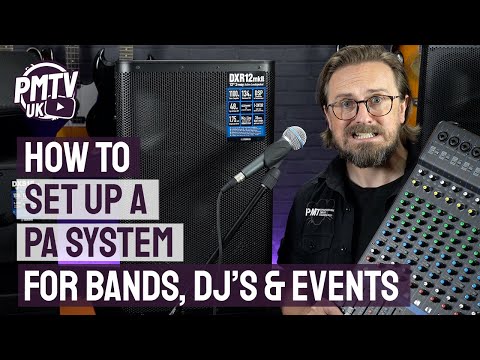 0:20:52
0:20:52