filmov
tv
Learn Blender in 2 Weeks - The Easy Way

Показать описание
The Easiest Way to Learn Blender:
Day 1: Welcome & Blender UI
Day 2: Basic Commands & Modifiers
Day 3: Object Mode & Edit Mode
Day 4: Booleans & Bevels
Day 5: Mirror, Solidify, Array
Day 6: Topology & Shading
Day 7: Materials & Principles of Design
Day 8: Rendering & Post-Processing
Day 9-14: The Big Project - Let's Design a Mech
Picture this. In two weeks from now, you could be proficient enough to start creating your very own 3D models in Blender, like this one. Now, I've done it all wrong and wasted a ton of time. It took me months of studying YouTube videos and puzzling the pieces together to master hard surface modeling in Blender. But it's not gonna be this way for you.
Our brand, Blender Bros, has just released the Hard Surface Modeling Accelerator course which was designed to help you achieve proficiency in 3D. After all the feedback we've received from over 200,000 students we've taught, we put together a well-structured, easy-to-follow curriculum that will get you from a complete newbie to a confident hard surface designer in just two weeks.
The course is short, sweet and easy to follow. In the first part, we'll teach you how to download and install free Blender software. You will also learn how to easily navigate Blender's UI – even if you've never used it before. Then, we'll go through modelling techniques, such as Boolean workflow, which is the easiest way to get into hard surface modelling. We'll even cover all the tricky stuff like topology and shading, which usually cause the most frustrations and headaches with students. Fortunately, with our curriculum, we'll break it down, piece by piece, so you can understand all this stuff right away.
But that is only half of it. In the second part, we will guide you step by step through the creation of your first awesome hard surface model in Blender. And the best part is - it's a mech. You will also learn composition, lighting and rendering, and even the basics of post-processing so you can drop your first 3D design onto your portfolio.
And we're not done yet. We will also teach you the basics of visual design so that way you know exactly how to approach the modelling of your own projects, without getting frustrated. This will give you absolute confidence and the freedom of creation.
Day 1: Welcome & Blender UI
Day 2: Basic Commands & Modifiers
Day 3: Object Mode & Edit Mode
Day 4: Booleans & Bevels
Day 5: Mirror, Solidify, Array
Day 6: Topology & Shading
Day 7: Materials & Principles of Design
Day 8: Rendering & Post-Processing
Day 9-14: The Big Project - Let's Design a Mech
Picture this. In two weeks from now, you could be proficient enough to start creating your very own 3D models in Blender, like this one. Now, I've done it all wrong and wasted a ton of time. It took me months of studying YouTube videos and puzzling the pieces together to master hard surface modeling in Blender. But it's not gonna be this way for you.
Our brand, Blender Bros, has just released the Hard Surface Modeling Accelerator course which was designed to help you achieve proficiency in 3D. After all the feedback we've received from over 200,000 students we've taught, we put together a well-structured, easy-to-follow curriculum that will get you from a complete newbie to a confident hard surface designer in just two weeks.
The course is short, sweet and easy to follow. In the first part, we'll teach you how to download and install free Blender software. You will also learn how to easily navigate Blender's UI – even if you've never used it before. Then, we'll go through modelling techniques, such as Boolean workflow, which is the easiest way to get into hard surface modelling. We'll even cover all the tricky stuff like topology and shading, which usually cause the most frustrations and headaches with students. Fortunately, with our curriculum, we'll break it down, piece by piece, so you can understand all this stuff right away.
But that is only half of it. In the second part, we will guide you step by step through the creation of your first awesome hard surface model in Blender. And the best part is - it's a mech. You will also learn composition, lighting and rendering, and even the basics of post-processing so you can drop your first 3D design onto your portfolio.
And we're not done yet. We will also teach you the basics of visual design so that way you know exactly how to approach the modelling of your own projects, without getting frustrated. This will give you absolute confidence and the freedom of creation.
Комментарии
 0:02:16
0:02:16
 0:09:26
0:09:26
 0:03:14
0:03:14
 0:08:52
0:08:52
 0:12:06
0:12:06
 0:01:43
0:01:43
 0:10:51
0:10:51
 0:17:57
0:17:57
 0:00:30
0:00:30
 0:17:09
0:17:09
 0:35:49
0:35:49
 4:55:04
4:55:04
 0:06:43
0:06:43
 0:18:33
0:18:33
 0:00:30
0:00:30
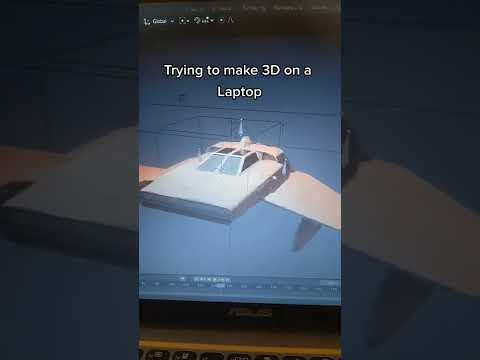 0:00:06
0:00:06
 0:02:05
0:02:05
 0:17:44
0:17:44
 0:00:15
0:00:15
 0:12:39
0:12:39
 0:00:54
0:00:54
 0:00:57
0:00:57
 0:01:00
0:01:00
 0:00:32
0:00:32