filmov
tv
Security Expert Explains TPM 2.0 & Secure Boot | Ask A PC Expert
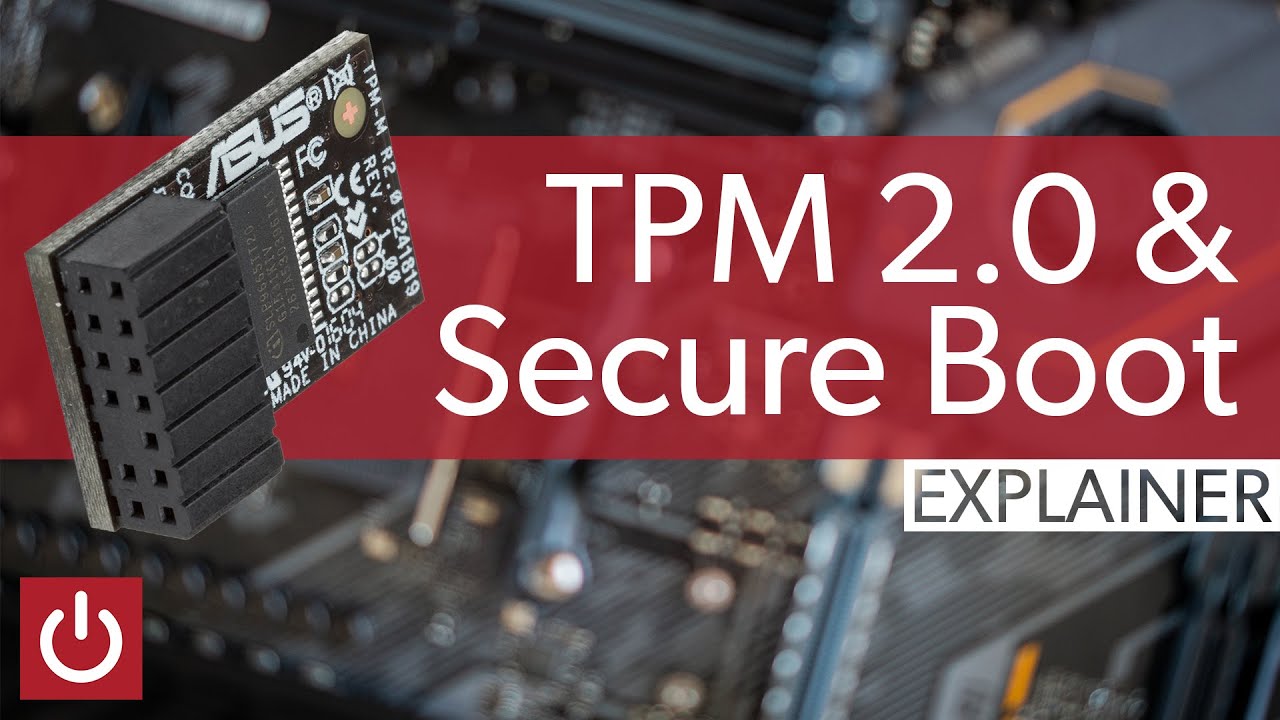
Показать описание
With the recent announcement that Windows 11 will require TPM 2.0 and Secure Boot to be enabled, many of us are confused and left feeling frustrated. Luckily Adam called up his friend and security professional Mike Danseglio to help explain it all, along with offering practical advice and his thoughts on if Microsoft will keep this requirement.
00:00 - Intro
00:57 - What is TPM?
01:36 - The different forms of TPM
02:55 - What is Secure Boot?
04:37 - Why is TPM and Secure Boot important?
06:13 - TPM and Secure Boot vs anti-malware software
07:35 - What does TPM guard against?
08:27 - TPM and Secure Boot requirements in Windows 11
10:45 - Is Microsoft going to keep these requirements?
15:11 - How do you find out if you have TPM
17:05 - How to find out if your PC support Secure Boot
18:15 - What to do if you don't have TPM
21:40 - Does TPM and Secure Boot impact gaming?
Follow PCWorld for all things PC!
----------------------------------
#Windows11 #TPM #SecureBoot
00:00 - Intro
00:57 - What is TPM?
01:36 - The different forms of TPM
02:55 - What is Secure Boot?
04:37 - Why is TPM and Secure Boot important?
06:13 - TPM and Secure Boot vs anti-malware software
07:35 - What does TPM guard against?
08:27 - TPM and Secure Boot requirements in Windows 11
10:45 - Is Microsoft going to keep these requirements?
15:11 - How do you find out if you have TPM
17:05 - How to find out if your PC support Secure Boot
18:15 - What to do if you don't have TPM
21:40 - Does TPM and Secure Boot impact gaming?
Follow PCWorld for all things PC!
----------------------------------
#Windows11 #TPM #SecureBoot
Комментарии
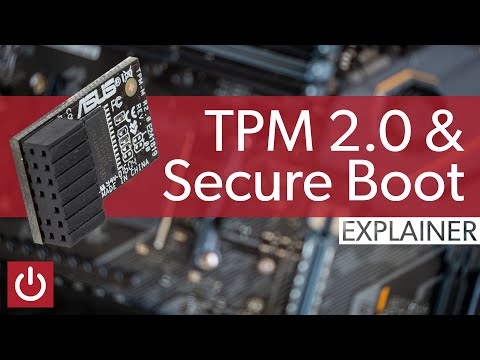 0:24:07
0:24:07
 0:13:11
0:13:11
 0:05:45
0:05:45
 0:03:26
0:03:26
 0:06:11
0:06:11
 0:00:43
0:00:43
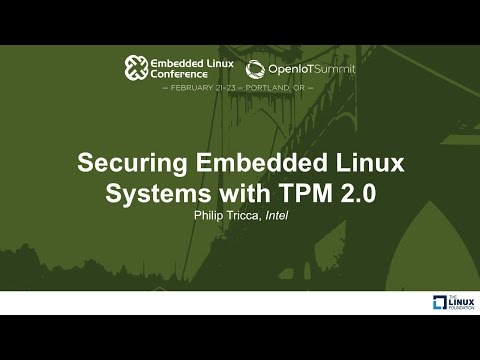 0:51:17
0:51:17
 0:00:32
0:00:32
 0:13:51
0:13:51
 0:05:29
0:05:29
 0:21:12
0:21:12
 0:00:17
0:00:17
 0:00:16
0:00:16
 0:00:15
0:00:15
 0:00:20
0:00:20
 0:00:14
0:00:14
 1:49:47
1:49:47
 0:52:51
0:52:51
 0:00:46
0:00:46
 0:00:33
0:00:33
 0:00:54
0:00:54
 0:18:50
0:18:50
 0:00:23
0:00:23
 0:36:21
0:36:21