filmov
tv
Windows 11 and TPM 2.0 Explained (How to Enable TPM / PTT on your PC)

Показать описание
Windows 11 will require a Trusted Platform Module 2.0 (TPM 2.0) chip in order to install. In this video, I'll explain what TPM is, why it's necessary, and how you can enable it on your PC.
--
Hey, thanks for watching. If you enjoyed this video, please SUBSCRIBE to HandyAndy Tech Tips for more Windows 11 tips!
--
TPM is a way of storing and generating encryption keys in hardware, which is safer than using a software approach because it is harder for malicious software to access. To make their OS more secure, Microsoft has decided to require this functionality on all Windows 11 PCs.
On the other hand, it might say that a compatible TPM cannot be found. But don’t worry – you might be able to enable TPM functionality on your system, and here’s how.
If your PC was built after the mid-2010s, there’s a good chance that it has TPM functionality, regardless of whether it has a dedicated chip. This is because many CPUs actually include TPM in their firmware! Intel’s trade name for this technique is “Platform Trust Technology”, or PTT, and they started including it with some of their 4th generation Haswell processors in 2013. Most AMD Ryzen chips also include so-called “fTPM” technology.
You can enable these technologies in your BIOS - and in the video, I'll show you how.
--
Hey, thanks for watching. If you enjoyed this video, please SUBSCRIBE to HandyAndy Tech Tips for more Windows 11 tips!
--
TPM is a way of storing and generating encryption keys in hardware, which is safer than using a software approach because it is harder for malicious software to access. To make their OS more secure, Microsoft has decided to require this functionality on all Windows 11 PCs.
On the other hand, it might say that a compatible TPM cannot be found. But don’t worry – you might be able to enable TPM functionality on your system, and here’s how.
If your PC was built after the mid-2010s, there’s a good chance that it has TPM functionality, regardless of whether it has a dedicated chip. This is because many CPUs actually include TPM in their firmware! Intel’s trade name for this technique is “Platform Trust Technology”, or PTT, and they started including it with some of their 4th generation Haswell processors in 2013. Most AMD Ryzen chips also include so-called “fTPM” technology.
You can enable these technologies in your BIOS - and in the video, I'll show you how.
Комментарии
 0:03:26
0:03:26
 0:05:34
0:05:34
 0:00:28
0:00:28
 0:03:46
0:03:46
 0:02:29
0:02:29
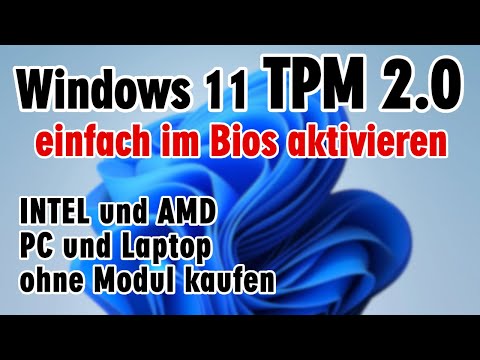 0:19:31
0:19:31
 0:05:45
0:05:45
 0:00:40
0:00:40
 0:01:23
0:01:23
 0:00:31
0:00:31
 0:01:26
0:01:26
 0:00:17
0:00:17
 0:01:16
0:01:16
 0:05:07
0:05:07
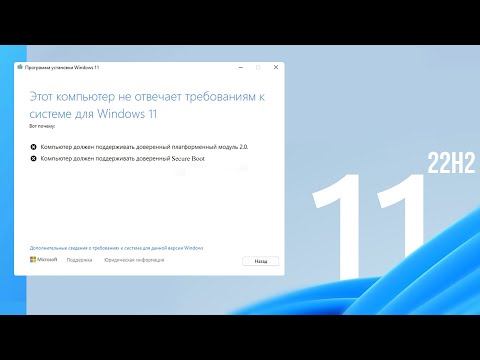 0:03:02
0:03:02
 0:06:03
0:06:03
 0:02:50
0:02:50
 0:03:07
0:03:07
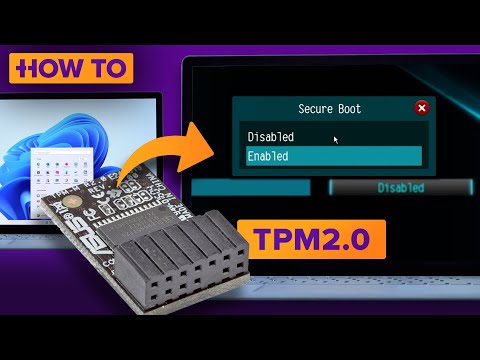 0:06:40
0:06:40
 0:01:55
0:01:55
 0:02:21
0:02:21
 0:02:12
0:02:12
 0:02:26
0:02:26
 0:05:05
0:05:05