filmov
tv
How to create a group and add user to group Windows 10
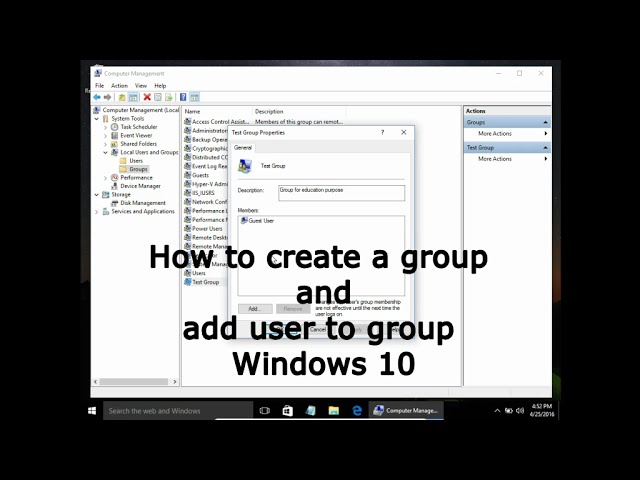
Показать описание
How to create local group and add new user to local group Windows 10 tutorial
Creating a Local Group and Adding a User Windows 10
To create new group open Computer Management and Local Users and Groups. Right click on Groups and New Group. Type group name and description. If you want to add users to that group click Add... Now you can type username you want to add to the group, and click check names. If you do not know username click Advanced... and Find now. Here you have users and groups you can add to the group. Choose a user click add and create. That is it, you just create a group with a user.
Creating a Local Group and Adding a User Windows 10
To create new group open Computer Management and Local Users and Groups. Right click on Groups and New Group. Type group name and description. If you want to add users to that group click Add... Now you can type username you want to add to the group, and click check names. If you do not know username click Advanced... and Find now. Here you have users and groups you can add to the group. Choose a user click add and create. That is it, you just create a group with a user.
How to Create WhatsApp Group? (Quick & Easy!)
HOW TO MAKE GROUPS FOR *FREE* ON ROBLOX | WORKING 2023
✅ How To Create A Group On WhatsApp 🔴
How to create a contact group in Outlook | Microsoft
How To Create A Group On Roblox
How To Create Group Chat On iPhone
How to Create Contact Group on your iPhone (2023)
Group Messaging in the Buddy App: DM & Create Chats with Dive Buddies
How to create a group and add user to group Windows 10
How To Create WhatsApp Group - Full Guide
How to create group in Microsoft Teams 2022
How to create a group in Microsoft Teams
Whatsapp Group Ela Create Cheyali | How to Create A Whatsapp Group in Telugu | Whatsapp Telugu 2021
How to create user & group in linux 2022 | Ubuntu
How to Create and Name a Group Text on iPhone in 2024
How to Create a Whatsapp Group - Full Guide
HOW TO CREATE YOUR OWN GROUP IN ROBLOX FOR FREE WITH NO ROBUX!!! (2021)
How to Create a Group in WhatsApp | How to Add a Contact to Group in WhatsApp
How to Create A Contact Group on iPhone (iOS 16)
How To Create A LinkedIn Group? [in 2024]
How To Create A Facebook Group [2022]
How To Create A WhatsApp Group On iPhone
Create a contact group / distribution list in Outlook by Chris Menard
How to Create Group Chat in Instagram! [Make A Group]
Комментарии
 0:01:09
0:01:09
 0:04:37
0:04:37
 0:03:59
0:03:59
 0:01:30
0:01:30
 0:02:35
0:02:35
 0:03:16
0:03:16
 0:01:57
0:01:57
 0:00:53
0:00:53
 0:01:50
0:01:50
 0:01:27
0:01:27
 0:02:05
0:02:05
 0:01:57
0:01:57
 0:03:52
0:03:52
 0:03:11
0:03:11
 0:02:41
0:02:41
 0:02:32
0:02:32
 0:02:41
0:02:41
 0:01:01
0:01:01
 0:04:25
0:04:25
 0:02:33
0:02:33
 0:09:59
0:09:59
 0:03:34
0:03:34
 0:01:49
0:01:49
 0:02:00
0:02:00