filmov
tv
How to Create and Name a Group Text on iPhone in 2024

Показать описание
Want to make a customized group text conversation on your iPhone? Watch this video to learn how to make and personalize iPhone group texts!
#iphonetutorial #imessagetutorial
To create a text message group, first open the Messages app. Now tap the new chat icon in the top right corner. Now, type in the phone numbers or contact names of the people you want to add to your group text. Then, go ahead and send the first message to your new text group to get things going. Your text group has now been created!
Now that you have your text group set up, you can customize it with a name and image if you like. Note that all other members of your text group will also be able to see the name and image you set, and doing so will change the name and image for all group members. To add a custom name and image for your iPhone group text, tap the icons representing the group members at the top. Then tap Change Name and Photo. Tap the empty text box labeled “enter a group name” and type in the name you want to use. Then, you can add an image to represent your chat. This image will appear on the left side of your list of conversations in the Messages app, as well as at the top of your chat window when you have this group conversation open. To snap a new photo using your phone’s camera, tap the camera icon. To upload an image from your camera roll, tap the picture icon. To create an icon using an emoji, tap the smiley face. To create an icon with initials, tap the pencil icon. You can also select one of the pre-made icons below if you like. If you’re creating your own custom icon with an emoji or text, you can choose a background colour as well. Once you’re happy with your image, tap Done. To save your new group name and icon, tap Done again.
Your new text group name and image will then be set, and all members of the group will be able to see that update.
Chapters:
0:00 Intro
0:17 How to Create a Group Text on iPhone
0:48 How to Add a Name and Icon to iPhone Group Text
That’s all it takes to create and name a group text message on an iPhone.
#iphonetutorial #imessagetutorial
To create a text message group, first open the Messages app. Now tap the new chat icon in the top right corner. Now, type in the phone numbers or contact names of the people you want to add to your group text. Then, go ahead and send the first message to your new text group to get things going. Your text group has now been created!
Now that you have your text group set up, you can customize it with a name and image if you like. Note that all other members of your text group will also be able to see the name and image you set, and doing so will change the name and image for all group members. To add a custom name and image for your iPhone group text, tap the icons representing the group members at the top. Then tap Change Name and Photo. Tap the empty text box labeled “enter a group name” and type in the name you want to use. Then, you can add an image to represent your chat. This image will appear on the left side of your list of conversations in the Messages app, as well as at the top of your chat window when you have this group conversation open. To snap a new photo using your phone’s camera, tap the camera icon. To upload an image from your camera roll, tap the picture icon. To create an icon using an emoji, tap the smiley face. To create an icon with initials, tap the pencil icon. You can also select one of the pre-made icons below if you like. If you’re creating your own custom icon with an emoji or text, you can choose a background colour as well. Once you’re happy with your image, tap Done. To save your new group name and icon, tap Done again.
Your new text group name and image will then be set, and all members of the group will be able to see that update.
Chapters:
0:00 Intro
0:17 How to Create a Group Text on iPhone
0:48 How to Add a Name and Icon to iPhone Group Text
That’s all it takes to create and name a group text message on an iPhone.
Комментарии
 0:15:03
0:15:03
 0:05:41
0:05:41
 0:01:59
0:01:59
 0:08:53
0:08:53
 0:01:43
0:01:43
 0:09:48
0:09:48
 0:01:35
0:01:35
 0:10:19
0:10:19
 0:02:51
0:02:51
 0:02:41
0:02:41
 0:05:03
0:05:03
 0:06:24
0:06:24
 0:05:09
0:05:09
 0:02:06
0:02:06
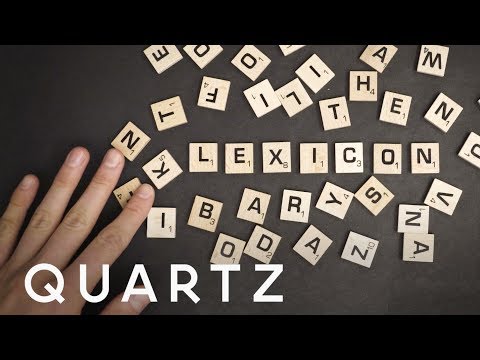 0:03:55
0:03:55
 0:01:07
0:01:07
 0:11:27
0:11:27
 0:22:45
0:22:45
 0:03:26
0:03:26
 0:01:59
0:01:59
 0:01:01
0:01:01
 0:07:13
0:07:13
 0:49:15
0:49:15
 0:00:36
0:00:36