filmov
tv
Normal Maps in BLENDER - Instant Realism to Materials

Показать описание
Normal maps are a way to fake depth and detail on materials in 3D software like Blender. Blender allows us to use normal maps to create realistic materials without adding extra geometry. Normal maps can be used in Cycles or Eevee. We will cover normals, normal mapping, adding normal maps to PBR textures and more. This is a quick Blender tutorial for beginners.
TIMESTAMPS:
What are Normal Maps: 0:15
How to Use Normal Maps in Blender: 2:15
Here is the the online companion tutorial (updated regularly) on Normal Maps:
These are some of my FAVORITE products related to Blender and digital art. Using these links to purchase may pay me a small commission at no extra cost to you:
FAVORITES:
Here are some of my favorite things related to Blender and digital art:
❤️ My favorite Blender add-ons:
❤️ Favorite Blender courses on Udemy:
❤️ Favorite gifts for digital artists:
My Amazon shopping list for digital artists:
As an Amazon Associate, I earn from qualifying purchase.
#blender3d #b3d #BlenderTutorial #blender #brandonsdrawings
TIMESTAMPS:
What are Normal Maps: 0:15
How to Use Normal Maps in Blender: 2:15
Here is the the online companion tutorial (updated regularly) on Normal Maps:
These are some of my FAVORITE products related to Blender and digital art. Using these links to purchase may pay me a small commission at no extra cost to you:
FAVORITES:
Here are some of my favorite things related to Blender and digital art:
❤️ My favorite Blender add-ons:
❤️ Favorite Blender courses on Udemy:
❤️ Favorite gifts for digital artists:
My Amazon shopping list for digital artists:
As an Amazon Associate, I earn from qualifying purchase.
#blender3d #b3d #BlenderTutorial #blender #brandonsdrawings
Комментарии
 0:01:00
0:01:00
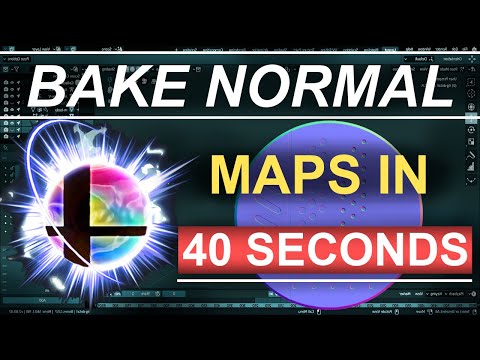 0:01:04
0:01:04
 0:05:59
0:05:59
 0:00:33
0:00:33
 0:01:02
0:01:02
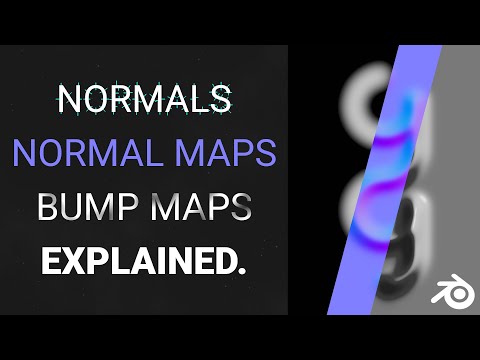 0:12:29
0:12:29
 0:06:47
0:06:47
 0:12:41
0:12:41
 0:11:17
0:11:17
 0:04:00
0:04:00
 0:07:29
0:07:29
 0:07:14
0:07:14
 0:11:13
0:11:13
 0:05:23
0:05:23
 0:08:05
0:08:05
 0:01:12
0:01:12
 0:00:41
0:00:41
 0:07:46
0:07:46
 0:01:55
0:01:55
 0:40:22
0:40:22
 0:12:06
0:12:06
 0:13:45
0:13:45
 0:02:49
0:02:49
 0:03:18
0:03:18