filmov
tv
How To Upgrade iMac RAM Memory Yourself - Save Money #Shorts

Показать описание
You can upgrade RAM on iMac & save a lot of money, here's how to do that. It's very simple, you do not need any technical know-how. Anybody can do this. Also, you save hundreds of dollars doing this compared to paying Apple for upgrades. #Shorts Shorts
PURCHASE LINKS
IMPORTANT!!!
If you are mixing different RAM sticks as I did, please ignore my arrangement in the video and arrange them like this
1st Slot - 4GB
2nd Slot - 4GB
3rd Slot - Empty (Insert extra if you have)
4th Slot - 32GB
If you arrange the RAM sticks how I did in the video, they will run at 2133MHz instead of the full 2666Mhz speed. And the fix is what I just wrote above. Re-arrange them.
Hope you guys enjoy this shorts. Please Like, Share & SUBSCRIBE!
Follow me on
Music Credit(s)
Want Amazing Music for your YouTube Videos?
Join Music Bed with the link below and get your first month FREE!
MY GEAR (Links will open your local Amazon Website)
PURCHASE LINKS
IMPORTANT!!!
If you are mixing different RAM sticks as I did, please ignore my arrangement in the video and arrange them like this
1st Slot - 4GB
2nd Slot - 4GB
3rd Slot - Empty (Insert extra if you have)
4th Slot - 32GB
If you arrange the RAM sticks how I did in the video, they will run at 2133MHz instead of the full 2666Mhz speed. And the fix is what I just wrote above. Re-arrange them.
Hope you guys enjoy this shorts. Please Like, Share & SUBSCRIBE!
Follow me on
Music Credit(s)
Want Amazing Music for your YouTube Videos?
Join Music Bed with the link below and get your first month FREE!
MY GEAR (Links will open your local Amazon Website)
Upgrade your iMac's RAM in less than 5 minutes
How To Upgrade the RAM on the New 27-Inch iMac (2020) & Save Money! $$
How to UPGRADE RAM in the (Mid 2017) 5K iMac & save $$$!
How to: 27-inch 5K iMac (2019) 128GB RAM Upgrade - Save $$$!
iMac RAM Upgrade 8GB-32GB (Late 2015)
How To Upgrade Ram on a 27' iMac | 2020, 2019 iMac Ram Upgrade
How to Upgrade a 2019 iMac - New SSD and RAM
iMac RAM Upgrade mixing different memory sticks: 27” iMac late 2013
How to Upgrade/Install Memory in a 21.5-inch iMac (Late 2012– Mid 2014) iMac14,1 iMac14,3
upgrade iMac 27” RAM memory #shorts
2020 5K iMac RAM Upgrade Guide - Save $2100 on 128GB!
How to upgrade iMac 21.5-inch 2017 (A1418) SSD and RAM upgrades
iMac 27 RAM Upgrade super einfach aufrüsten ohne Mac zu öffnen! 2012-2020 iMac 27 (Non-) Retina
27' iMac (Late 2012) 32GB RAM Upgrade (How To & Guide)
How to upgrade RAM on iMac mid 2011 (from 4GB to 12GB)
How do I add RAM to my iMac 5k 27-inch 2020, 2019, 2017 & 2015?
How to UPGRADE Ram on Apple iMac (2012-2018) Models
How To Upgrade iMac RAM Memory Yourself - Save Money #Shorts
HOW TO UPGRADE NEW 2017 IMAC RAM
How to upgrade RAM on 2017 27 inch 5K iMac | Save $900 | DIY 8GB to 64GB
How To: Upgrade 2017 5k iMac RAM to 64GB & Saved $840 | 2018
How to Upgrade Memory in a Late 2009 21.5-inch or 27-inch iMac
iMac RAM Upgrade 🚀 iMac Arbeitsspeicher aufrüsten - Anleitung
Upgrade RAM in a mid-2017 21-inch iMac without complete disassembly.
Комментарии
 0:06:27
0:06:27
 0:05:28
0:05:28
 0:03:57
0:03:57
 0:07:42
0:07:42
 0:01:27
0:01:27
 0:04:58
0:04:58
 0:14:38
0:14:38
 0:06:48
0:06:48
 0:17:37
0:17:37
 0:00:16
0:00:16
 0:03:15
0:03:15
 0:25:52
0:25:52
 0:06:25
0:06:25
 0:02:43
0:02:43
 0:05:42
0:05:42
 0:06:17
0:06:17
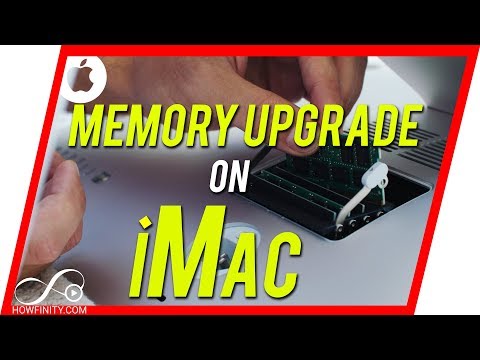 0:06:30
0:06:30
 0:00:47
0:00:47
 0:04:59
0:04:59
 0:03:20
0:03:20
 0:07:06
0:07:06
 0:04:13
0:04:13
 0:08:42
0:08:42
 0:07:16
0:07:16