filmov
tv
Fix: How to Enable Local Users and Groups Management in Windows 11 | Solved in Three Methods |
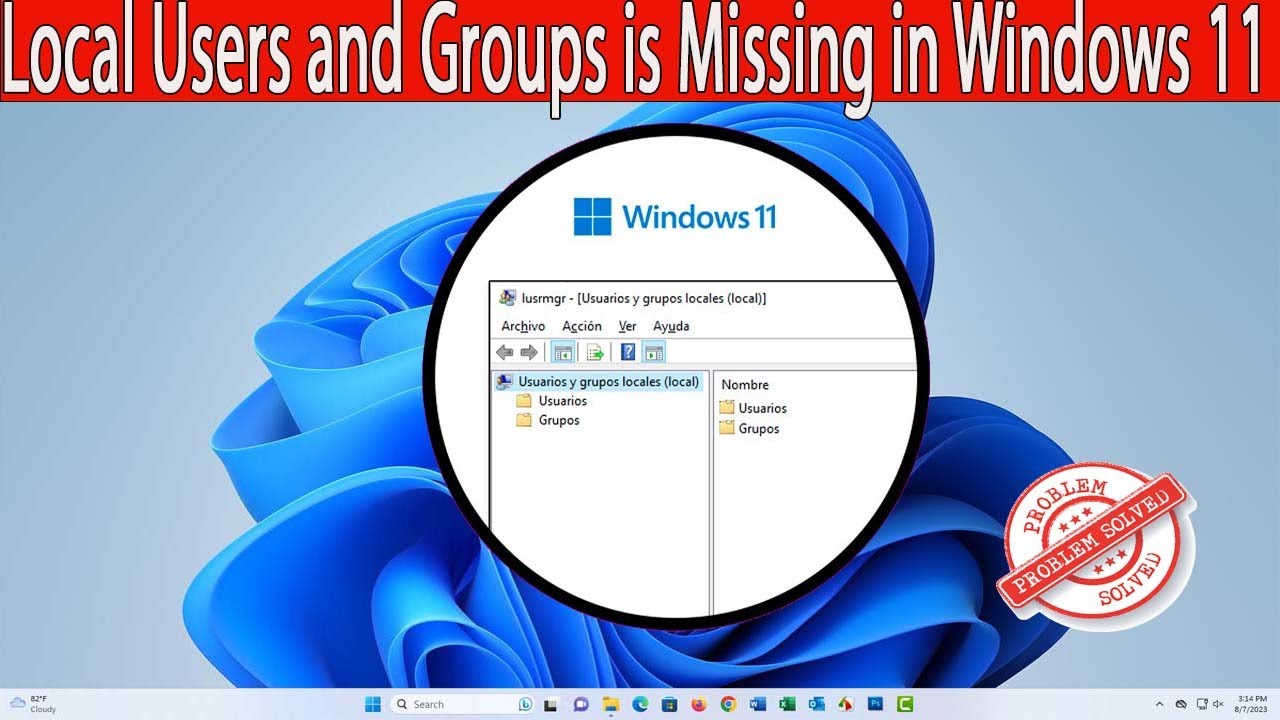
Показать описание
Thanks for watching the video.
Fix: How to Local Users and Groups is Missing in Windows 11 | Solved in Three Methods |
Please give a like and comment down below if it worked. DON’T FORGET TO SUBSCRIDE MY CHANNEL.
............
Visit our Facebook page.
Visit Our other YouTube channel.
...........
Timestamps:
00:00 Intro
00:20 Check Windows Edition
01:50 Perform System Restore
02:27 Users and Groups
03:03 Outro
Hello friends, welcome to my YouTube channel. Since Local Users and Groups are not included in Windows 11 Home Edition or Windows Pro. We’ll show how Local Users and Groups Are Missing. Solved in Three Methods. Try These Fixes.
Method 1
Check Windows Edition
1. Press Win + I to open the Settings window.
2. Choose system and scroll down and Click the about on the right-hand side. You can find the Windows edition information.
4. On the default Code tab, scroll down to the Download link to get the latest version of the file.
6. Press Win + R on your keyboard to open the Run Command dialog box.
Method 2
Perform System Restore
1. press the Windows key and type In the Control Panel and click on Control Panel into the search bar.
2. choose Large icons from the drop-down menu of View by.
3. click on the Recovery
4. Click on Open System Recovery and click Next in the following window.
5. Choose a correct restore point from the list and click Next.
6. Check the information and click Finish to start the system restore process.
When the process is finished, your computer will back to the status of the restore point you choose. Then, you can check whether the Local Users and Groups missing in Computer Management problem is resolved.
Method 3
Users and Groups
1. Press Win + R to open the Run window.
2. Type netplwiz and hit Enter to open the User Accounts window.
3. Double-click on the User Name to open the Properties window.
4. Change to the Group Membership tab and select Administrator
5. Click Apply and OK to sequence to apply the change.
If you are first visiting my YouTube channel. please subscribe and notify the belt icon click, and see your next updated Video.
#Windows11
#Windows10
#LocalUsersAndGroups
#Local_Users_and_Groups
#Local_Users_and_Groups_Missing
#Local_Users_and_Groups_Miss
#local_users_and_Group_windows_11
Fix: How to Local Users and Groups is Missing in Windows 11 | Solved in Three Methods |
Please give a like and comment down below if it worked. DON’T FORGET TO SUBSCRIDE MY CHANNEL.
............
Visit our Facebook page.
Visit Our other YouTube channel.
...........
Timestamps:
00:00 Intro
00:20 Check Windows Edition
01:50 Perform System Restore
02:27 Users and Groups
03:03 Outro
Hello friends, welcome to my YouTube channel. Since Local Users and Groups are not included in Windows 11 Home Edition or Windows Pro. We’ll show how Local Users and Groups Are Missing. Solved in Three Methods. Try These Fixes.
Method 1
Check Windows Edition
1. Press Win + I to open the Settings window.
2. Choose system and scroll down and Click the about on the right-hand side. You can find the Windows edition information.
4. On the default Code tab, scroll down to the Download link to get the latest version of the file.
6. Press Win + R on your keyboard to open the Run Command dialog box.
Method 2
Perform System Restore
1. press the Windows key and type In the Control Panel and click on Control Panel into the search bar.
2. choose Large icons from the drop-down menu of View by.
3. click on the Recovery
4. Click on Open System Recovery and click Next in the following window.
5. Choose a correct restore point from the list and click Next.
6. Check the information and click Finish to start the system restore process.
When the process is finished, your computer will back to the status of the restore point you choose. Then, you can check whether the Local Users and Groups missing in Computer Management problem is resolved.
Method 3
Users and Groups
1. Press Win + R to open the Run window.
2. Type netplwiz and hit Enter to open the User Accounts window.
3. Double-click on the User Name to open the Properties window.
4. Change to the Group Membership tab and select Administrator
5. Click Apply and OK to sequence to apply the change.
If you are first visiting my YouTube channel. please subscribe and notify the belt icon click, and see your next updated Video.
#Windows11
#Windows10
#LocalUsersAndGroups
#Local_Users_and_Groups
#Local_Users_and_Groups_Missing
#Local_Users_and_Groups_Miss
#local_users_and_Group_windows_11
Комментарии
 0:11:44
0:11:44
 0:03:39
0:03:39
 0:01:30
0:01:30
 0:00:55
0:00:55
 0:01:33
0:01:33
 0:01:02
0:01:02
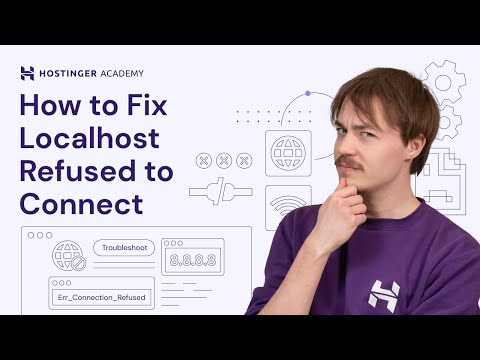 0:04:57
0:04:57
 0:05:02
0:05:02
 0:01:28
0:01:28
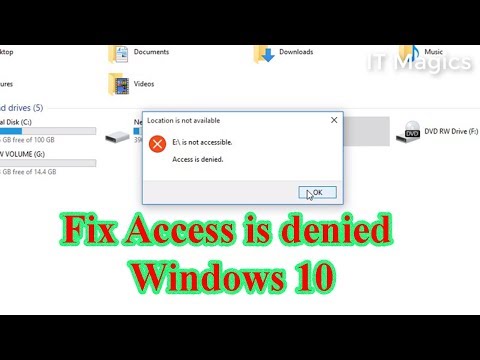 0:03:39
0:03:39
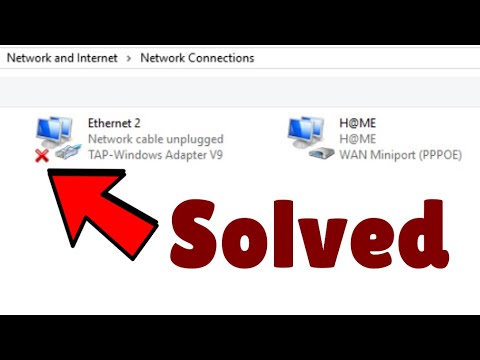 0:01:41
0:01:41
 0:05:18
0:05:18
 0:02:20
0:02:20
 0:04:28
0:04:28
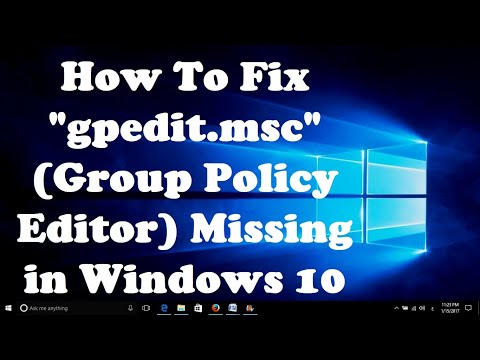 0:04:57
0:04:57
 0:02:28
0:02:28
 0:02:15
0:02:15
 0:04:27
0:04:27
 0:10:02
0:10:02
 0:02:34
0:02:34
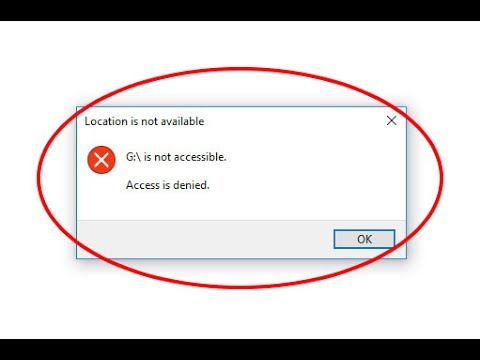 0:01:53
0:01:53
 0:02:29
0:02:29
 0:02:54
0:02:54
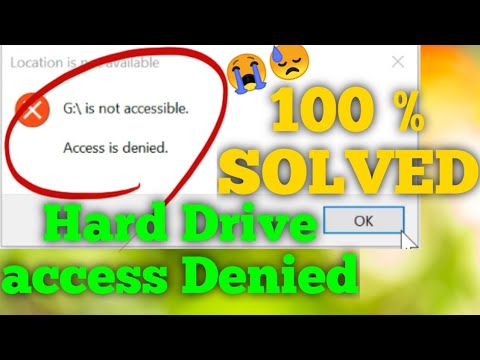 0:02:30
0:02:30