filmov
tv
Mastering Windows 10 on desktop and tablet in 88 minutes (Complete Tutorial)

Показать описание
Computing is changing and Windows is changing with it. There’s now no one-size fits all computing device for anyone and people are using all kinds of devices from tiny tablets to behemoth multi-monitor desktop juggernauts to work, play and communicate. Windows 10 is ready to work across all devices great and small. Building on the touch friendly features of Windows 8 but without compromising the productivity powerhouse of the Desktop, Windows 10 is an ideal fit whatever your device. Unusually, Windows 10 is being offered as a free upgrade for all existing Windows 7 and 8 home users. No matter if you have already upgraded or if you just want a preview of the new OS, these videos are ideal for you.
While there are many new features, much remains the same and for those of us who have used the Windows desktop before, the transition to Windows 10 should be relatively painless, especially now that you have our video tutorials to help. At the time of going to press, it was still a few weeks before the final release of Windows 10. After release we will bring you another video tutorial on how to upgrade your Windows 7 and 8 systems to Windows 10 quickly, easily and safely.
In this complete tutorial, you will learn :
Tutorial 1 – Starting your new Windows 10 PC [0:00]
Tutorial 2 – Diving into the Desktop [5:52]
Tutorial 3 – The New Start Menu [12:23]
Tutorial 4 – Basic Searching [17:58]
Tutorial 5 – Desktop Windows [21:40]
Tutorial 6 – Virtual Desktops [29:09]
Tutorial 7 – Tablet Mode and the New Start Screen [33:00]
Tutorial 8 – Touch Multitasking [37:55]
Tutorial 9 – Exploring File Explorer [43:22]
Tutorial 10 – File Explorer Part 2 [51:53]
Tutorial 11 – Working With Files and Folders [58:22]
Tutorial 12 – Multiple Files and Folders [01:05:49]
Tutorial 13 – Cortana [01:15:04]
Tutorial 14 – Information apps [01:23:05]
While there are many new features, much remains the same and for those of us who have used the Windows desktop before, the transition to Windows 10 should be relatively painless, especially now that you have our video tutorials to help. At the time of going to press, it was still a few weeks before the final release of Windows 10. After release we will bring you another video tutorial on how to upgrade your Windows 7 and 8 systems to Windows 10 quickly, easily and safely.
In this complete tutorial, you will learn :
Tutorial 1 – Starting your new Windows 10 PC [0:00]
Tutorial 2 – Diving into the Desktop [5:52]
Tutorial 3 – The New Start Menu [12:23]
Tutorial 4 – Basic Searching [17:58]
Tutorial 5 – Desktop Windows [21:40]
Tutorial 6 – Virtual Desktops [29:09]
Tutorial 7 – Tablet Mode and the New Start Screen [33:00]
Tutorial 8 – Touch Multitasking [37:55]
Tutorial 9 – Exploring File Explorer [43:22]
Tutorial 10 – File Explorer Part 2 [51:53]
Tutorial 11 – Working With Files and Folders [58:22]
Tutorial 12 – Multiple Files and Folders [01:05:49]
Tutorial 13 – Cortana [01:15:04]
Tutorial 14 – Information apps [01:23:05]
Комментарии
 0:36:30
0:36:30
 0:17:19
0:17:19
 0:10:54
0:10:54
 0:06:26
0:06:26
 0:00:59
0:00:59
 1:28:44
1:28:44
 0:05:55
0:05:55
 0:25:14
0:25:14
 0:01:26
0:01:26
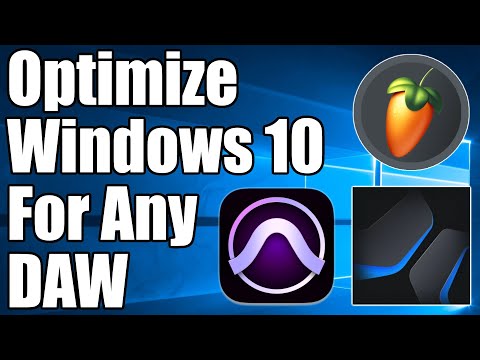 0:03:28
0:03:28
 0:04:58
0:04:58
 0:14:35
0:14:35
 0:00:27
0:00:27
 0:17:20
0:17:20
 3:18:32
3:18:32
 0:00:52
0:00:52
 0:36:08
0:36:08
 0:05:30
0:05:30
 0:24:26
0:24:26
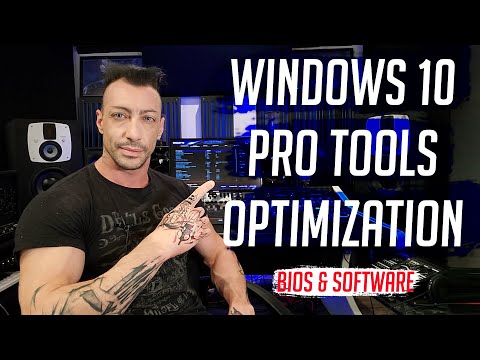 0:24:56
0:24:56
 0:09:27
0:09:27
 0:04:24
0:04:24
 0:11:46
0:11:46