filmov
tv
This Simple File Management System Changed My Life!

Показать описание
Struggling with file management? In this video, I reveal my simple file management system and share my top 5 file management tips that can help streamline your digital life!
I discuss the importance of balancing form (organization) and function (searchability) when it comes to managing your files.
I then provide an overview of my easy-to-use framework for file hierarchy, limiting folder levels to a maximum of five, with each level accommodating up to 99 folders.
I explain how I use Google Drive, and I also reveal the logic behind my file naming conventions, including two effective ways: date-based and alphabetical sorting.
*THE NO BS PRODUCTIVITY NEWSLETTER* 📧
*TIMESTAMPS*
00:00 Different File Management Systems
00:40 How I Organize My Files
02:47 How I Name My Files
04:36 Digital + Physical De-cluttering
05:19 Tip 1 - Organize Files by Where You Use it
05:50 Tip 2 - Leverage Native Features
06:36 Tip 3 - Attach Keyword to File
07:31 Tip 4 - Selectively Star or Flag files
07:59 Tip 5 - Know when to Create a Shortcut
09:03 Two File Management Rules to Live By
*RESOURCES I MENTION IN THE VIDEO*
*MY FAVORITE GEAR*
*MY TOP 3 FAVORITE SOFTWARE*
*BE MY FRIEND:*
*👨🏻💻 WHO AM I:*
I'm Jeff, a tech professional trying to figure life out. What I do end up figuring out, I share!
_PS: Some of the links in this description are affiliate links I get a kickback from and my opinions are my own and may not reflect that of my employer_ 😇
#filemanagement #productivity #organization
Комментарии
 0:09:27
0:09:27
 0:12:06
0:12:06
 0:16:43
0:16:43
 0:06:14
0:06:14
 0:06:33
0:06:33
 0:05:29
0:05:29
 0:14:34
0:14:34
 0:11:29
0:11:29
 0:26:09
0:26:09
 0:00:46
0:00:46
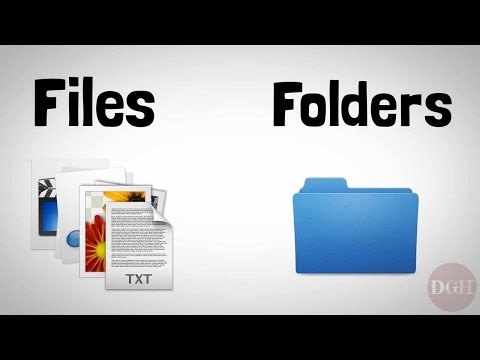 0:04:02
0:04:02
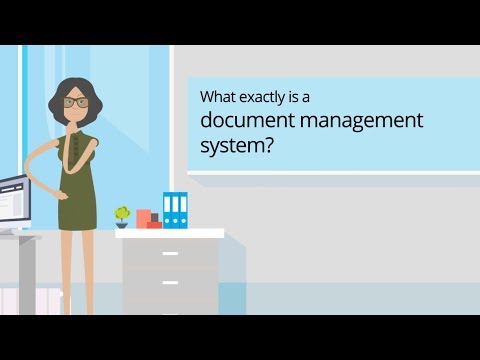 0:02:02
0:02:02
 0:05:43
0:05:43
 0:09:45
0:09:45
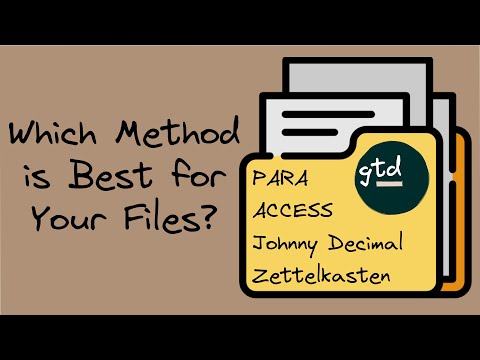 0:19:06
0:19:06
 0:10:24
0:10:24
 0:05:31
0:05:31
 0:09:41
0:09:41
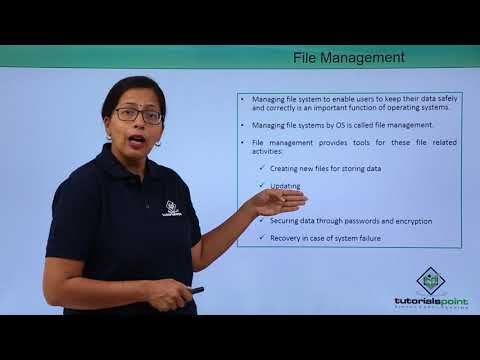 0:01:31
0:01:31
 0:14:11
0:14:11
 0:23:51
0:23:51
 0:12:04
0:12:04
 0:05:26
0:05:26
 0:17:07
0:17:07