filmov
tv
How to Fix Forgotten Windows 7 Password - Bypass Login Screen & Reset Password
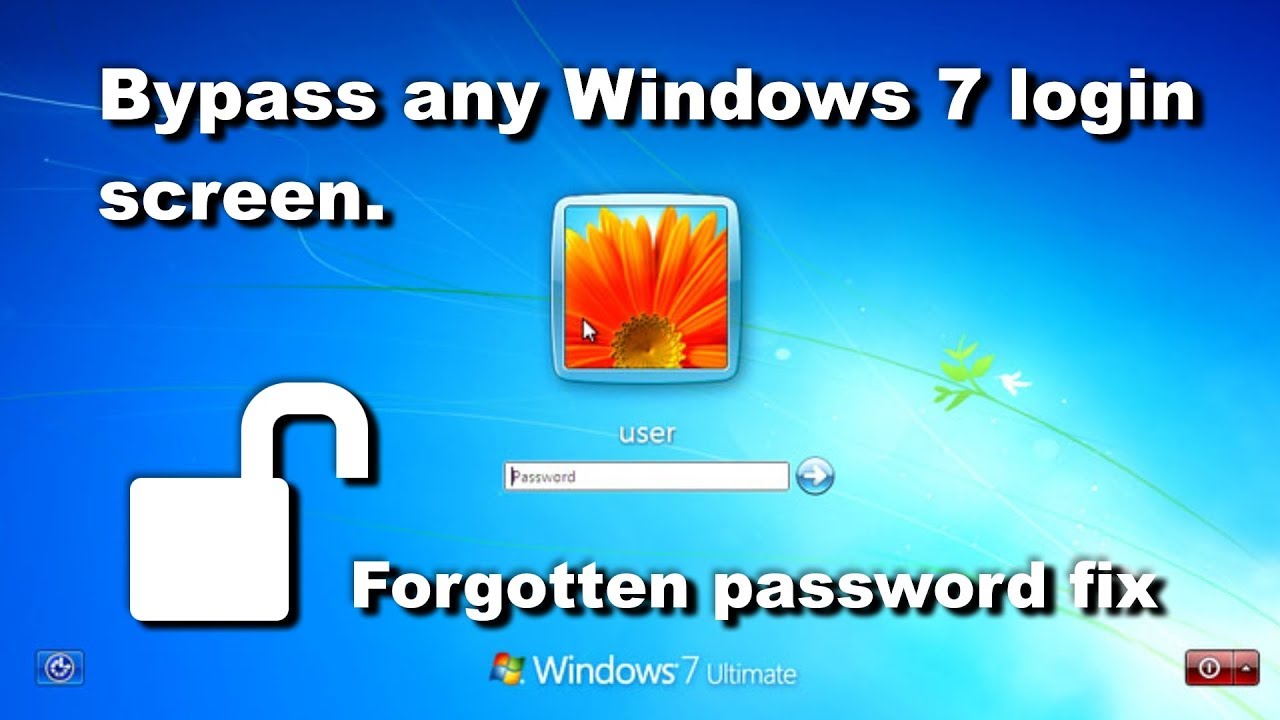
Показать описание
How to fix forgotten Windows 7 Password - This is how to bypass password on Windows 7, where startup screen requires login but you have forgotten the password, perfect fix for forgotten passwords, with this way you should always be able to get into windows 7 on your own computer and remove the password, or reset the password. No software or external USB drives required, only windows 7 a some patience.
If you want to restore the sticky keys command, go into System32 again, find sethc, remove it, find sethc55(or whatever you called it) and rename it to sethc again, now sticky keys command will be activated again.
Disclaimer and recommendations: Know however that knowledge is not evil by itself, you are by your actions 100% responsible what you do with this information and may the creators judge you after what you choose to do.
Know also that windows is not very safe, anyone with this knowledge can get into your system, when you throw away a hard drive or an old laptop, always run Darik's Boot and Nuke - DBAN to erase the information before, else your information is in the mercy of whomever might find it. Also, if you have files on your computer that are immoral according to yourself, improve yourself and remove them! Anyone might access whatever you have on your system, a simple password cannot protect you.
Top donations are displayed in the hall of fame on my twitch page.
■ Special Thanks to Our Patrons: Tram Streve & Marty McBacon.
#TechTutorials #Windows7 #PasswordReset
......................................... ... . . . .
.......................................... .. . . .
=Donation Leaderboard On Twitch=
........................................... . . . .
=Check The Tiers For Our Rewards=
.. .................................... ...... . . .
......................................... ... . . .
. .......................................... . . . . .
.......................................... .. . . .
........................................ .. . . . .
.... ........................................ . . . .
╔═════ ════ ═══ ══ ═ ═ ═
║ VIDEO SPECIFIC SECTION
╠═════ ════ ═══ ══ ═ ═ ═
║ #Windows10 #TechTutorial #WindowsTutorial
║ Hope this helped you! ;)
╚═════ ════ ═══ ══ ═ ═ ═
► PLAYLISTS::≡≡ASSORTED•MIX≡≡ ≡ ≡ ≡ ≡
Visit Gmodism's Channel for more inspiring creations, cinematics, tutorials and more!!!
Please comment below, rate the video and subscribe to Gmodism Total Nerdery Channel.
■ The Music is provided by:
Licensed to me according to our agreements.
Licensed under Creative Commons: By Attribution 4.0
Thanks for watching: "How to Fix Forgotten Windows 7 Password - Bypass Login Screen & Reset Password"
▚▚▚▚▚▚▚ ▞▞▞▞▞▞▞
If you want to restore the sticky keys command, go into System32 again, find sethc, remove it, find sethc55(or whatever you called it) and rename it to sethc again, now sticky keys command will be activated again.
Disclaimer and recommendations: Know however that knowledge is not evil by itself, you are by your actions 100% responsible what you do with this information and may the creators judge you after what you choose to do.
Know also that windows is not very safe, anyone with this knowledge can get into your system, when you throw away a hard drive or an old laptop, always run Darik's Boot and Nuke - DBAN to erase the information before, else your information is in the mercy of whomever might find it. Also, if you have files on your computer that are immoral according to yourself, improve yourself and remove them! Anyone might access whatever you have on your system, a simple password cannot protect you.
Top donations are displayed in the hall of fame on my twitch page.
■ Special Thanks to Our Patrons: Tram Streve & Marty McBacon.
#TechTutorials #Windows7 #PasswordReset
......................................... ... . . . .
.......................................... .. . . .
=Donation Leaderboard On Twitch=
........................................... . . . .
=Check The Tiers For Our Rewards=
.. .................................... ...... . . .
......................................... ... . . .
. .......................................... . . . . .
.......................................... .. . . .
........................................ .. . . . .
.... ........................................ . . . .
╔═════ ════ ═══ ══ ═ ═ ═
║ VIDEO SPECIFIC SECTION
╠═════ ════ ═══ ══ ═ ═ ═
║ #Windows10 #TechTutorial #WindowsTutorial
║ Hope this helped you! ;)
╚═════ ════ ═══ ══ ═ ═ ═
► PLAYLISTS::≡≡ASSORTED•MIX≡≡ ≡ ≡ ≡ ≡
Visit Gmodism's Channel for more inspiring creations, cinematics, tutorials and more!!!
Please comment below, rate the video and subscribe to Gmodism Total Nerdery Channel.
■ The Music is provided by:
Licensed to me according to our agreements.
Licensed under Creative Commons: By Attribution 4.0
Thanks for watching: "How to Fix Forgotten Windows 7 Password - Bypass Login Screen & Reset Password"
▚▚▚▚▚▚▚ ▞▞▞▞▞▞▞
Комментарии
 0:03:09
0:03:09
 0:03:35
0:03:35
 0:02:53
0:02:53
 0:10:41
0:10:41
 0:03:57
0:03:57
 0:04:58
0:04:58
 0:05:25
0:05:25
 0:05:49
0:05:49
 0:03:54
0:03:54
 0:09:41
0:09:41
 0:01:15
0:01:15
 0:07:15
0:07:15
 0:10:38
0:10:38
 0:05:31
0:05:31
 0:07:14
0:07:14
 0:05:25
0:05:25
 0:07:40
0:07:40
 0:09:50
0:09:50
 0:08:55
0:08:55
 0:06:14
0:06:14
 0:08:54
0:08:54
 0:08:19
0:08:19
 0:06:22
0:06:22
 0:11:27
0:11:27