filmov
tv
How To Add Plugins to a Minecraft Server (1.21)

Показать описание
Do you want to know how to add plugins to a Minecraft server in 1.21? Well, in this video, we show you exactly how to install plugins on your Minecraft server. From plugins like World Edit and LuckPerms to EssentialsX or CoreProtect, this video shows you how get plugins on your Minecraft 1.21 server, so let’s jump on into it!
Create a 24-hour, DDOS-protected Minecraft 1.21+ server with plugins in under 5 minutes using SimpleGameHosting!
---------------------------------
2GB Server:
PAUSE
4GB Server:
PAUSE
---------------------------------
---------------------------------
About this video: How can you download and install plugins on a Minecraft server in 1.21? Well, this video will show you exactly how to add plugins to Minecraft servers in 1.21. From where to download Minecraft plugins to getting plugins installed on your server in 1.21, this video goes over all of the steps needed to get a Minecraft server with plugins including how to make a Minecraft server with plugins.
To get started, we will need to setup a Paper Minecraft Server for 1.21. Paper is the Minecraft server software that allows you to get plugins in Minecraft 1.21. This will let you get any Minecraft 1.21 plugins you want. From Essentials to WorldEdit to Citizens to SkyBlock, Factions, and more, all Minecraft plugins will work with your 1.21 Paper server.
There is a link in the description above to download the Paper Minecraft server plugin software. That will take you to our complete guide on making a Paper server for plugins in 1.21. There, click the “Download Paper” button to go to the official Paper download page. On this page, you will see a “Download Paper 1.21” button. Click that, and Paper will start downloading.
To install plugins on a Minecraft server in 1.21, you will need to download time. There is a link in the description above to download plugins.
Once you have your Minecraft 1.21 plugins downloaded, all you need to do in order to install plugins in a Minecraft server, add them to the “plugins” folder within the main server directory and then stop and start the server.
When the server turns back on, your plugins will be installed. You can run the /plugins command in the server’s console to see them active.
You will need to port forward in order to let your friends join your Minecraft server with plugins. There is a complete guide on port forwarding in the description above.
With that being said, you now know how to add plugins to a Minecraft server in 1.21. If you have any questions about how to install plugins in a Minecraft server, let us know in the comments. We will try our best to help you out.
Otherwise, if we did help you learn how to get plugins for a Minecraft server, please give this video a thumbs up and subscribe if you haven’t already. Thanks in advance!
Note: Some of the above links are affiliate links or companies I have an ownership stake in. I may receive a commission at no additional cost to you if you go to these sites and make a purchase.
Create a 24-hour, DDOS-protected Minecraft 1.21+ server with plugins in under 5 minutes using SimpleGameHosting!
---------------------------------
2GB Server:
PAUSE
4GB Server:
PAUSE
---------------------------------
---------------------------------
About this video: How can you download and install plugins on a Minecraft server in 1.21? Well, this video will show you exactly how to add plugins to Minecraft servers in 1.21. From where to download Minecraft plugins to getting plugins installed on your server in 1.21, this video goes over all of the steps needed to get a Minecraft server with plugins including how to make a Minecraft server with plugins.
To get started, we will need to setup a Paper Minecraft Server for 1.21. Paper is the Minecraft server software that allows you to get plugins in Minecraft 1.21. This will let you get any Minecraft 1.21 plugins you want. From Essentials to WorldEdit to Citizens to SkyBlock, Factions, and more, all Minecraft plugins will work with your 1.21 Paper server.
There is a link in the description above to download the Paper Minecraft server plugin software. That will take you to our complete guide on making a Paper server for plugins in 1.21. There, click the “Download Paper” button to go to the official Paper download page. On this page, you will see a “Download Paper 1.21” button. Click that, and Paper will start downloading.
To install plugins on a Minecraft server in 1.21, you will need to download time. There is a link in the description above to download plugins.
Once you have your Minecraft 1.21 plugins downloaded, all you need to do in order to install plugins in a Minecraft server, add them to the “plugins” folder within the main server directory and then stop and start the server.
When the server turns back on, your plugins will be installed. You can run the /plugins command in the server’s console to see them active.
You will need to port forward in order to let your friends join your Minecraft server with plugins. There is a complete guide on port forwarding in the description above.
With that being said, you now know how to add plugins to a Minecraft server in 1.21. If you have any questions about how to install plugins in a Minecraft server, let us know in the comments. We will try our best to help you out.
Otherwise, if we did help you learn how to get plugins for a Minecraft server, please give this video a thumbs up and subscribe if you haven’t already. Thanks in advance!
Note: Some of the above links are affiliate links or companies I have an ownership stake in. I may receive a commission at no additional cost to you if you go to these sites and make a purchase.
Комментарии
 0:02:07
0:02:07
 0:02:37
0:02:37
 0:01:28
0:01:28
 0:03:02
0:03:02
 0:06:00
0:06:00
 0:02:54
0:02:54
 0:02:29
0:02:29
 0:02:07
0:02:07
 0:09:22
0:09:22
 0:02:53
0:02:53
 0:01:00
0:01:00
 0:01:14
0:01:14
 0:06:15
0:06:15
 0:06:30
0:06:30
 0:02:27
0:02:27
 0:02:51
0:02:51
 0:03:45
0:03:45
 0:05:55
0:05:55
 0:07:06
0:07:06
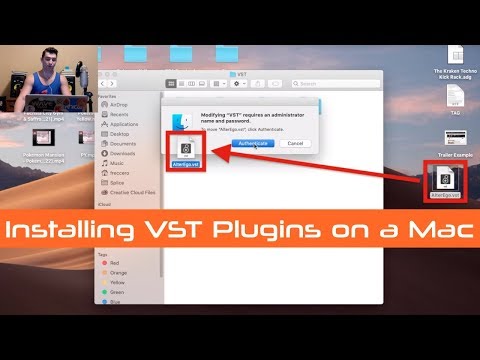 0:01:50
0:01:50
 0:01:56
0:01:56
 0:09:25
0:09:25
 0:05:22
0:05:22
 0:02:54
0:02:54