filmov
tv
How to Install and Manage Plugins in FL Studio

Показать описание
Find out how to install plugins in FL Studio as well as how to manage and organize your list of plugins.
This step-by-step tutorial explains what format plugins you need to install to work in FL Studio, where to install the plugins, how to enable/disable plugins in FL Studio, and how to organize them.
Check out my other tutorials on FL Studio and other DAWs if you found this tutorial helpful.
Timestamps:
0:00 Before You Start
0:56 Downloading Plugins
1:34 Where to Install Plugins for FL Studio
2:03 Install Plugins
2:14 Scan for Plugins
3:08 Managing Plugins
4:00 Adding Plugins to Project
4:35 Setting Categories
5:02 Using Plugin Picker
5:24 Adding Thumbnails to Plugin Picker
5:40 Key Points to Remember
This step-by-step tutorial explains what format plugins you need to install to work in FL Studio, where to install the plugins, how to enable/disable plugins in FL Studio, and how to organize them.
Check out my other tutorials on FL Studio and other DAWs if you found this tutorial helpful.
Timestamps:
0:00 Before You Start
0:56 Downloading Plugins
1:34 Where to Install Plugins for FL Studio
2:03 Install Plugins
2:14 Scan for Plugins
3:08 Managing Plugins
4:00 Adding Plugins to Project
4:35 Setting Categories
5:02 Using Plugin Picker
5:24 Adding Thumbnails to Plugin Picker
5:40 Key Points to Remember
How to Install and Manage Plugins in FL Studio
How To Install SQL Server and SQL Server Management Studio 2019 (SSMS)
Java - How to install and manage multiple Java versions on Linux
Node Version Manager Windows 10. Easy way to switch Node version. Install nvm.
How to Install Microsoft SQL Server 2019 & SSMS on Windows 10/11 [ 2023 Update ] Complete guide
How To Install Profile And Device Management On iOS 14
How to Install and Configure Git and GitHub on Windows 11
How to Install Windows Drivers Manually
How to Install Rust on an Offline Windows Computer
Samsung Smart TV: How to Download & Install Apps
How to Install Geotab's 16-Pin T-Harness Fleet Management Device
How to install Git on Windows 10 | Updated 2022
Install Drivers in Windows
Cakewalk by Bandlab: How to Install and Manage VST Plugins
✔️ Windows 11 - Install Apps or Software from Anywhere - Install Apps Not From the Microsoft Store...
How to install Server Hardware
How to Install and Activate a Second Hard Drive in Windows 10
Download and Install Drivers on Windows 11
How To Install phpMyAdmin On Windows
How To Install Apps From Anywhere In Windows 11 [Tutorial]
i bought a new SERVER!! (VMware ESXi Setup and Install)
How to Install ICC Profiles in Windows - The Right Way
How to Install mSpy on the Target Phone 📲 | Full Guide
How to Install a Wireless Remote for a Ceiling Fan : Ceiling Fan Projects
Комментарии
 0:06:30
0:06:30
 0:08:19
0:08:19
 0:04:48
0:04:48
 0:05:05
0:05:05
 0:09:03
0:09:03
 0:03:31
0:03:31
 0:24:12
0:24:12
 0:01:27
0:01:27
 0:04:40
0:04:40
 0:03:43
0:03:43
 0:01:27
0:01:27
 0:03:38
0:03:38
 0:07:16
0:07:16
 0:14:26
0:14:26
 0:00:46
0:00:46
 0:03:26
0:03:26
 0:03:31
0:03:31
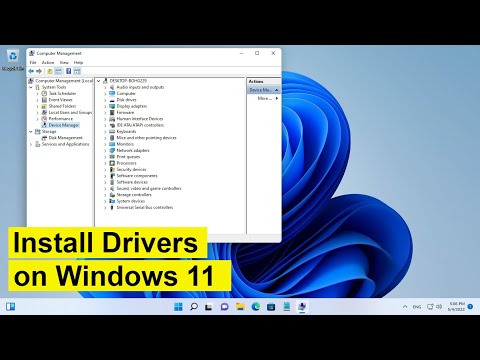 0:00:57
0:00:57
 0:12:35
0:12:35
 0:01:16
0:01:16
 0:17:21
0:17:21
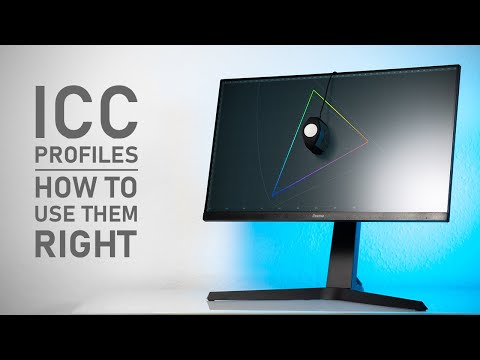 0:05:12
0:05:12
 0:03:42
0:03:42
 0:02:30
0:02:30