filmov
tv
Excel Magic Trick 1395: DAX Measures for Show Values As % of Grand Total, Column Total, Parent Total

Показать описание
See how to simulate the Standard PivotTable Show Values As calculations of % of Grand Total, % of Column Total and % of Parent Total. See the DAX Functions: CALCULATE, ALL, ALLSELECTED, VALUES, DIVIDE, BLANK, ISFILTERED, and IF. The DAX Measures demonstrated will work in Excel Power Pivot or Power BI Data Models.
1. (00:04) Download Files
2. (00:14) Introduction
3. (01:50) look at our source data tables and relationships in the Excel Power Pivot Data Model
4. (03:52) Brief Discussion about Relations between table and how they help DAX Formulas and the Data Model to calculate quickly on big data.
5. (05:54) Look at the DAX Calculated Column and DAX Measure that are already in the Data Model and build a PivotTable to demonstrate “Filter Context” and look at how it will influence the DAX that we will create.
6. (10:00) % of Grand Total: using ALL, CALCULATE and DIVIDE DAX Functions.
7. (17:20) % of Grand Total Set by Slicer: using ALLSELECTED, CALCULATE and DIVIDE DAX Functions.
8. (20:32) % Column Total: using ALLSELECTED, CALCULATE, VALUES and DIVIDE DAX Functions.
9. (26:22) % Parent Total using: ALLSELECTED, CALCULATE, VALUES, DIVIDE, IF, ISFILTERED and BLANK DAX Functions.
10. (33:28) Summary
Reference Video:
Excel Magic Trick 1394: Excel Formulas for: % Column Total, % Parent Total, % Parent Row Total
Excel Magic Trick 1393: PivotTable Show Values As: % Column Total, % Parent Total, % Parent Row Total
Excel Magic Trick 1395: DAX Formulas for % Grand Total, % Column Total, % Parent Total
Search Phrase Keys: How to create Show Values As Calculations in Excel Power Pivot. How to create Show Values As Calculations in DAX. How to create Show Values As Calculations in Power BI Desktop. How to create Show Values As % Column Total Calculations in Excel Power Pivot. How to create Show Values As % Column Total Calculations in Power BI Desktop. How to create Show Values As % Column Total Calculations with DAX Expression. How to create Show Values As % Parent Total Calculations in Excel Power Pivot. How to create Show Values As % Parent Total Calculations in Power BI Desktop. How to create Show Values As % Parent Total Calculations with DAX Expression. How to create Show Values As % Grand Total Calculations in Excel Power Pivot. How to create Show Values As % Grand Total Calculations in Power BI Desktop. How to create Show Values As % Grand Total Calculations with DAX Expression.
1. (00:04) Download Files
2. (00:14) Introduction
3. (01:50) look at our source data tables and relationships in the Excel Power Pivot Data Model
4. (03:52) Brief Discussion about Relations between table and how they help DAX Formulas and the Data Model to calculate quickly on big data.
5. (05:54) Look at the DAX Calculated Column and DAX Measure that are already in the Data Model and build a PivotTable to demonstrate “Filter Context” and look at how it will influence the DAX that we will create.
6. (10:00) % of Grand Total: using ALL, CALCULATE and DIVIDE DAX Functions.
7. (17:20) % of Grand Total Set by Slicer: using ALLSELECTED, CALCULATE and DIVIDE DAX Functions.
8. (20:32) % Column Total: using ALLSELECTED, CALCULATE, VALUES and DIVIDE DAX Functions.
9. (26:22) % Parent Total using: ALLSELECTED, CALCULATE, VALUES, DIVIDE, IF, ISFILTERED and BLANK DAX Functions.
10. (33:28) Summary
Reference Video:
Excel Magic Trick 1394: Excel Formulas for: % Column Total, % Parent Total, % Parent Row Total
Excel Magic Trick 1393: PivotTable Show Values As: % Column Total, % Parent Total, % Parent Row Total
Excel Magic Trick 1395: DAX Formulas for % Grand Total, % Column Total, % Parent Total
Search Phrase Keys: How to create Show Values As Calculations in Excel Power Pivot. How to create Show Values As Calculations in DAX. How to create Show Values As Calculations in Power BI Desktop. How to create Show Values As % Column Total Calculations in Excel Power Pivot. How to create Show Values As % Column Total Calculations in Power BI Desktop. How to create Show Values As % Column Total Calculations with DAX Expression. How to create Show Values As % Parent Total Calculations in Excel Power Pivot. How to create Show Values As % Parent Total Calculations in Power BI Desktop. How to create Show Values As % Parent Total Calculations with DAX Expression. How to create Show Values As % Grand Total Calculations in Excel Power Pivot. How to create Show Values As % Grand Total Calculations in Power BI Desktop. How to create Show Values As % Grand Total Calculations with DAX Expression.
Комментарии
 0:34:41
0:34:41
 0:41:14
0:41:14
 0:28:32
0:28:32
 0:05:46
0:05:46
 0:05:13
0:05:13
 0:11:22
0:11:22
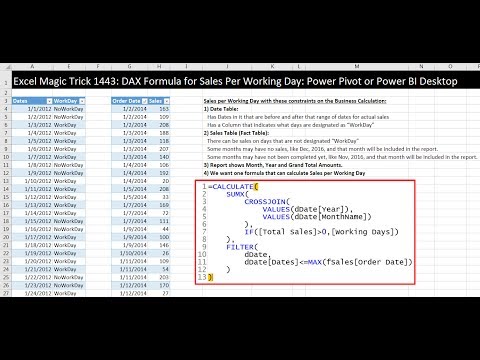 0:21:12
0:21:12
 0:12:14
0:12:14
 0:19:28
0:19:28
 0:16:16
0:16:16
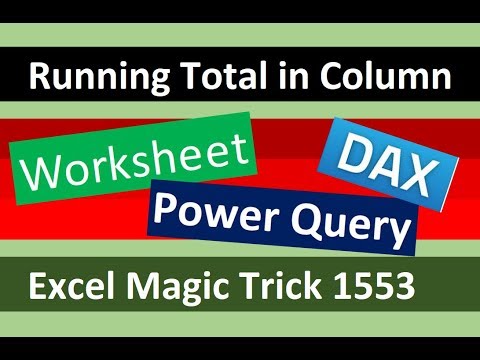 0:31:16
0:31:16
 0:06:52
0:06:52
 0:11:06
0:11:06
 0:12:47
0:12:47
 0:08:00
0:08:00
 0:22:36
0:22:36
 0:10:30
0:10:30
 0:29:29
0:29:29
 0:13:37
0:13:37
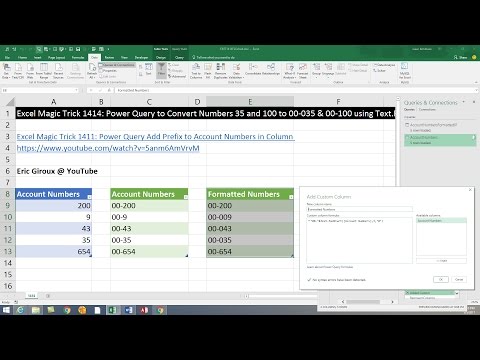 0:06:07
0:06:07
 0:27:06
0:27:06
 0:11:08
0:11:08
 0:28:07
0:28:07
 0:35:56
0:35:56