filmov
tv
Excel Magic Trick 1396: PivotTable Show Values As: Running Total and % of Running Total (2 Examples)

Показать описание
Download Files:
Start File:
See how to:
1. (00:13) Introduction. What is a Running Total or Cumulative Frequency. What is a % Running Total
2. (03:10) Example 1: Grouping Integer Values for # of Transactions with a Quantity between an Lower & Upper Value
3. (04:25) Frequency (Count Function)
4. (05:20) Show Values As: Running Total, Cumulative Frequency
5. (05:49) Show Values As: % Running Total, % Cumulative Frequency
6. (06:40) Example 2: Grouping Dates to calculate Month Totals
7. (07:35) Add Revenue for Each Month
8. (08:41) Show Values As: Running Revenue Total, Cumulative Revenue Total for each Month in each Year
9. (09:36) Show Values As: % Running Total, % Cumulative Frequency for Month Totals within each year
10. (10:20) Summary
Reference Videos:
Excel Magic Trick 1396: PivotTable Show Values As: Running Total and % of Running Total (2 Examples)
Excel Magic Trick 1397: Excel Count Formulas for Running Total and % of Running Total & Ogive Chart
Excel Magic Trick 1397 Part 2: Formulas: Monthly Revenue, Running Total & % Running Total & Chart
Excel Magic Trick 1397 Part 3: % Frequency Running Total Formula w Irregular Increments & X-Y Scatter
Excel Magic Trick 1398: DAX Formulas for Running Total and % of Running Total & other DAX Tricks
Start File:
See how to:
1. (00:13) Introduction. What is a Running Total or Cumulative Frequency. What is a % Running Total
2. (03:10) Example 1: Grouping Integer Values for # of Transactions with a Quantity between an Lower & Upper Value
3. (04:25) Frequency (Count Function)
4. (05:20) Show Values As: Running Total, Cumulative Frequency
5. (05:49) Show Values As: % Running Total, % Cumulative Frequency
6. (06:40) Example 2: Grouping Dates to calculate Month Totals
7. (07:35) Add Revenue for Each Month
8. (08:41) Show Values As: Running Revenue Total, Cumulative Revenue Total for each Month in each Year
9. (09:36) Show Values As: % Running Total, % Cumulative Frequency for Month Totals within each year
10. (10:20) Summary
Reference Videos:
Excel Magic Trick 1396: PivotTable Show Values As: Running Total and % of Running Total (2 Examples)
Excel Magic Trick 1397: Excel Count Formulas for Running Total and % of Running Total & Ogive Chart
Excel Magic Trick 1397 Part 2: Formulas: Monthly Revenue, Running Total & % Running Total & Chart
Excel Magic Trick 1397 Part 3: % Frequency Running Total Formula w Irregular Increments & X-Y Scatter
Excel Magic Trick 1398: DAX Formulas for Running Total and % of Running Total & other DAX Tricks
Комментарии
 0:11:08
0:11:08
 0:19:28
0:19:28
 0:12:47
0:12:47
 0:07:54
0:07:54
 0:41:14
0:41:14
 0:04:35
0:04:35
 0:05:32
0:05:32
 0:19:34
0:19:34
 0:16:33
0:16:33
 0:12:12
0:12:12
 0:05:13
0:05:13
 0:34:41
0:34:41
 0:11:51
0:11:51
 0:14:35
0:14:35
 0:08:03
0:08:03
 0:12:14
0:12:14
 0:18:52
0:18:52
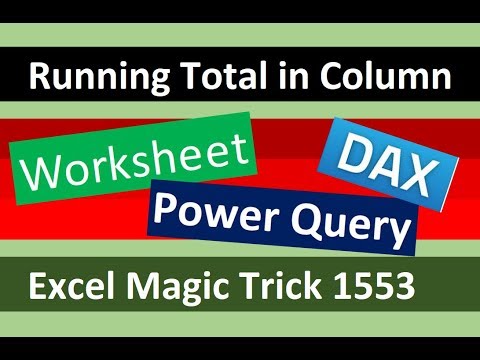 0:31:16
0:31:16
 0:05:20
0:05:20
 0:08:21
0:08:21
 0:00:54
0:00:54
 0:07:30
0:07:30
 0:01:04
0:01:04
 0:13:28
0:13:28