filmov
tv
Office Hour 3 Options for L3 Routing | Cisco CCNA 200-301

Показать описание
Multiple options explained and demonstrated, including router on a stick (ROAS) and Switched Virtual Interfaces (SVIs) on a multi-layer switch. (Configs below...)
Configs used in demo:
8888888888888888888888
R2 as router
8888888888888888888888
! Switch
config terminal
interface range gig 0/1-2, gig 1/3
switchport mode access
switchport access vlan 10
exit
interface range gig 1/1-2, gig 0/3
switchport mode access
switchport access vlan 20
end
! R2
conf terminal
interface gig 0/1
description vlan 10
no shutdown
ip address 10.10.0.2 255.255.255.0
exit
interface gig 0/0
description vlan 20
no shutdown
ip address 10.20.0.2 255.255.255.0
end
config terminal
ip dhcp pool VLAN-10
network 10.10.0.0 /24
default-router 10.10.0.2
exit
ip dhcp pool VLAN-20
network 10.20.0.0 /24
default-router 10.20.0.2
end
8888888888888888888888
! R1 as Router
888888888888888888888
! Switch
conf terminal
int gig 0/0
switchport trunk encapsulation dot1q
switchport mode trunk
end
! R1
config terminal
int gig 0/0
no shutdown
exit
int gig 0/0.10
description VLAN 10 Subinterface
encapsulation dot1Q 10
ip address 10.10.0.1 255.255.255.0
exit
int gig 0/0.20
description VLAN 20 Subinterface
encapsulation dot1Q 20
ip address 10.20.0.1 255.255.255.0
end
!DHCP Pools on R1
config terminal
ip dhcp pool VLAN-10
network 10.10.0.0 /24
default-router 10.10.0.1
exit
ip dhcp pool VLAN-20
network 10.20.0.0 /24
default-router 10.20.0.1
end
888888888888888888888888
Multi-layer Switch
88888888888888888888888
! Switch
config terminal
interface vlan 10
no shutdown
ip address 10.10.0.100 255.255.255.0
exit
interface vlan 20
no shutdown
ip address 10.20.0.100 255.255.255.0
exit
ip dhcp pool VLAN-10
network 10.10.0.0 /24
default-router 10.10.0.100
exit
ip dhcp pool VLAN-20
network 10.20.0.0 /24
default-router 10.20.0.100
end
Enjoy, Like, and Subscribe. 😃
Free YouTube Playlists from Keith:
And…
#KeithBarker #CCNA #200-301
Configs used in demo:
8888888888888888888888
R2 as router
8888888888888888888888
! Switch
config terminal
interface range gig 0/1-2, gig 1/3
switchport mode access
switchport access vlan 10
exit
interface range gig 1/1-2, gig 0/3
switchport mode access
switchport access vlan 20
end
! R2
conf terminal
interface gig 0/1
description vlan 10
no shutdown
ip address 10.10.0.2 255.255.255.0
exit
interface gig 0/0
description vlan 20
no shutdown
ip address 10.20.0.2 255.255.255.0
end
config terminal
ip dhcp pool VLAN-10
network 10.10.0.0 /24
default-router 10.10.0.2
exit
ip dhcp pool VLAN-20
network 10.20.0.0 /24
default-router 10.20.0.2
end
8888888888888888888888
! R1 as Router
888888888888888888888
! Switch
conf terminal
int gig 0/0
switchport trunk encapsulation dot1q
switchport mode trunk
end
! R1
config terminal
int gig 0/0
no shutdown
exit
int gig 0/0.10
description VLAN 10 Subinterface
encapsulation dot1Q 10
ip address 10.10.0.1 255.255.255.0
exit
int gig 0/0.20
description VLAN 20 Subinterface
encapsulation dot1Q 20
ip address 10.20.0.1 255.255.255.0
end
!DHCP Pools on R1
config terminal
ip dhcp pool VLAN-10
network 10.10.0.0 /24
default-router 10.10.0.1
exit
ip dhcp pool VLAN-20
network 10.20.0.0 /24
default-router 10.20.0.1
end
888888888888888888888888
Multi-layer Switch
88888888888888888888888
! Switch
config terminal
interface vlan 10
no shutdown
ip address 10.10.0.100 255.255.255.0
exit
interface vlan 20
no shutdown
ip address 10.20.0.100 255.255.255.0
exit
ip dhcp pool VLAN-10
network 10.10.0.0 /24
default-router 10.10.0.100
exit
ip dhcp pool VLAN-20
network 10.20.0.0 /24
default-router 10.20.0.100
end
Enjoy, Like, and Subscribe. 😃
Free YouTube Playlists from Keith:
And…
#KeithBarker #CCNA #200-301
Комментарии
 0:18:56
0:18:56
 0:24:21
0:24:21
 0:37:18
0:37:18
 0:00:33
0:00:33
 0:14:23
0:14:23
 0:00:15
0:00:15
 0:00:42
0:00:42
 0:00:42
0:00:42
 0:00:31
0:00:31
 0:00:16
0:00:16
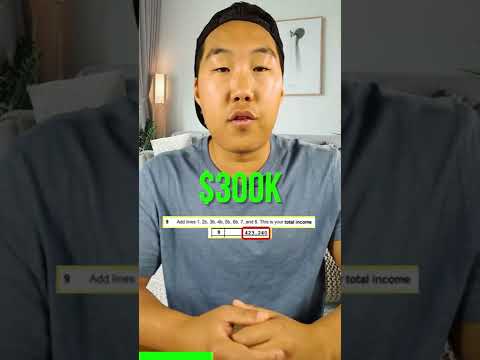 0:00:32
0:00:32
 0:00:42
0:00:42
 0:00:22
0:00:22
 0:00:22
0:00:22
 0:00:29
0:00:29
 0:00:25
0:00:25
 0:00:34
0:00:34
 0:01:00
0:01:00
 0:00:39
0:00:39
 0:00:29
0:00:29
 0:00:54
0:00:54
 0:02:52
0:02:52
 17:48:25
17:48:25
 0:00:37
0:00:37