filmov
tv
Backup your NAS with CrashPlan!

Показать описание
In this tutorial, I will teach you how to backup your NAS with Crashplan! It is surprisingly easily and it just takes a couple lines of code! Basically, you are just creating a symbolic link between a folder on your computer and a remote network location such as network attached storage device.
Here is the code:
mklink /d "F:\3tb-crashplan-nas" "\\srvr1\3tb"
You would want to sub in the location where you want the symbolic link to exist as well as the name of the SMB server/windows share.
Here is the code:
mklink /d "F:\3tb-crashplan-nas" "\\srvr1\3tb"
You would want to sub in the location where you want the symbolic link to exist as well as the name of the SMB server/windows share.
Backup your NAS with CrashPlan!
How to Backup Network Attached Storage (NAS) in CrashPlan
How to mount a NAS Share drive for CrashPlan backups Tip GMH-062
$10 Unlimited NAS Cloud Backup 2019 - QNAP Crashplan Tutorial
What's the Best Way to Back Up Your NAS? #shorts
Backup Backup Backup and Crashplan
Crash Plan Review - Cloud Backup Services
Install Linux station and Crashplan Backup on a QNAP NAS
How to Create Free Offsite Backups With CrashPlan
Best Online Cloud Backup | Backblaze vs iDrive vs Carbonite vs Crashplan
Crashplan Review & Comparison: Unlimited Cloud Data Backup
Crashplan Review | THE BEST CLOUD BACKUP?!
How to install CrashPlan on XPenology or Synology
Backup your files! (Online & Hard drives) + CrashPlan review
Getting Started With CrashPlan
TekThing 13: Backup Windows, OS X, Android, iOS. NAS, Online, Offline, Crashplan, Dropbox, MOAR!!!
How Crashplan can save your life!
All Synology Backup Methods Explained and Which One is Right For You?
Cheapest Way to Backup Your NAS to the Cloud? NFAQs
Best Unlimited Online Backup: Too Good to be True?
Dartmouth Faculty Rely on CrashPlan Data Backup
Free Local backup with Crashplan
How To Seed Your Initial CrashPlan Backup
Do Not Use CrashPlan as a Backup Service! | Slow Speeds & Intermittent Connectivity
Комментарии
 0:09:09
0:09:09
 0:03:56
0:03:56
 0:17:51
0:17:51
 0:14:37
0:14:37
 0:01:53
0:01:53
 0:05:27
0:05:27
 0:01:02
0:01:02
 0:10:26
0:10:26
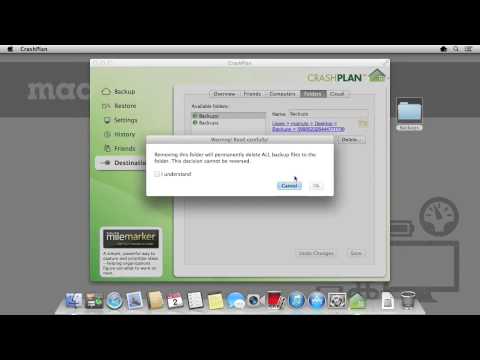 0:15:08
0:15:08
 0:22:13
0:22:13
 0:03:31
0:03:31
 0:10:03
0:10:03
 0:16:31
0:16:31
 0:04:52
0:04:52
 0:02:12
0:02:12
 0:28:07
0:28:07
 0:09:15
0:09:15
 0:21:22
0:21:22
 0:11:13
0:11:13
 0:07:04
0:07:04
 0:01:40
0:01:40
 0:09:23
0:09:23
 0:06:02
0:06:02
 0:11:25
0:11:25