filmov
tv
Your New Note-Taking App: Joplin

Показать описание
Thanks to IPRoyal for sponsoring this video!
Use this link and code DB50 to get 50% off your order or Royal Residential Proxies:
With IPs in every corner of the planet, stellar features, and pricing for every budget, our rotating residential proxies allow you to get accurate data completely anonymously from anywhere in the world without restrictions.
/=========================================/
Joplin is a free and open-source desktop and mobile note-taking application written for Unix-like and Microsoft Windows operating systems, as well as iOS, Android, and Linux/Windows terminals, written in JavaScript. The desktop app is made using Electron, while the mobile app uses React Native.
Docker-Compose:
Timestamps
00:00 intro
00:08 sponsor
01:16 overview
05:44 installation
14:23 wrap up
/=========================================/
Get early, ad-free access to new content by becoming a channel member, a Patron or signing up for the members' only website!
/=========================================/
The hardware in my recording studio is:
✔ Custom PC w/ Ryzen 2600, 32GB RAM, RTX 2070, Assorted Storage
/=========================================/
The hardware in my current home servers:
/=========================================/
✨Find all my social accounts here:
✨Ways to support DB Tech:
✨Come chat in Discord:
✨Join this channel to get access to perks:
✨Hardware (Affiliate Links):
Use this link and code DB50 to get 50% off your order or Royal Residential Proxies:
With IPs in every corner of the planet, stellar features, and pricing for every budget, our rotating residential proxies allow you to get accurate data completely anonymously from anywhere in the world without restrictions.
/=========================================/
Joplin is a free and open-source desktop and mobile note-taking application written for Unix-like and Microsoft Windows operating systems, as well as iOS, Android, and Linux/Windows terminals, written in JavaScript. The desktop app is made using Electron, while the mobile app uses React Native.
Docker-Compose:
Timestamps
00:00 intro
00:08 sponsor
01:16 overview
05:44 installation
14:23 wrap up
/=========================================/
Get early, ad-free access to new content by becoming a channel member, a Patron or signing up for the members' only website!
/=========================================/
The hardware in my recording studio is:
✔ Custom PC w/ Ryzen 2600, 32GB RAM, RTX 2070, Assorted Storage
/=========================================/
The hardware in my current home servers:
/=========================================/
✨Find all my social accounts here:
✨Ways to support DB Tech:
✨Come chat in Discord:
✨Join this channel to get access to perks:
✨Hardware (Affiliate Links):
Комментарии
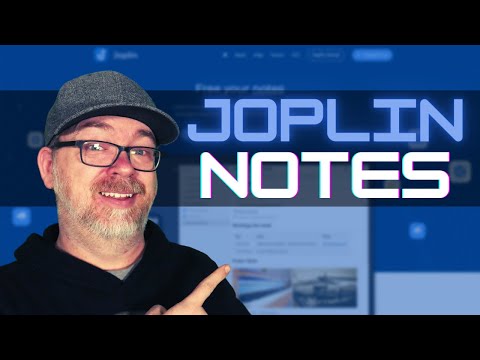 0:15:45
0:15:45
 0:00:40
0:00:40
 0:01:38
0:01:38
 0:20:42
0:20:42
 0:11:24
0:11:24
 0:02:16
0:02:16
 0:14:12
0:14:12
 0:11:56
0:11:56
 0:07:45
0:07:45
 0:05:13
0:05:13
 0:05:22
0:05:22
 0:08:12
0:08:12
 0:09:14
0:09:14
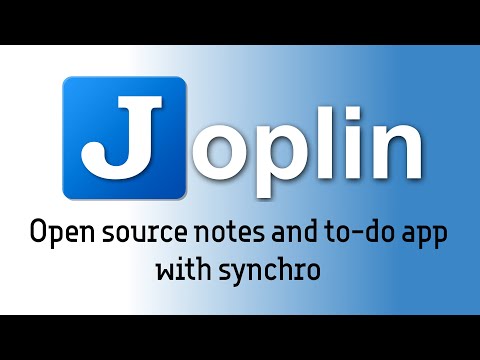 0:03:15
0:03:15
 0:18:33
0:18:33
 0:04:50
0:04:50
 0:09:34
0:09:34
 0:10:37
0:10:37
 0:11:13
0:11:13
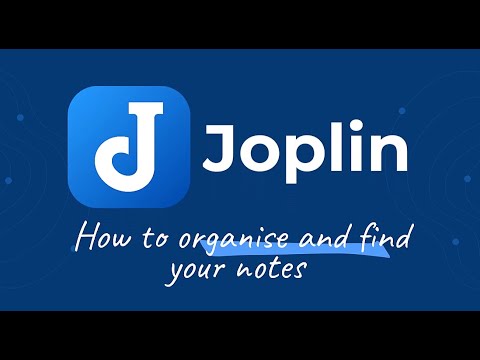 0:01:30
0:01:30
 0:02:44
0:02:44
 0:00:54
0:00:54
 0:02:54
0:02:54
 0:12:34
0:12:34