filmov
tv
Joplin for PC (2023) | Everything you need to know

Показать описание
Check out our Udemy courses for:
1. Google ads
2. Developers who love our work:
3. Our Patrons who love our work
How you can support us:
Our affiliate links (we get a commission when you purchase through them, at no extra cost on your part):
#pc #productivity #notes
Time stamps
0:00 Introduction
0:30 Pricing & supported OS
0:54 Taking notes
2:36 Adding items to your notes
7:00 Adding to-dos
8:13 Organisation
10:02 Syncing
10:30 Web clipper
11:14 Plugins
11:36 Collaboration & sharing
12:47 Updating
13:05 Verdict
1. Google ads
2. Developers who love our work:
3. Our Patrons who love our work
How you can support us:
Our affiliate links (we get a commission when you purchase through them, at no extra cost on your part):
#pc #productivity #notes
Time stamps
0:00 Introduction
0:30 Pricing & supported OS
0:54 Taking notes
2:36 Adding items to your notes
7:00 Adding to-dos
8:13 Organisation
10:02 Syncing
10:30 Web clipper
11:14 Plugins
11:36 Collaboration & sharing
12:47 Updating
13:05 Verdict
Joplin for PC (2023) | Everything you need to know
How to install Joplin on Windows 11
The BEST Notetaking Apps Ranked
Joplin Notes Tutorial: How to Use Joplin Notes
Thoughts on Joplin app
Obsidian Vs Joplin - Which One’s Better? (2023)
Joplin Review | Note-Taking App
How to Install Joplin on a Chromebook
Joplin | An Open Source Notes Application With Data Synchronization 📝
Joplin vs Obsidian - Which One Is Better? (Full Comparison)
Joplin Note Taking App 8 Best Features Note Taking Review
Your New Note-Taking App: Joplin
Joplin has an ancient and backward way of linking notes compared with Obsidian, Logseq and the like
💥'Bombshell'? Evernote Now Fully Paid! Is Joplin the Best Free Alternative?
Joplin Notes Taking App Tutorial (2025)
Joplin vs Notesnook Which is the better note taking app with E2E encryption? Review
Joplin vs Evernote vs Microsoft one note #scitechtamizha
Joplin Notiz App - Notizen kostenlos, Open Source & self-hosted auf all deinen Geräten
Review UpNote vs Joplin: Which is the better Note taking App?
Create A Subnotebook In Joplin Note Taking App
Joplin - программа для заметок. Установка и обзор. Программы для Linux...
JOPLIN note taking app: Instalasi dan Sinkronisasi
Import / Export Joplin Notebooks In Ubuntu 22.04
Open Source Note Taking with Joplin
Комментарии
 0:14:12
0:14:12
 0:01:10
0:01:10
 0:09:14
0:09:14
 0:11:56
0:11:56
 0:02:06
0:02:06
 0:03:45
0:03:45
 0:02:16
0:02:16
 0:02:36
0:02:36
 0:18:33
0:18:33
 0:08:01
0:08:01
 0:01:38
0:01:38
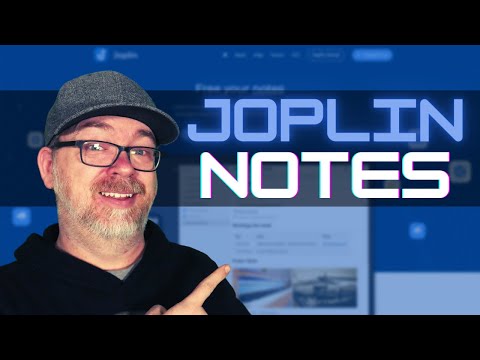 0:15:45
0:15:45
 0:01:42
0:01:42
 0:00:59
0:00:59
 0:08:12
0:08:12
 0:02:44
0:02:44
 0:00:57
0:00:57
 0:07:27
0:07:27
 0:10:51
0:10:51
 0:00:45
0:00:45
 0:03:13
0:03:13
 0:07:47
0:07:47
 0:01:21
0:01:21
 0:39:41
0:39:41