filmov
tv
Mac Outlook Navigation Bar Mail Button Moved to Left - Outlook Toolbar on Left Side Move to Bottom

Показать описание
Mac Outlook Navigation Bar Mail Button Moved to Left - Outlook Toolbar on Left Side Move to Bottom
A couple of days ago I realized on my Mac Outlook that the mail and calendar buttons that used to be on the bottom left are now located in a sidebar on the top left. Upon further research it seems that Microsoft has slightly updated the user interface. And there's not a good option to change it back. Well, there is but it's not the best solution.
If you want the mail and calendar buttons back at the bottom of the window, here's what to do. Go to the top menu and click on Outlook. Then click where it says New Outlook. What this will do is revert the software back to a legacy version. On the popup window just click Submit. Outlook will then quit and it'll have to be relaunched again. When it restarts the mail, calendar, contacts and other buttons will be on the bottom left again. But because we've reverted to a legacy version, the look of the interface is completely different. And I don't know if I like this any better.
I've gotten used to the new modern look and I guess I could get used to new location of the main navigation buttons. So if this solution works for you, great. But If you're like me and want to go back to the current style on the Mac, here's how to switch it back.
So again, go to the top menu and click on Outlook. Then click on New Outlook. But you can also go over to the top right where it says New Outlook and switch this to the On position. Then click on Open New Outlook and it should automatically quit and restart. But if it doesn't do this automatically, just relaunch and it will open with the new interface. But other than what I explained, they don't give users the option of moving the mail, calendar, contacts or other buttons back to the bottom of the Outlook window. So your choices are actually quite limited.
If this video was helpful please give me a thumbs up and hit the subscribe button to stay up to date on all my weekly videos!
Disclaimer: As an Amazon Associate I earn from qualifying purchases.
****Equipment I Use For My Videos****
A couple of days ago I realized on my Mac Outlook that the mail and calendar buttons that used to be on the bottom left are now located in a sidebar on the top left. Upon further research it seems that Microsoft has slightly updated the user interface. And there's not a good option to change it back. Well, there is but it's not the best solution.
If you want the mail and calendar buttons back at the bottom of the window, here's what to do. Go to the top menu and click on Outlook. Then click where it says New Outlook. What this will do is revert the software back to a legacy version. On the popup window just click Submit. Outlook will then quit and it'll have to be relaunched again. When it restarts the mail, calendar, contacts and other buttons will be on the bottom left again. But because we've reverted to a legacy version, the look of the interface is completely different. And I don't know if I like this any better.
I've gotten used to the new modern look and I guess I could get used to new location of the main navigation buttons. So if this solution works for you, great. But If you're like me and want to go back to the current style on the Mac, here's how to switch it back.
So again, go to the top menu and click on Outlook. Then click on New Outlook. But you can also go over to the top right where it says New Outlook and switch this to the On position. Then click on Open New Outlook and it should automatically quit and restart. But if it doesn't do this automatically, just relaunch and it will open with the new interface. But other than what I explained, they don't give users the option of moving the mail, calendar, contacts or other buttons back to the bottom of the Outlook window. So your choices are actually quite limited.
If this video was helpful please give me a thumbs up and hit the subscribe button to stay up to date on all my weekly videos!
Disclaimer: As an Amazon Associate I earn from qualifying purchases.
****Equipment I Use For My Videos****
Комментарии
 0:02:14
0:02:14
 0:00:34
0:00:34
 0:01:53
0:01:53
 0:02:07
0:02:07
 0:02:10
0:02:10
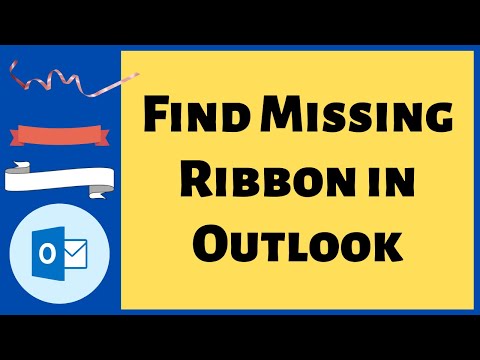 0:00:40
0:00:40
![[HOW TO SOLVE]](https://i.ytimg.com/vi/jAsXG8K0yyg/hqdefault.jpg) 0:06:00
0:06:00
 0:18:18
0:18:18
 1:00:00
1:00:00
 0:01:24
0:01:24
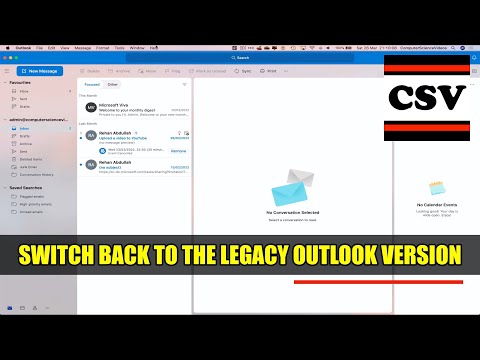 0:02:10
0:02:10
 0:00:49
0:00:49
 0:00:41
0:00:41
 0:00:46
0:00:46
 0:00:22
0:00:22
 0:03:37
0:03:37
 0:00:46
0:00:46
 0:00:44
0:00:44
 0:15:45
0:15:45
 0:13:15
0:13:15
 0:00:57
0:00:57
![[2024] Beginners Guide](https://i.ytimg.com/vi/70seSXEZnI0/hqdefault.jpg) 0:07:05
0:07:05
 0:00:49
0:00:49
 0:18:45
0:18:45