filmov
tv
How to Make Your iPhone Read to You | Mac Basics

Показать описание
-
-
Hi Lisa here, and I'm going to show you how to have your iPhone read a text to you. The first thing you have to do is actually enable this, so you are going to go to your settings, then you are going to scroll down and tap on general and then you are going to choose accessibility.
From there underneath the heading of vision you are going to see an option that says speech selection, you'll tap on that and you'll go ahead and turn it on. From here you also have the option of making the speaking rate faster or slower depending on how quickly you want to hear the text. Now that we have done that we can press our home button and we can go to safari for example and we can just highlight some text that we see and now next to copy you are also going to see speak, so let's try that.
Once it's going you can say pause and then you can choose again to have it start. So we can say speak again.
And that will pick up right where it left off. So that's it, that's how you can have your iPhone read a text to you.
-
Hi Lisa here, and I'm going to show you how to have your iPhone read a text to you. The first thing you have to do is actually enable this, so you are going to go to your settings, then you are going to scroll down and tap on general and then you are going to choose accessibility.
From there underneath the heading of vision you are going to see an option that says speech selection, you'll tap on that and you'll go ahead and turn it on. From here you also have the option of making the speaking rate faster or slower depending on how quickly you want to hear the text. Now that we have done that we can press our home button and we can go to safari for example and we can just highlight some text that we see and now next to copy you are also going to see speak, so let's try that.
Once it's going you can say pause and then you can choose again to have it start. So we can say speak again.
And that will pick up right where it left off. So that's it, that's how you can have your iPhone read a text to you.
Комментарии
 0:05:01
0:05:01
 0:30:22
0:30:22
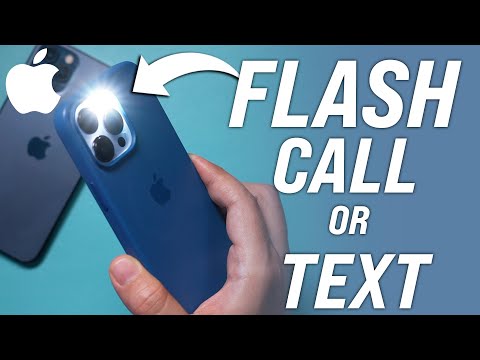 0:01:27
0:01:27
 0:04:25
0:04:25
 0:04:20
0:04:20
 0:01:13
0:01:13
 0:09:19
0:09:19
 0:08:59
0:08:59
 0:00:32
0:00:32
 0:03:25
0:03:25
 0:10:12
0:10:12
 0:03:27
0:03:27
 0:08:12
0:08:12
 0:03:18
0:03:18
 0:05:45
0:05:45
 0:10:01
0:10:01
 0:01:36
0:01:36
 0:05:54
0:05:54
 1:16:30
1:16:30
 0:01:31
0:01:31
 0:09:12
0:09:12
 0:21:58
0:21:58
 0:00:32
0:00:32
 0:00:45
0:00:45