filmov
tv
How To Send Encrypted Email In Gmail !

Показать описание
Sending an encrypted email in Gmail is simple, providing an additional layer of security for sensitive information. With Gmail’s 'Confidential Mode,' you can protect your email content with encryption, expiration dates, and SMS-based passcodes. This guide will help you send secure, encrypted emails directly from your Gmail account.
However, to ensure the email is encrypted, you need to enable 'Confidential Mode.' Look for the lock icon with a clock next to the 'Send' button. Click this icon to open the 'Confidential Mode' settings. In this mode, you can add several security features:
- **Set an expiration date:** You can set the email to expire after 1 day, 1 week, 1 month, 3 months, or 5 years. Once expired, the email content becomes inaccessible to the recipient.
- **Require an SMS passcode:** This option adds an extra layer of security by requiring the recipient to enter a code sent via SMS before viewing the email. If you enable this option, Gmail will prompt you to enter the recipient's phone number to send the passcode.
- **No SMS passcode:** If you select this option, the recipient can open the email without an additional passcode, but it will still be subject to the expiration date set.
After selecting the desired options, click 'Save' to apply 'Confidential Mode' to your email. Now, you can complete your message and click 'Send.' If you chose the SMS passcode option, Gmail will prompt you to enter the recipient’s phone number so that the code can be sent. The recipient will receive the email with instructions to enter the SMS code if required.
With these steps, you can send encrypted emails that add security and control over sensitive information, such as passwords, credit card details, or other private content.
Timestamps:
0:00 Introduction
0:02 Log in to Gmail
0:07 Click 'Compose' for a New Email
0:18 Select 'Confidential Mode'
0:30 Set Expiration Date
0:44 Choose SMS Passcode Option
1:01 Save and Send Email
1:18 Conclusion
'Confidential Mode' is a useful feature for securing your emails, but keep in mind that it primarily prevents unauthorized access rather than full encryption like other specialized email encryption services. It’s ideal for emails containing sensitive information that should expire after a certain period, providing additional privacy and protection.
Related keywords: send encrypted email Gmail, Gmail confidential mode, secure Gmail emails, how to encrypt Gmail, Gmail SMS passcode, email expiration Gmail, secure email sending, encrypting Gmail messages, Gmail privacy settings, Gmail email security.
Hashtags:
#GmailEncryption #ConfidentialMode #SecureEmail #EncryptedEmails #GmailTips #EmailPrivacy #GmailSecurity #SendSecureEmail #GmailGuide #HowToEncryptEmail #desktop #macbook #pc
We hope this video was beneficial to you. If it did help you either, then leave a like and subscribe to the channel. If you have any more questions, queries or doubts, leave them in the comments section. Thank you very much for watching and see you soon in our next video. #genieguide
However, to ensure the email is encrypted, you need to enable 'Confidential Mode.' Look for the lock icon with a clock next to the 'Send' button. Click this icon to open the 'Confidential Mode' settings. In this mode, you can add several security features:
- **Set an expiration date:** You can set the email to expire after 1 day, 1 week, 1 month, 3 months, or 5 years. Once expired, the email content becomes inaccessible to the recipient.
- **Require an SMS passcode:** This option adds an extra layer of security by requiring the recipient to enter a code sent via SMS before viewing the email. If you enable this option, Gmail will prompt you to enter the recipient's phone number to send the passcode.
- **No SMS passcode:** If you select this option, the recipient can open the email without an additional passcode, but it will still be subject to the expiration date set.
After selecting the desired options, click 'Save' to apply 'Confidential Mode' to your email. Now, you can complete your message and click 'Send.' If you chose the SMS passcode option, Gmail will prompt you to enter the recipient’s phone number so that the code can be sent. The recipient will receive the email with instructions to enter the SMS code if required.
With these steps, you can send encrypted emails that add security and control over sensitive information, such as passwords, credit card details, or other private content.
Timestamps:
0:00 Introduction
0:02 Log in to Gmail
0:07 Click 'Compose' for a New Email
0:18 Select 'Confidential Mode'
0:30 Set Expiration Date
0:44 Choose SMS Passcode Option
1:01 Save and Send Email
1:18 Conclusion
'Confidential Mode' is a useful feature for securing your emails, but keep in mind that it primarily prevents unauthorized access rather than full encryption like other specialized email encryption services. It’s ideal for emails containing sensitive information that should expire after a certain period, providing additional privacy and protection.
Related keywords: send encrypted email Gmail, Gmail confidential mode, secure Gmail emails, how to encrypt Gmail, Gmail SMS passcode, email expiration Gmail, secure email sending, encrypting Gmail messages, Gmail privacy settings, Gmail email security.
Hashtags:
#GmailEncryption #ConfidentialMode #SecureEmail #EncryptedEmails #GmailTips #EmailPrivacy #GmailSecurity #SendSecureEmail #GmailGuide #HowToEncryptEmail #desktop #macbook #pc
We hope this video was beneficial to you. If it did help you either, then leave a like and subscribe to the channel. If you have any more questions, queries or doubts, leave them in the comments section. Thank you very much for watching and see you soon in our next video. #genieguide
Комментарии
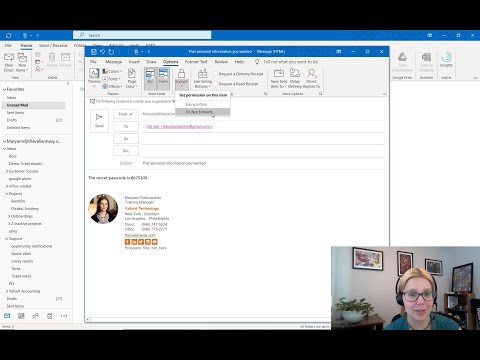 0:01:57
0:01:57
 0:01:33
0:01:33
 0:09:02
0:09:02
 0:02:12
0:02:12
 0:03:29
0:03:29
 0:08:47
0:08:47
 0:01:20
0:01:20
 0:01:54
0:01:54
 0:28:48
0:28:48
 0:00:23
0:00:23
 0:00:27
0:00:27
 0:02:09
0:02:09
 0:02:00
0:02:00
 0:04:02
0:04:02
 0:01:53
0:01:53
 0:00:48
0:00:48
 0:01:32
0:01:32
 0:01:24
0:01:24
 0:01:16
0:01:16
 0:01:01
0:01:01
 0:02:21
0:02:21
 0:01:54
0:01:54
 0:03:11
0:03:11
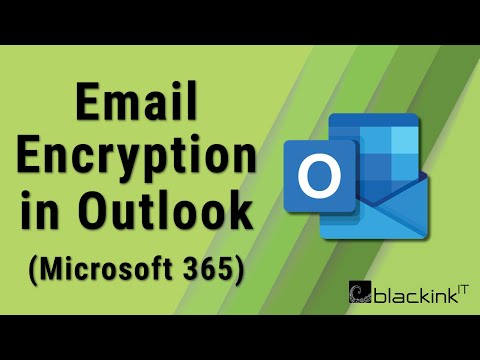 0:13:13
0:13:13