filmov
tv
How to Convert Video Files For FREE Using VLC Media Player | Convert MKV, MP4, AVI, MP3
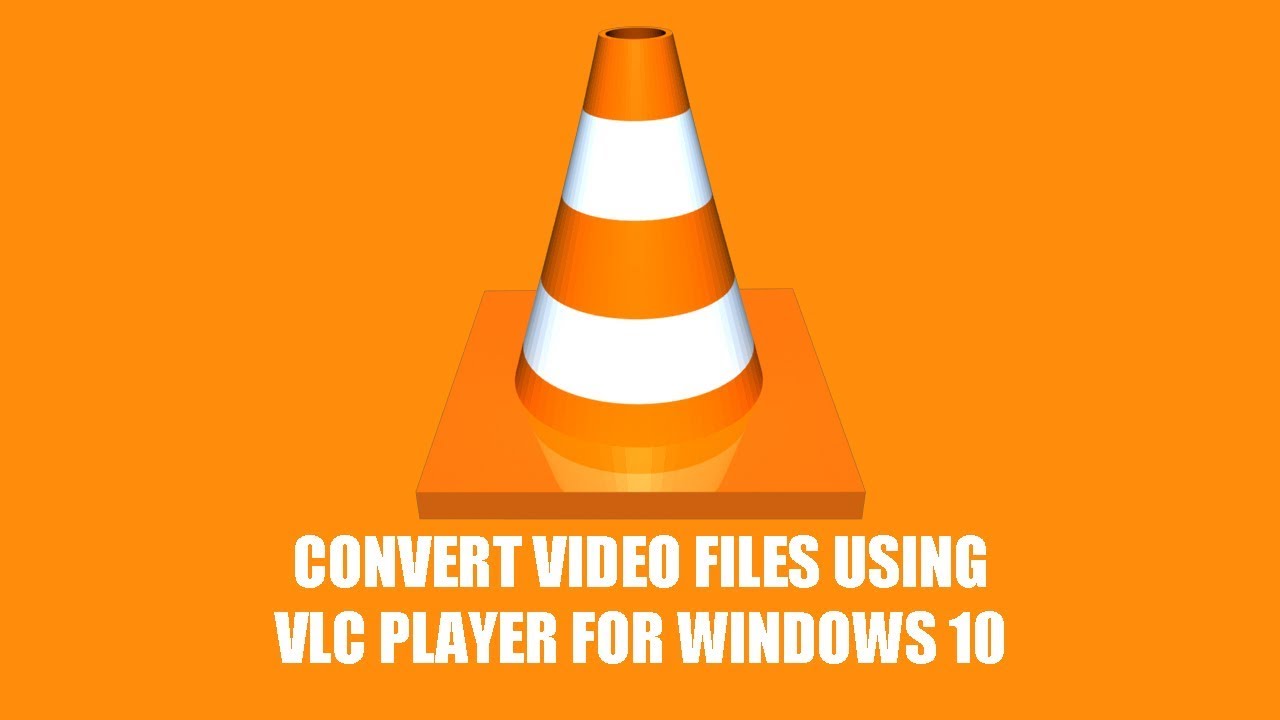
Показать описание
How to Convert Video Files For FREE Using VLC Media Player | Convert MKV, MP4, AVI, MP3
In this Windows 10 Tutorial I will be showing you how to convert videos files to any format such as MKV, MP4, AVI, MP3 etc using a program called VLC Media Player this is a completely free program and the best thing about using VLC Player to convert your video files is it wont put any watermarks on your videos or has any annoying adverts like a lot of other video file converters.
About VLC Media Player:
VLC is a free and open source cross-platform multimedia player and framework that plays most multimedia files as well as DVDs, Audio CDs, VCDs, and various streaming protocols.
#WIndows10
#VLCPlayer
#ConvertVideos
In this Windows 10 Tutorial I will be showing you how to convert videos files to any format such as MKV, MP4, AVI, MP3 etc using a program called VLC Media Player this is a completely free program and the best thing about using VLC Player to convert your video files is it wont put any watermarks on your videos or has any annoying adverts like a lot of other video file converters.
About VLC Media Player:
VLC is a free and open source cross-platform multimedia player and framework that plays most multimedia files as well as DVDs, Audio CDs, VCDs, and various streaming protocols.
#WIndows10
#VLCPlayer
#ConvertVideos
How To Convert Video To MP4 - Full Guide
How to Convert ANY File to MP4 | FREE Online Video Converter
How to Convert Video Files For FREE Using VLC Media Player | Convert MKV, MP4, AVI, MP3
How to Convert Video Files using VLC Media Player
How to Convert Video Files using VLC Media Player
Convert Video into ANY FORMAT without Software
How To Convert A Video Without A File Extension To MP4 Using VLC Media Player
How To Convert Any Video Format for Free
How to compress multiple videos at once | Uniconverter Tutorial
How To Convert Video To Audio On iPhone
How to Convert Mp4 File to AVI With VLC Media Player
How to Convert Video file on Mac | Export Video Files to other file formats and resolutions on MacOS
How to Convert Videos with Any Video Converter Free - Tutorial
How To Convert Video To Audio On iPhone - Full Guide
How to Convert MP4 Files to MOV (and vice versa) for FREE
How To Convert Zip File To Video || Helpfull Video 💯 👈|| 2021
Convert video to mp4 - How to Convert video files to mp4 using VLC Media Player
How to Convert Videos in VLC
How to Convert Videos with VLC Media Player - Tutorial
Convert Video To Images With VLC
How to Convert Video to Audio File Using VLC Media Player
How to Convert Videos to any Format - UniConverter
How To Convert Video Files To MP4 -- Video Converter for Win & Mac
how to convert video files with total video converter
Комментарии
 0:02:49
0:02:49
 0:01:11
0:01:11
 0:03:47
0:03:47
 0:05:08
0:05:08
 0:01:49
0:01:49
 0:02:58
0:02:58
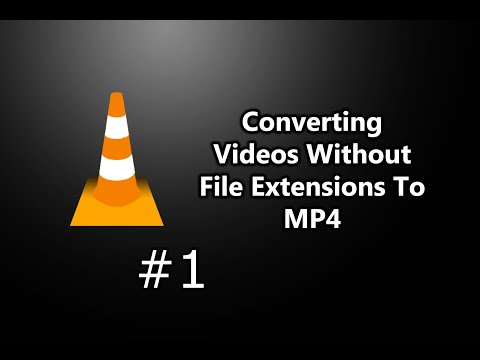 0:01:22
0:01:22
 0:02:17
0:02:17
 0:02:40
0:02:40
 0:03:58
0:03:58
 0:00:42
0:00:42
 0:00:57
0:00:57
 0:09:29
0:09:29
 0:03:22
0:03:22
 0:00:18
0:00:18
 0:00:59
0:00:59
 0:01:36
0:01:36
 0:01:51
0:01:51
 0:14:39
0:14:39
 0:01:37
0:01:37
 0:03:04
0:03:04
 0:10:15
0:10:15
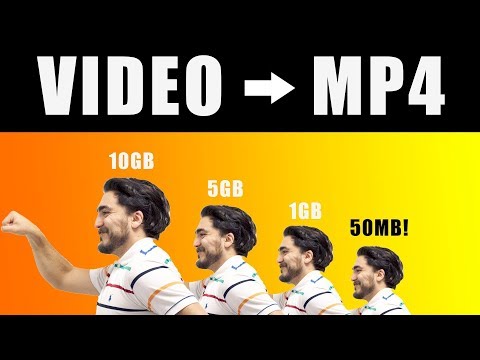 0:02:36
0:02:36
 0:02:34
0:02:34