filmov
tv
How to Automatically Add Numbers in Rows in Excel | Serial Auto-Numbering in Excel after Row Insert

Показать описание
In this video, I demonstrate how to automate row numbers in Excel. This will be useful if you are looking for Excel to auto-generate a number sequence or create serial numbers for you. Row numbers can be used to revert back to an original sort order or create a useful ID for your records.
The video will also demonstrate auto-numbering in Excel after a new row has been inserted at the end of your data or between existing rows of data.
The methods shown in this video are:
1) Dragging the fill handle to auto-generate a number sequence
2) Using the Fill Series dialog box to generate a number sequence
3) Using the ROW function to generate a number sequence
4) Using the ROW function within an Excel table to further automate number sequence functionality
5) Using the RIGHT function to add leading zeros to your number sequence
6) Prefixing text to your number sequence, for example XYZ004. This can be achieved with concatenation
7) Using the new SEQUENCE function in Excel 365 with COUNTA to generate row numbers.
------------------------
Комментарии
 0:02:37
0:02:37
 0:01:03
0:01:03
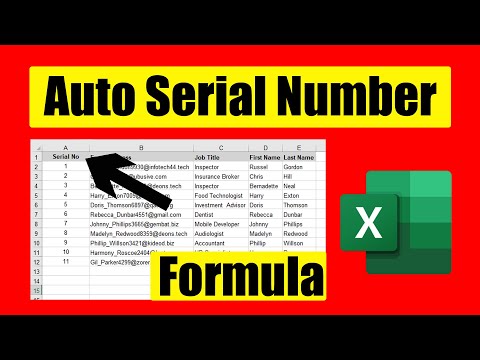 0:04:11
0:04:11
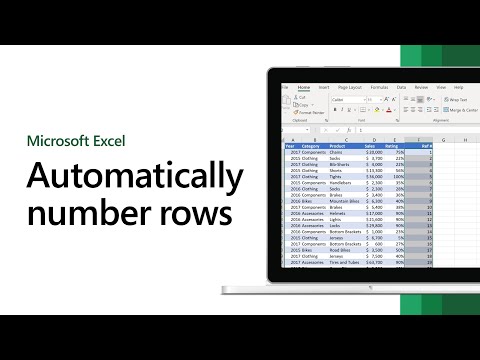 0:01:04
0:01:04
 0:10:09
0:10:09
 0:08:28
0:08:28
 0:00:59
0:00:59
 0:00:38
0:00:38
 0:19:17
0:19:17
 0:01:21
0:01:21
 0:02:47
0:02:47
 0:01:40
0:01:40
 0:04:57
0:04:57
 0:03:48
0:03:48
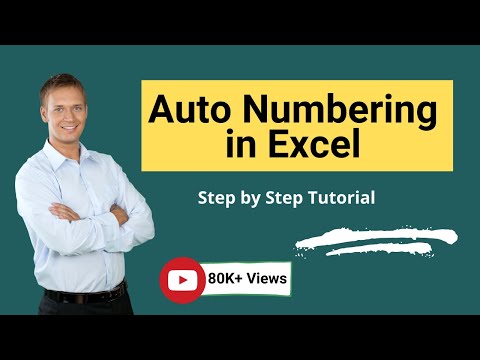 0:09:04
0:09:04
 0:04:35
0:04:35
 0:11:07
0:11:07
 0:01:48
0:01:48
 0:02:50
0:02:50
 0:04:14
0:04:14
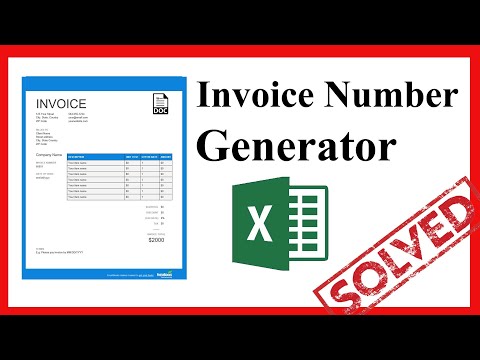 0:01:49
0:01:49
 0:03:14
0:03:14
 0:00:37
0:00:37
 0:03:58
0:03:58