filmov
tv
How to Automatically Add Number in Rows in Microsoft Excel

Показать описание
How to automatically number rows in Excel for Microsoft 365 Excel 2021 Excel 2019 Excel 2016 Excel 2013 Excel 2010 Excel 2007.
Unlike other Microsoft Office programs, Microsoft Excel does not provide a button to number data automatically. But, you can easily add sequential numbers to rows of data. in this video, we will show you two ways to add numbers automatically in rows in Microsoft Excel.
First Method.
Select the first cell in the range that you want to fill.
Type the starting value for the series. One
Type a value in the next cell to establish a pattern. two
Select the cells that contain the starting values.
Drag the Fill handle across the range that you want to fill.
Please These numbers are not automatically updated when you add, move, or remove rows. You can manually update the sequential numbering by selecting two numbers that are in the right sequence, and then dragging the fill handle to the end of the numbered range.
Second Method. Use the ROW function to number rows
In the first cell of the range that you want to number, type =ROW(A1).
The ROW function returns the number of the row that you reference. For example, =ROW(A1) returns the number 1.
Drag the Fill handle across the range that you want to fill.
These numbers are updated when you sort them with your data. The sequence may be interrupted if you add, move, or delete rows. You can manually update the numbering by selecting two numbers that are in the right sequence, and then dragging the fill handle to the end of the numbered range.
Hope this video helps you, for more videos please like share and subscribe to our channel.
Unlike other Microsoft Office programs, Microsoft Excel does not provide a button to number data automatically. But, you can easily add sequential numbers to rows of data. in this video, we will show you two ways to add numbers automatically in rows in Microsoft Excel.
First Method.
Select the first cell in the range that you want to fill.
Type the starting value for the series. One
Type a value in the next cell to establish a pattern. two
Select the cells that contain the starting values.
Drag the Fill handle across the range that you want to fill.
Please These numbers are not automatically updated when you add, move, or remove rows. You can manually update the sequential numbering by selecting two numbers that are in the right sequence, and then dragging the fill handle to the end of the numbered range.
Second Method. Use the ROW function to number rows
In the first cell of the range that you want to number, type =ROW(A1).
The ROW function returns the number of the row that you reference. For example, =ROW(A1) returns the number 1.
Drag the Fill handle across the range that you want to fill.
These numbers are updated when you sort them with your data. The sequence may be interrupted if you add, move, or delete rows. You can manually update the numbering by selecting two numbers that are in the right sequence, and then dragging the fill handle to the end of the numbered range.
Hope this video helps you, for more videos please like share and subscribe to our channel.
Комментарии
 0:02:37
0:02:37
 0:01:03
0:01:03
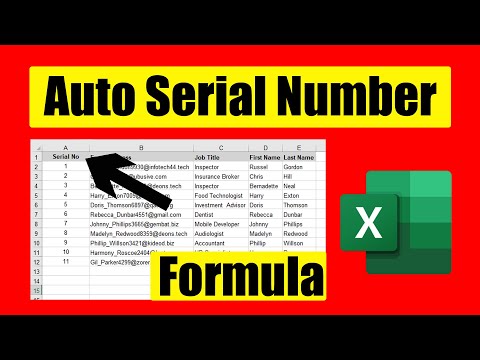 0:04:11
0:04:11
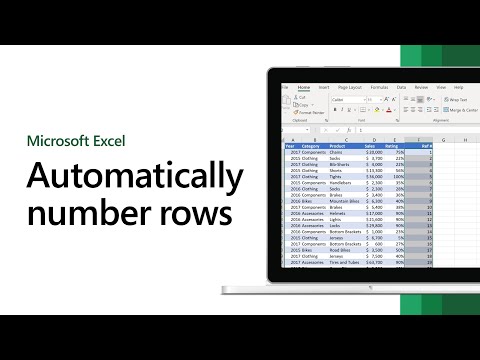 0:01:04
0:01:04
 0:10:09
0:10:09
 0:01:21
0:01:21
 0:04:57
0:04:57
 0:03:48
0:03:48
 1:32:06
1:32:06
 0:00:59
0:00:59
 0:11:07
0:11:07
 0:01:48
0:01:48
 0:02:50
0:02:50
 0:04:35
0:04:35
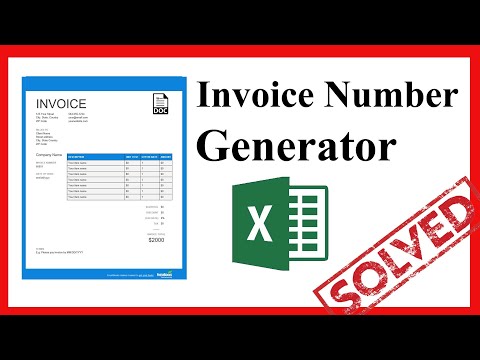 0:01:49
0:01:49
 0:02:47
0:02:47
 0:03:58
0:03:58
 0:01:40
0:01:40
 0:01:48
0:01:48
 0:02:29
0:02:29
 0:02:44
0:02:44
 0:00:37
0:00:37
 0:01:23
0:01:23
 0:04:25
0:04:25