filmov
tv
How To Fix JBL Bluetooth Headset (T450BT) That Won’t Turn On or Respond After Charging

Показать описание
ALSO WORKS ON JBL Tune 500BT!
Hey guys, welcome to Pinoy Tech Tips.
In this video, we will show you how to fix your JBL Bluetooth headset that won’t turn on or respond after charging.
We’ve already published a video on how to fix a JBL headset that doesn’t power on after charging and we’ve suggested 3 solutions. Many users claimed it worked for them but others said it didn’t.
So we tried digging a little deeper into the issue and found out and you have to actually combine a couple of solutions to make the headset respond. That’s what we’re going to share with you here.
If you’ve charged your headset and haven’t disconnected it from the charger after it’s fully-charged, then most likely it will not respond when you press and hold the Power key for a couple of seconds. In that case, here’s what you should do about it:
Press and hold the Power key for a minute.
After that, press the Power key 3 times in a row, and then hold it for a few seconds.
The power indicator should turn on and your headset will work normally after that.
If it’s already been paired with your smartphone and the Bluetooth is enabled, it will pair with it automatically.
And that’s pretty much it!
If your JBL headset won’t respond after charging, don’t worry because it’s just a minor issue. Just follow the solution in this video and you should be able to make your headset respond again.
We hope that this simple troubleshooting guide can help you.
Don’t forget to subscribe to our channel and make sure you enable the notifications so that you’ll be notified when we publish new videos. Thanks for watching!
Hey guys, welcome to Pinoy Tech Tips.
In this video, we will show you how to fix your JBL Bluetooth headset that won’t turn on or respond after charging.
We’ve already published a video on how to fix a JBL headset that doesn’t power on after charging and we’ve suggested 3 solutions. Many users claimed it worked for them but others said it didn’t.
So we tried digging a little deeper into the issue and found out and you have to actually combine a couple of solutions to make the headset respond. That’s what we’re going to share with you here.
If you’ve charged your headset and haven’t disconnected it from the charger after it’s fully-charged, then most likely it will not respond when you press and hold the Power key for a couple of seconds. In that case, here’s what you should do about it:
Press and hold the Power key for a minute.
After that, press the Power key 3 times in a row, and then hold it for a few seconds.
The power indicator should turn on and your headset will work normally after that.
If it’s already been paired with your smartphone and the Bluetooth is enabled, it will pair with it automatically.
And that’s pretty much it!
If your JBL headset won’t respond after charging, don’t worry because it’s just a minor issue. Just follow the solution in this video and you should be able to make your headset respond again.
We hope that this simple troubleshooting guide can help you.
Don’t forget to subscribe to our channel and make sure you enable the notifications so that you’ll be notified when we publish new videos. Thanks for watching!
Комментарии
 0:00:32
0:00:32
 0:01:20
0:01:20
 0:00:32
0:00:32
 0:09:22
0:09:22
 0:08:43
0:08:43
 0:12:28
0:12:28
 0:00:52
0:00:52
 0:01:27
0:01:27
 0:07:45
0:07:45
 0:01:41
0:01:41
 0:01:57
0:01:57
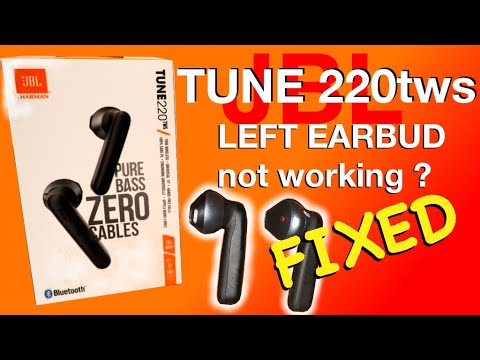 0:03:42
0:03:42
 0:01:57
0:01:57
 0:06:29
0:06:29
 0:03:06
0:03:06
 0:01:44
0:01:44
 0:01:59
0:01:59
 0:05:53
0:05:53
 0:05:15
0:05:15
 0:02:19
0:02:19
 0:02:04
0:02:04
 0:21:18
0:21:18
 0:07:47
0:07:47
 0:01:44
0:01:44