filmov
tv
How to Use METAHUMANS in Unreal Engine!

Показать описание
In this video, we talk about how to create and import highly detailed human models using Metahuman Creator from Epic Games! Learn how to create your character, download them using Quixel Bridge, and how to import them into Unreal Engine!
LINKS
UNITY ASSET STORE
Disclaimers: All opinions are my own, sponsors are acknowledged. Product Links in the description are typically affiliate links that let you help support the channel at no extra cost.
The Unity name, logo, brand, and other trademarks or images featured or referred to on my YouTube channel are licensed from and are the sole property of Unity Technologies. Neither I nor this YouTube channel is affiliated with, endorsed by, or sponsored by Unity Technologies or any of its affiliates.
TIMESTAMPS
0:00 - Introduction
0:25 - Where to find Metahuman Creator
1:14 - Metahuman Creator - How to create your own characters!
1:49 - Picking a base character
2:15 - Changing face, hair, and body settings
4:04 - Changing hair and facial hair
4:45 - Changing body settings
5:25 - Sculpting and adjusting the base face mesh
7:25 - How to download characters from Metahuman with Quixel Bridge
8:01 - Exporting your Metahuman from Bridge to Unreal Engine
8:59 - Fixing Plugin Errors
10:35 - Importing your Metahuman to an Unreal Engine Level
11:30 - Viewing the Metahuman LOD's of your character
12:57 - Other Unreal Engine Tutorials
LINKS
UNITY ASSET STORE
Disclaimers: All opinions are my own, sponsors are acknowledged. Product Links in the description are typically affiliate links that let you help support the channel at no extra cost.
The Unity name, logo, brand, and other trademarks or images featured or referred to on my YouTube channel are licensed from and are the sole property of Unity Technologies. Neither I nor this YouTube channel is affiliated with, endorsed by, or sponsored by Unity Technologies or any of its affiliates.
TIMESTAMPS
0:00 - Introduction
0:25 - Where to find Metahuman Creator
1:14 - Metahuman Creator - How to create your own characters!
1:49 - Picking a base character
2:15 - Changing face, hair, and body settings
4:04 - Changing hair and facial hair
4:45 - Changing body settings
5:25 - Sculpting and adjusting the base face mesh
7:25 - How to download characters from Metahuman with Quixel Bridge
8:01 - Exporting your Metahuman from Bridge to Unreal Engine
8:59 - Fixing Plugin Errors
10:35 - Importing your Metahuman to an Unreal Engine Level
11:30 - Viewing the Metahuman LOD's of your character
12:57 - Other Unreal Engine Tutorials
Комментарии
 0:06:25
0:06:25
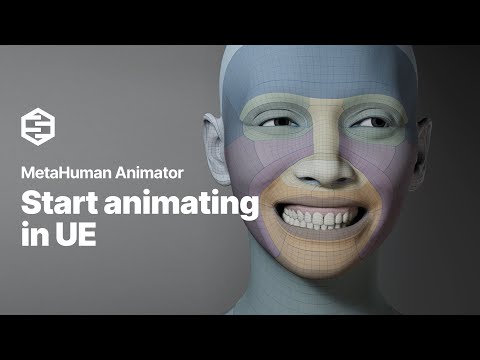 0:10:30
0:10:30
 0:09:29
0:09:29
 0:07:06
0:07:06
 0:26:25
0:26:25
 0:00:14
0:00:14
 0:13:11
0:13:11
 0:01:58
0:01:58
 0:04:36
0:04:36
 0:00:57
0:00:57
 0:09:32
0:09:32
 0:07:35
0:07:35
 0:01:16
0:01:16
 0:00:21
0:00:21
 0:06:49
0:06:49
 0:03:41
0:03:41
 0:00:16
0:00:16
 0:00:15
0:00:15
 0:01:02
0:01:02
 0:00:46
0:00:46
 0:10:40
0:10:40
 0:34:04
0:34:04
 0:10:52
0:10:52
 0:00:31
0:00:31