filmov
tv
Is the Apple Pencil Pro good enough for professionals?

Показать описание
The new Apple Pencil Pro has a lot of amazing new features that should be a big boon for artists. However we learned that, professionally, artists stick with their Wacom displays. Jonathan met with an artist to find out why, and see if the new Pencil Pro can win them over.
Purchases made through some store links may provide some compensation to Linus Media Group.
FOLLOW US ELSEWHERE
---------------------------------------------------
CHAPTERS
---------------------------------------------------
0:00 Intro
0:44 Meet Elizabeth, the professional artist
1:48 Getting started on the iPad
2:29 The best of what artists use... The Cintiq Pro
3:09 All the customizability
3:41 What Elizabeth is drawing
5:05 The Cintiq Pro's quality
5:46 What Elizabeth thinks of the Cintiq
6:42 Thanks PaperLike!
7:09 Getting into the new Apple Pencil Pro
8:38 Squeeze and Barrel Roll
10:14 There is Photoshop on iPad...
11:26 Sidecar is an option
12:23 The Wacom Movink is a portable iPad alternative
13:31 The Movink's quality
13:45 Elizabeth's thoughts
Комментарии
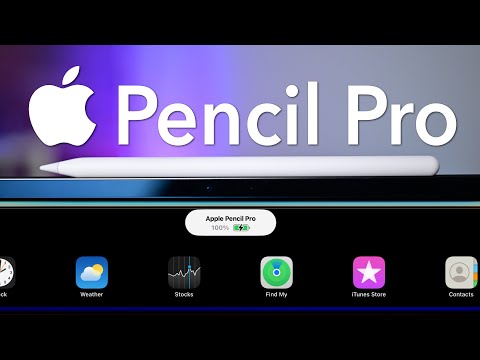 0:05:56
0:05:56
 0:00:47
0:00:47
 0:15:28
0:15:28
 0:10:11
0:10:11
 0:10:00
0:10:00
 0:00:28
0:00:28
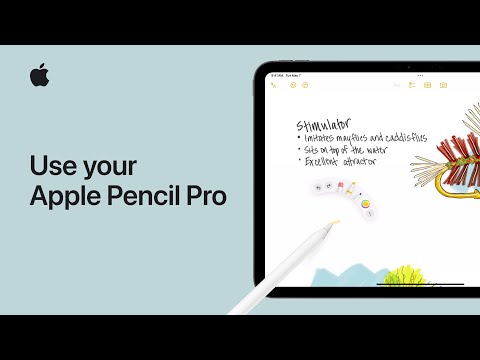 0:03:46
0:03:46
 0:11:20
0:11:20
 0:26:28
0:26:28
 0:01:00
0:01:00
 0:00:56
0:00:56
 0:00:20
0:00:20
 0:00:32
0:00:32
 0:00:16
0:00:16
 0:02:20
0:02:20
 0:00:18
0:00:18
 0:07:41
0:07:41
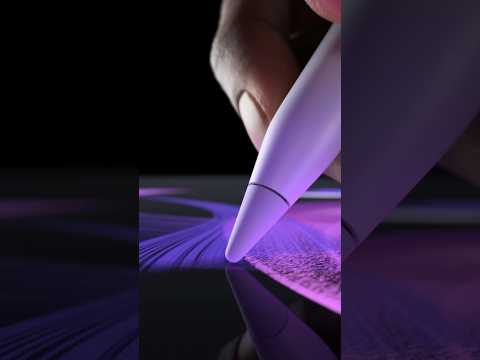 0:00:24
0:00:24
 0:00:50
0:00:50
 0:03:53
0:03:53
 0:00:42
0:00:42
 0:01:06
0:01:06
 0:10:36
0:10:36
 0:00:24
0:00:24