filmov
tv
I had My Sony Bravia 4K HDTV ISF Calibrated! OMG!
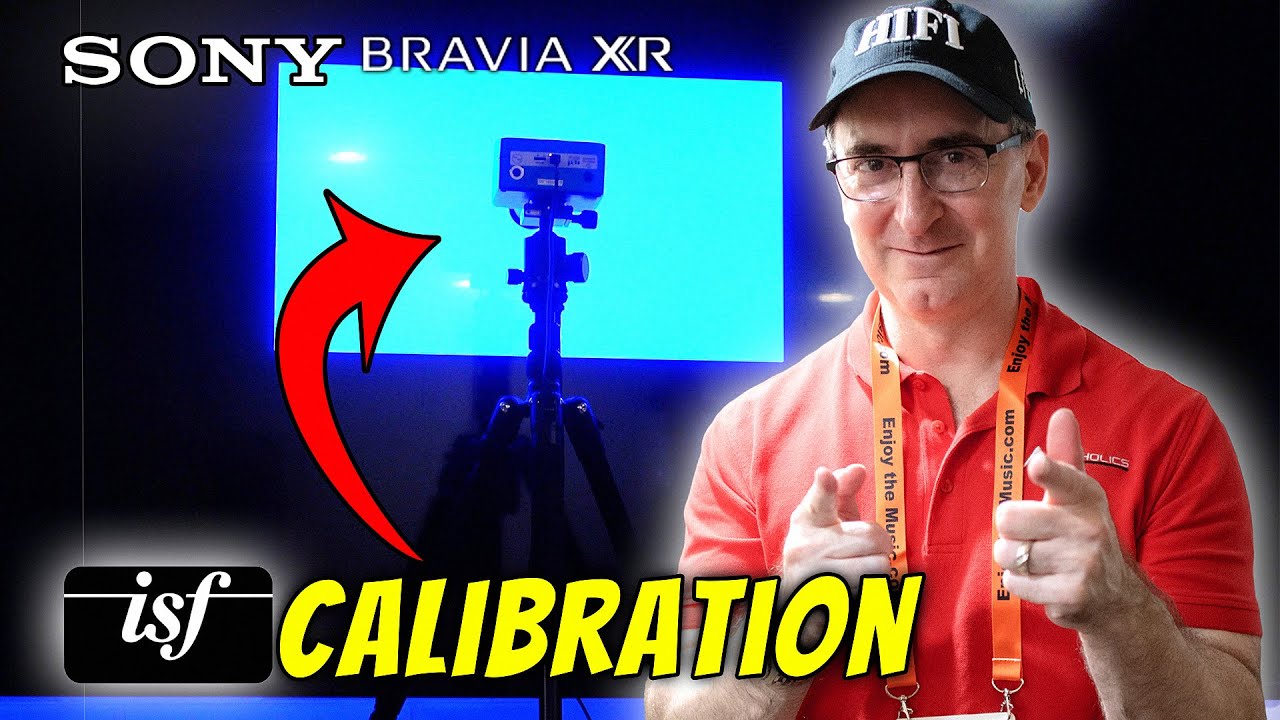
Показать описание
We go through a step by step ISF calibration with Jason Dustal to followup on our basic Sony TV set up video. The model used in this calibration is the Sony Bravia XR 85" X90L Full Array LED (2023 model) 4K HDTV. We discuss how the picture has improved even on SDR content post calibration.
00:00 - Intro
00:44 - Display that Jason will be calibrating (Sony X90L)
01:13 - How were Gene’s settings before calibration?
02:32 - What could you adjust post calibration?
02:56 - Not recommend to share certain picture settings
04:26 - Settings you can adjust yourself (Sony basic settings video)
04:48 - What is an ISF calibration?
06:48 - Picture quality impressions after calibration
09:29 - Before and after calibration reports
10:02 - How to contact Jason
11:23 - What about Game Mode?
12:04 - Do you get a printout of results after calibration?
13:15 - Outro
👉 Use these Test patterns:
Recommended Headphones:
Recommended Subwoofers:
Recommended AV Separates
Recommended AV Receivers:
Recommended Powered Speakers:
Recommended Center Channels:
Recommended Speakers:
Audioholics Recommended Cables:
Disclaimer: Audioholics earns commissions from qualifying purchases with the Affiliate Links used in the description of this video. We appreciate your support.
Follow us on:
Patreon:
FACEBOOK
TWITTER
#hdtv #hometheater #movies
00:00 - Intro
00:44 - Display that Jason will be calibrating (Sony X90L)
01:13 - How were Gene’s settings before calibration?
02:32 - What could you adjust post calibration?
02:56 - Not recommend to share certain picture settings
04:26 - Settings you can adjust yourself (Sony basic settings video)
04:48 - What is an ISF calibration?
06:48 - Picture quality impressions after calibration
09:29 - Before and after calibration reports
10:02 - How to contact Jason
11:23 - What about Game Mode?
12:04 - Do you get a printout of results after calibration?
13:15 - Outro
👉 Use these Test patterns:
Recommended Headphones:
Recommended Subwoofers:
Recommended AV Separates
Recommended AV Receivers:
Recommended Powered Speakers:
Recommended Center Channels:
Recommended Speakers:
Audioholics Recommended Cables:
Disclaimer: Audioholics earns commissions from qualifying purchases with the Affiliate Links used in the description of this video. We appreciate your support.
Follow us on:
Patreon:
#hdtv #hometheater #movies
Комментарии
 0:03:08
0:03:08
 0:08:15
0:08:15
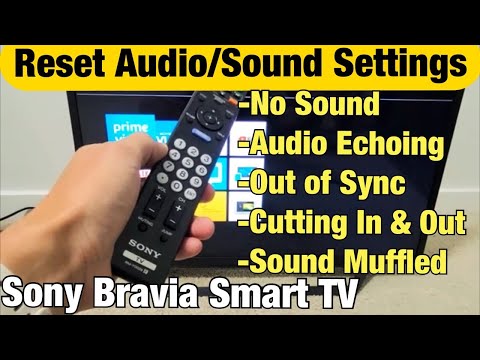 0:01:05
0:01:05
 0:02:10
0:02:10
 0:03:15
0:03:15
 0:01:42
0:01:42
 0:02:59
0:02:59
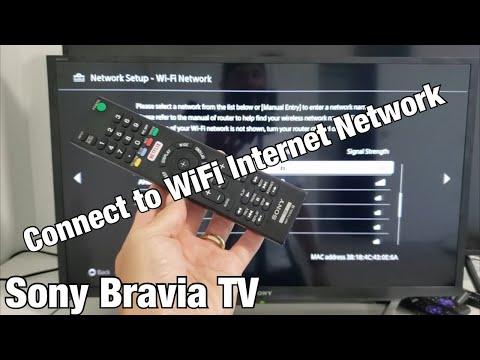 0:02:21
0:02:21
 0:00:15
0:00:15
 0:02:57
0:02:57
 0:22:40
0:22:40
 0:01:48
0:01:48
 0:04:33
0:04:33
 0:01:24
0:01:24
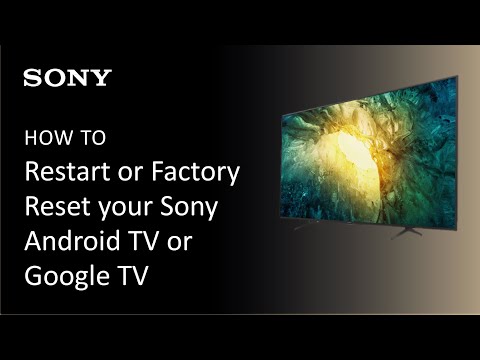 0:02:47
0:02:47
 0:03:36
0:03:36
 0:14:31
0:14:31
 0:03:35
0:03:35
 0:04:33
0:04:33
 0:02:57
0:02:57
 0:01:00
0:01:00
 0:03:56
0:03:56
 0:24:07
0:24:07
 1:45:29
1:45:29