filmov
tv
How To Fix The Security System Cannot Operate Under Current System Mode Error or Solve PUBG GameLoop

Показать описание
In This Video We Will See How To Fix The Security System Cannot Operate Under Current System Mode Error or Solve PUBG GameLoop
Here Are The Steps To Fix The Security System Cannot Operate Under Current System Mode Error or Solve PUBG GameLoop
Method 1
1. Search Cmd
2. Right-Click & Run as administrator
3. Copy Command 1 :- bcdedit /set debug no
4. Paste The Command & Hit Enter
5. Copy Command 2 :- bcdedit /set testsigning off
6. Paste The Command & Hit Enter
7. Restart Your Computer
8. Done Install PUBG
Method 2
1. Search Run
2. Click Run
3. Type msconfig
4. Click OK Button
5. Click Boot Menu
6. Click Set as default Button
7. Click Apply Button
8. Click OK Button
9. Click Restart This Will Restart Your Computer
10. Done Install PUBG
#PUBG
#ERROR
#WIN10
Here Are The Steps To Fix The Security System Cannot Operate Under Current System Mode Error or Solve PUBG GameLoop
Method 1
1. Search Cmd
2. Right-Click & Run as administrator
3. Copy Command 1 :- bcdedit /set debug no
4. Paste The Command & Hit Enter
5. Copy Command 2 :- bcdedit /set testsigning off
6. Paste The Command & Hit Enter
7. Restart Your Computer
8. Done Install PUBG
Method 2
1. Search Run
2. Click Run
3. Type msconfig
4. Click OK Button
5. Click Boot Menu
6. Click Set as default Button
7. Click Apply Button
8. Click OK Button
9. Click Restart This Will Restart Your Computer
10. Done Install PUBG
#PUBG
#ERROR
#WIN10
How To Fix Windows Security Blank In Windows 11
Fix Windows Security Not Opening On Windows 10 & 11
Weak Security On iPhone? Here's The Fix!
Fix Windows Security Not Working in Latest Windows 11
Fix 'Weak Security' Wi-Fi Warning on iOS14 in about 2 Minutes
How to Fix Windows defender security at a glance - Windows 10/11 [Link Updated✔]
Fix 'Your device is missing important security and quality fixes' Error in Windows PC
How to Fix 'For Security And Performance, This Mode Of Windows Only Runs Verified Apps ...&apos...
A hackers toolbox
(2024 FIX) Windows Security Center Service is Turned off or Missing in Windows 11/10
Fix A Driver Cannot Load On This Device On Windows 11 | ene.sys Driver | Part -1
How to Fix Windows Security Service & Defender not Working in 2 Minutes
Security Setting EVERY Apple User Needs to Fix (Tutorial)
Iphone security lockout , explanation and how to fix it
Fix your device is missing important security and quality fixes windows 10 | Problem Solved
How To Fix Kernel Security Check Failure BSOD On Windows 10
[2 Ways] How to Fix Apple ID Locked for Security Reasons 2024 | 100% Sucesss!
How to fix The connection to site is not secure chrome error? [Resolved]
Fix 'Weak Security' Wi-Fi Warning on iPhone iOS14
Virus and threat protection is managed by your organization fix
iPhone Unavailable/Security Lockout? 4 Ways to Fix iPhone Unavailable Lock Screen | 2025
How To Fix Weak Security On Wifi & Why it's URGENT!
Fix Error 'These Files Can't Be Opened' Internet security settings prevented files f...
Security tab missing in folder properties windows 10 - FIX
Комментарии
 0:01:33
0:01:33
 0:09:35
0:09:35
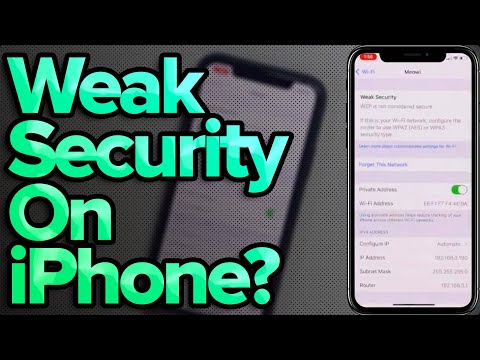 0:03:19
0:03:19
 0:03:47
0:03:47
 0:02:33
0:02:33
 0:04:10
0:04:10
 0:02:27
0:02:27
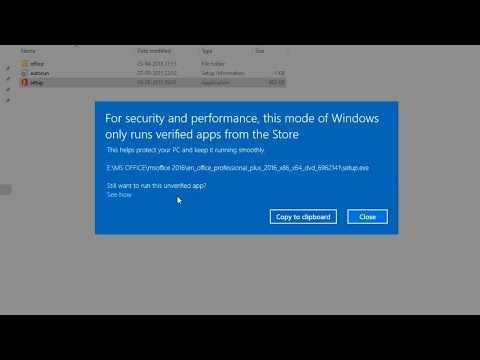 0:02:18
0:02:18
 0:10:44
0:10:44
 0:05:03
0:05:03
 0:02:15
0:02:15
 0:03:53
0:03:53
 0:07:44
0:07:44
 0:15:13
0:15:13
 0:03:34
0:03:34
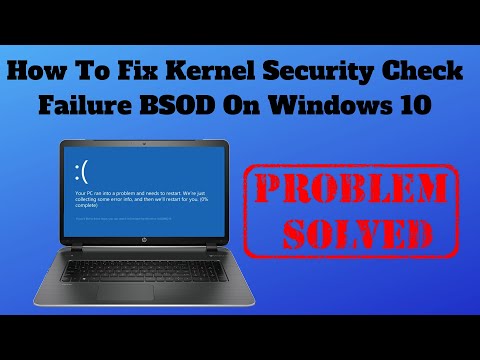 0:26:41
0:26:41
![[2 Ways] How](https://i.ytimg.com/vi/wDxKe0XI3n0/hqdefault.jpg) 0:01:35
0:01:35
 0:02:11
0:02:11
 0:02:04
0:02:04
 0:02:41
0:02:41
 0:03:38
0:03:38
 0:05:50
0:05:50
 0:03:52
0:03:52
 0:01:50
0:01:50