filmov
tv
LENOVO ideapad 110 SECRET - How To Enter BIOS setup

Показать описание
Shut down laptop and with some sharp object press once the secret button and you will enter in BIOS settings.
This is for LENOVO ideapad 110 / AMD A6.
Music by: RmaN - The Jump FREE
This is for LENOVO ideapad 110 / AMD A6.
Music by: RmaN - The Jump FREE
LENOVO ideapad 110 SECRET - How To Enter BIOS setup
EASY👏Laptop Lenovo Ideapad 110_How to enter BIOS menu✅🙏#tips #tricks #lenovoideapad #windows...
Lenovo ideapad 110 How to enter Bios Setup secret !! The ns infotech
LENOVO ideapad 330 110 100 SECRET - How To Enter BIOS setup | Boot Options in LENOVO Laptops
Lenovo IdeaPad Laptops - Function Keys Overview
How to Light Up your Lenovo Thinkpad's Keyboard - Press and Hold Fn + Alt Key + Press Spacebar ...
How To Turn on Keyboard light or back light in any Lenovo laptop
Lenovo ideapad 110-15AST
Lenovo IdeaPad 110 laptop
How to Format & Reset LENOVO ideapad 110 | Factory Reset LENOVO ideapad 110 | NexTutorial
Lenovo Laptop Keyboard lights turn on/ turn off explained in 3 steps. (Thinkpad, Yoga, Ideapad, etc)
Lenovo IdeaPad slim 3 || IdeaPad 3 shutdown Speed || Lenovo IdeaPad 3
How to Turn on Laptop Keyboard Backlight💡⌨️
Unlock the Secrets: Lenovo IdeaPad Laptop Disassembly
lenovo IdeaPad 110 power problem fixed #acer #dell #lenovo
How to go to novo button menu on all Lenovo Ideapad laptop models (secret)
Lenovo ideapad 110 HDD REMOVE
Lenovo ideapad 110-IBR easyfix
Lenovo ideapad 3 | Touch pad Enable and Disabled kaisa karye.
If Your Lenovo Thinkpad Isn't Charging, Try This!
Lenovo IDEAPAD 110 #lenovo #ideapad #lenovoideapad #shorts #viral #trending #instagram
Lenovo ideapad 110
Lenovo ideapad 110 A&D
Factory reset | Lenovo ideapad 110
Комментарии
 0:00:35
0:00:35
 0:00:21
0:00:21
 0:02:01
0:02:01
 0:01:30
0:01:30
 0:03:42
0:03:42
 0:00:31
0:00:31
 0:00:55
0:00:55
 0:00:15
0:00:15
 0:00:16
0:00:16
 0:02:43
0:02:43
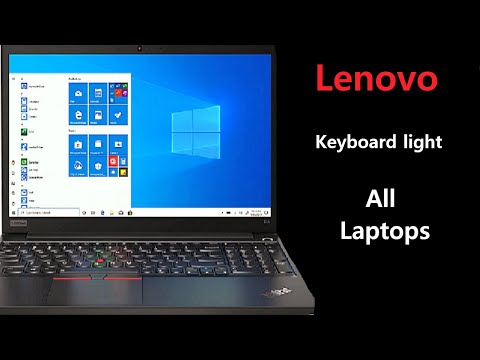 0:00:39
0:00:39
 0:00:16
0:00:16
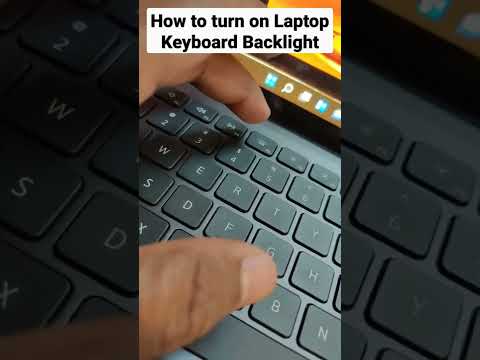 0:00:16
0:00:16
 0:00:58
0:00:58
 0:00:16
0:00:16
 0:01:16
0:01:16
 0:00:16
0:00:16
 0:00:52
0:00:52
 0:00:23
0:00:23
 0:00:58
0:00:58
 0:00:06
0:00:06
 0:00:15
0:00:15
 0:00:19
0:00:19
 0:07:49
0:07:49