filmov
tv
Inaccessible Boot Device [quick fix for windows 10/11]
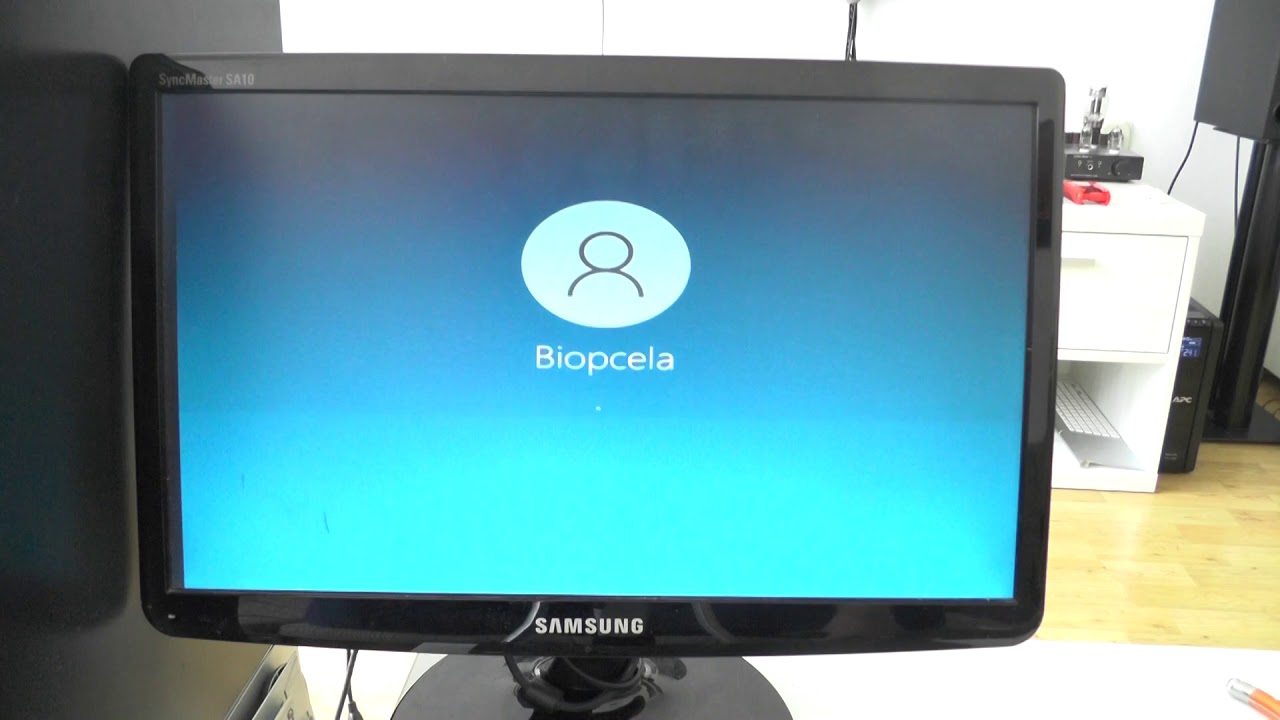
Показать описание
Before we start:
1. if the video helped - please give it a like ♫♪.ılılıll|̲̅̅●̲̅̅|̲̅̅=̲̅̅|̲̅̅●̲̅̅|llılılı.♫♪
2. This WILL NOT help you if you have a failing hard drive / ssd. This will only help you if you changed from IDE to AHCI MODE in bios (faster speeds, trim support, etc)
TLDR:
1. Enter BIOS and change from IDE TO AHCI
2. Try to boot from your hard drive
3. When boot fails click:
Advanced Options
Troubleshoot
Advanced Options
Startup Settings
Restart
Press Number 4 (enable safe mode)
and when you enter safe mode just restart your computer and that's it :D
*** If Automatic repair doesn't appear just wait for couple of reboots (it shows up after few reboots)
edit:
If this does not help you might have corrupt files (if so - try:)
Boot into recovery with USB stick and choose command prompt
in there type
c: (enter)
sfc /scannow (enter)
edit2:
Help:
if that does not help you might have something else like (for example - faulty hard drive)
If you have any questions, don't hesitate to ask :)
If you find this useful, you are rich as F**K and want to buy me a beer:
BTC-ME:
1P7drxDQALyJDm8rCVSuhEXkiS5LnYFpRr
ETH-ME
0x21E4cC6BEf890000B1cD52e23F426382d5651B92
Subscribe to my other channel:
#boot #inaccessible #device #windows #microsoft #fix
1. if the video helped - please give it a like ♫♪.ılılıll|̲̅̅●̲̅̅|̲̅̅=̲̅̅|̲̅̅●̲̅̅|llılılı.♫♪
2. This WILL NOT help you if you have a failing hard drive / ssd. This will only help you if you changed from IDE to AHCI MODE in bios (faster speeds, trim support, etc)
TLDR:
1. Enter BIOS and change from IDE TO AHCI
2. Try to boot from your hard drive
3. When boot fails click:
Advanced Options
Troubleshoot
Advanced Options
Startup Settings
Restart
Press Number 4 (enable safe mode)
and when you enter safe mode just restart your computer and that's it :D
*** If Automatic repair doesn't appear just wait for couple of reboots (it shows up after few reboots)
edit:
If this does not help you might have corrupt files (if so - try:)
Boot into recovery with USB stick and choose command prompt
in there type
c: (enter)
sfc /scannow (enter)
edit2:
Help:
if that does not help you might have something else like (for example - faulty hard drive)
If you have any questions, don't hesitate to ask :)
If you find this useful, you are rich as F**K and want to buy me a beer:
BTC-ME:
1P7drxDQALyJDm8rCVSuhEXkiS5LnYFpRr
ETH-ME
0x21E4cC6BEf890000B1cD52e23F426382d5651B92
Subscribe to my other channel:
#boot #inaccessible #device #windows #microsoft #fix
Комментарии
 0:01:43
0:01:43
 0:13:15
0:13:15
 0:00:58
0:00:58
 0:06:51
0:06:51
 0:03:43
0:03:43
 0:00:39
0:00:39
 0:02:06
0:02:06
 0:20:29
0:20:29
 0:17:19
0:17:19
 0:02:59
0:02:59
 0:00:28
0:00:28
 0:01:20
0:01:20
 0:00:16
0:00:16
 0:06:27
0:06:27
 0:21:05
0:21:05
 0:01:25
0:01:25
 0:08:21
0:08:21
 0:04:16
0:04:16
 0:03:29
0:03:29
 0:09:04
0:09:04
 0:19:46
0:19:46
 0:01:22
0:01:22
![[FIXED] Stop Code](https://i.ytimg.com/vi/IVw2rkuBAY4/hqdefault.jpg) 0:07:33
0:07:33
 0:01:07
0:01:07