filmov
tv
How to fix errors with the ESP32 / ESP8266 and Firebase.

Показать описание
#errors #esp8266 #fixed #ESP32 #firebase
The ESP Devices are most popular devices for IoT(Internet of Things). So having a realtime database is a challenge. In this video, you will see some most common mistakes done by the users. If you have any more errors, do not hesistate to mention it in the comment section. The entire video has the procedure to get started with firebase too.
Error List
1. Using the wrong version of the library (incompatibilty issue solved)
2. Connecting to WiFi (reboot / EN)
3. Entering wrong password for the authentication (App Password is to be generated from the google account.)
4. Editing the code without establishing the connection with the database
5. Email account (Use a new account for safety)
Code for Anonymous Data Logging :
Code for Email Authentication :
Library for Firebase ESP Client :
Link to Firebase:
(Please use your own Web API Keys and URLs. I have not hidden the information for education purpose only.)
Timeline
0:00 Introduction
0:17 Connect your device
0:36 Create your Firebase Project
1:33 Setting up Authentication (Anonymous)
2:23 Setting up Realtime Database
4:03 Setting up Programming Environment
4:40 Adding the Firebase ESP Client Library (Version Compatible with Firebase in 2023) (Error 1)
8:09 Setting up your device for upload
11:21 Connecting to the WiFi (Error 2)
13:13 Email Authentication Method (Do not do it. Watch the Full Video)
15:15 Incorrect Method of Email ID and Passwords
20:49 Creating an App Password for the ESP Devices
26:05 Setting up a new account and adding the details
26:40 Connection with the Realtime Database and fetching the UUID
Please Like || Share || Subscribe
The ESP Devices are most popular devices for IoT(Internet of Things). So having a realtime database is a challenge. In this video, you will see some most common mistakes done by the users. If you have any more errors, do not hesistate to mention it in the comment section. The entire video has the procedure to get started with firebase too.
Error List
1. Using the wrong version of the library (incompatibilty issue solved)
2. Connecting to WiFi (reboot / EN)
3. Entering wrong password for the authentication (App Password is to be generated from the google account.)
4. Editing the code without establishing the connection with the database
5. Email account (Use a new account for safety)
Code for Anonymous Data Logging :
Code for Email Authentication :
Library for Firebase ESP Client :
Link to Firebase:
(Please use your own Web API Keys and URLs. I have not hidden the information for education purpose only.)
Timeline
0:00 Introduction
0:17 Connect your device
0:36 Create your Firebase Project
1:33 Setting up Authentication (Anonymous)
2:23 Setting up Realtime Database
4:03 Setting up Programming Environment
4:40 Adding the Firebase ESP Client Library (Version Compatible with Firebase in 2023) (Error 1)
8:09 Setting up your device for upload
11:21 Connecting to the WiFi (Error 2)
13:13 Email Authentication Method (Do not do it. Watch the Full Video)
15:15 Incorrect Method of Email ID and Passwords
20:49 Creating an App Password for the ESP Devices
26:05 Setting up a new account and adding the details
26:40 Connection with the Realtime Database and fetching the UUID
Please Like || Share || Subscribe
Комментарии
 0:04:14
0:04:14
 0:01:26
0:01:26
 0:00:40
0:00:40
 0:01:52
0:01:52
 0:02:42
0:02:42
 0:03:51
0:03:51
 0:02:06
0:02:06
 0:02:09
0:02:09
 0:04:53
0:04:53
 0:00:50
0:00:50
 0:02:19
0:02:19
 0:07:27
0:07:27
 0:01:53
0:01:53
 0:01:55
0:01:55
 0:01:57
0:01:57
 0:17:52
0:17:52
 0:05:54
0:05:54
 0:01:50
0:01:50
 0:07:11
0:07:11
 0:02:28
0:02:28
 0:06:59
0:06:59
 0:02:38
0:02:38
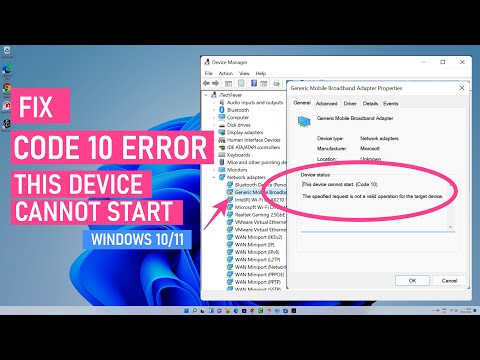 0:10:47
0:10:47
 0:01:02
0:01:02