filmov
tv
From Zero to PCB | using Altium Designer

Показать описание
This video is a tutorial on how to make PCB with Altium. From idea to files ready for manufacturing.
Here I am using LED chaser circuit with 555 timer 4017 counter.
Making a PCB with Altium is not realy hard so enjoy!
If You have any questions You can always ask me on Discord.
JLC PCB does not sponsor me, tho it would be great :)
Music:
––––––––––––––––––––––––––––––
Creative Commons — Attribution 3.0 Unported — CC BY 3.0
––––––––––––––––––––––––––––––
"Tokyo Music Walker - Way Home" is under a Creative Commons (cc-by) license
Dj Quads - Milionaire
Anno Domini - Like That
Here I am using LED chaser circuit with 555 timer 4017 counter.
Making a PCB with Altium is not realy hard so enjoy!
If You have any questions You can always ask me on Discord.
JLC PCB does not sponsor me, tho it would be great :)
Music:
––––––––––––––––––––––––––––––
Creative Commons — Attribution 3.0 Unported — CC BY 3.0
––––––––––––––––––––––––––––––
"Tokyo Music Walker - Way Home" is under a Creative Commons (cc-by) license
Dj Quads - Milionaire
Anno Domini - Like That
From Zero to PCB | using Altium Designer
PCB Creation for Beginners - Start to finish tutorial in 10 minutes
From ZERO To PCB In 20 Minutes | PCB Design For Beginners Step By Step
From Idea to Schematic to PCB - How to do it easily!
Making a Tiny PCB Design #electronics #diy #greatscott #science #engineering #pcb #tiny
Super Pro ESP32 RF PCB Layout: One Minute #PCBDesign Review 05 #electronics #altium
Let's make PCB design easier #sponsored by NextPCB
Top 5 Beginner PCB Design Mistakes (and how to fix them)
Using Perfboard | Soldering Basics | Soldering for Beginners
Prototype PCB vs ZERO PCB comparison
How to Solder Properly on Zero PCB | How to Design Circuit on Zero PCB | Dot Board Soldering
How To Learn PCB Design (My Thoughts, Journey, and Resources) - Phil's Lab #87
PCB prototyping, PCB making at home - WEGSTR
How to Solder on Circuit Boards!
PCB cutting hack | DIY PCB at home | How to make PCB at home #shorts #lifehacks
Making Professional PCB at Home
What are Bare and Zero PCBs? | PCB Knowledge
PCB manufacturing and glueing | Electronics circuit | #electronic #shorts
Sensorless PCB Motor
Which PCB design software is the best 😮 #shorts #startup
Zero PCB soldering tips | New idea #shorts
how to make a zero PCB board #viral #trending #shorts#short#
How to Make Perfect Solder Tracks on ZERO PCB
zero pcb
Комментарии
 0:33:32
0:33:32
 0:10:40
0:10:40
 0:19:48
0:19:48
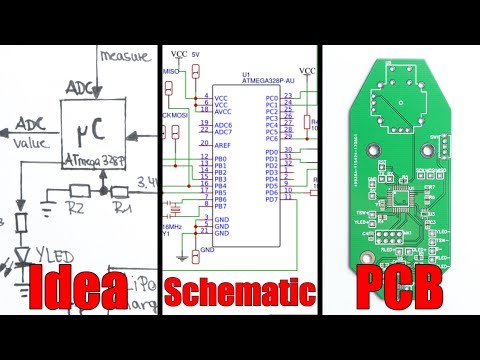 0:11:05
0:11:05
 0:00:59
0:00:59
 0:01:00
0:01:00
 0:01:00
0:01:00
 0:12:52
0:12:52
 0:03:25
0:03:25
 0:04:25
0:04:25
 0:13:34
0:13:34
 0:18:49
0:18:49
 0:08:11
0:08:11
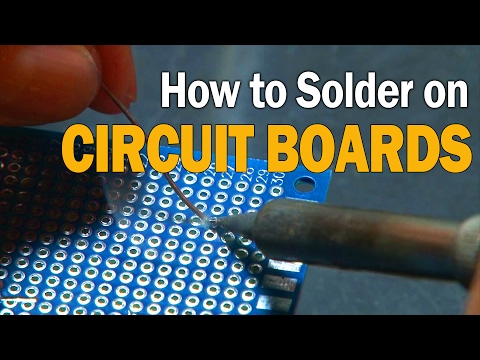 0:03:51
0:03:51
 0:00:19
0:00:19
 0:12:04
0:12:04
 0:03:43
0:03:43
 0:00:16
0:00:16
 0:00:24
0:00:24
 0:00:54
0:00:54
 0:00:26
0:00:26
 0:00:06
0:00:06
 0:06:27
0:06:27
 0:00:15
0:00:15