filmov
tv
Grant ITEM LEVEL Permissions on a SharePoint List ITEM with Power Automate

Показать описание
Do you need a way to grant item level permissions on your SharePoint List?
Using SharePoint List views are great—what if you want to hide certain items from certain users? Granting item level permissions manually is time-consuming and can be prone to errors.
In this video tutorial I’ll show you how to create an automation that will grant item level permissions to an Onboarding SharePoint task list item based on a Person column.
This automation will go through the entire list and adjust the permissions for each item so the user selected in the Person column will have the ability to only view the status of their own tasks.
IN THIS VIDEO:
✅ How to Grant Item Level Permissions in a SharePoint List with Power Automate
✅ How to Grant Read Access to Individual SharePoint List Items
✅ How to use the Manually Tigger a Flow Action
✅ How to use the Top Count to Reduce the Number of Items Returned
✅ How to use the Grant Access to an Item or Folder Action
✅ How to use the Concurrency Control for the Apply to Each Action
✅ How to Grant Item Level Permissions when a New Item is Created
---
SKIP AHEAD:
0:00 Intro
0:44 Build the Flow
1:16 SharePoint List Permissions
1:38 Get Items
2:52 Grant Access to an Item
5:22 Optimize Your Flow
6:09 Grant Permissions When Item is Created
#sharepoint #sharepointonline #powerautomate #learnonyoutube #microsoft365 #microsoftpowerautomate #microsoftflow #powerplatform #productivityhacks #productivitytips #onboarding #workflowautomation
SUBSCRIBE FOR NEW VIDEOS EVERY WEEK-ISH
---
Teaching you how to make your workflows SUCK LESS.
Subscribe if you want to learn how to streamline your workflow, boost your productivity, and build innovative processes for yourself and your business! I wanna help you get more time in back your day.
Join me on my journey on learning new tools, levelling up my skills and creating more time to do the things that matter. I hope that I can inspire you to do the same and share all the things you learn from me with others.
Get curious. Be creative. Do better.
---
FOLLOW ME:
Using SharePoint List views are great—what if you want to hide certain items from certain users? Granting item level permissions manually is time-consuming and can be prone to errors.
In this video tutorial I’ll show you how to create an automation that will grant item level permissions to an Onboarding SharePoint task list item based on a Person column.
This automation will go through the entire list and adjust the permissions for each item so the user selected in the Person column will have the ability to only view the status of their own tasks.
IN THIS VIDEO:
✅ How to Grant Item Level Permissions in a SharePoint List with Power Automate
✅ How to Grant Read Access to Individual SharePoint List Items
✅ How to use the Manually Tigger a Flow Action
✅ How to use the Top Count to Reduce the Number of Items Returned
✅ How to use the Grant Access to an Item or Folder Action
✅ How to use the Concurrency Control for the Apply to Each Action
✅ How to Grant Item Level Permissions when a New Item is Created
---
SKIP AHEAD:
0:00 Intro
0:44 Build the Flow
1:16 SharePoint List Permissions
1:38 Get Items
2:52 Grant Access to an Item
5:22 Optimize Your Flow
6:09 Grant Permissions When Item is Created
#sharepoint #sharepointonline #powerautomate #learnonyoutube #microsoft365 #microsoftpowerautomate #microsoftflow #powerplatform #productivityhacks #productivitytips #onboarding #workflowautomation
SUBSCRIBE FOR NEW VIDEOS EVERY WEEK-ISH
---
Teaching you how to make your workflows SUCK LESS.
Subscribe if you want to learn how to streamline your workflow, boost your productivity, and build innovative processes for yourself and your business! I wanna help you get more time in back your day.
Join me on my journey on learning new tools, levelling up my skills and creating more time to do the things that matter. I hope that I can inspire you to do the same and share all the things you learn from me with others.
Get curious. Be creative. Do better.
---
FOLLOW ME:
Комментарии
 0:07:46
0:07:46
 0:33:21
0:33:21
 0:05:16
0:05:16
 0:05:42
0:05:42
 0:30:53
0:30:53
 0:06:39
0:06:39
 0:01:53
0:01:53
 0:16:21
0:16:21
 0:16:05
0:16:05
 0:06:39
0:06:39
 0:14:23
0:14:23
 0:01:23
0:01:23
 0:18:42
0:18:42
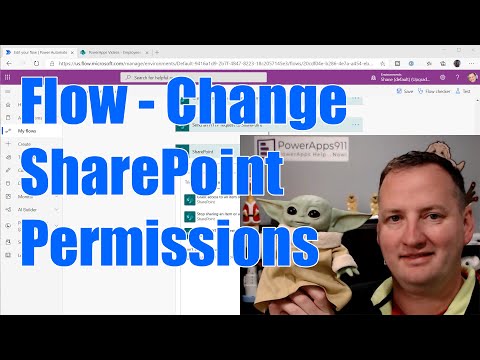 0:11:01
0:11:01
 0:27:29
0:27:29
 0:00:48
0:00:48
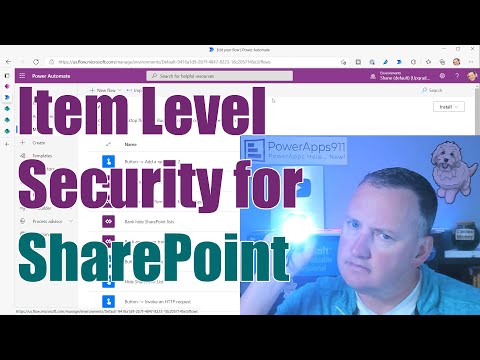 0:19:12
0:19:12
 0:06:31
0:06:31
 0:09:40
0:09:40
 0:21:51
0:21:51
 0:15:02
0:15:02
 0:12:08
0:12:08
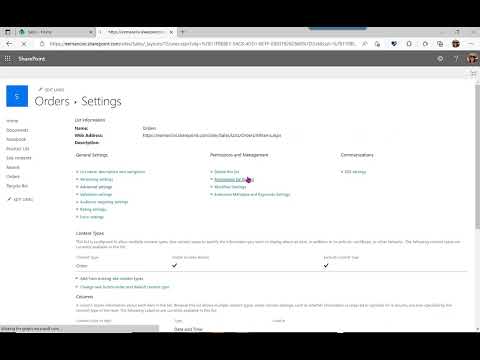 0:04:54
0:04:54
 0:20:14
0:20:14