filmov
tv
Power Apps SharePoint List Security | Item Level Permissions & Folder Security with Power Automate
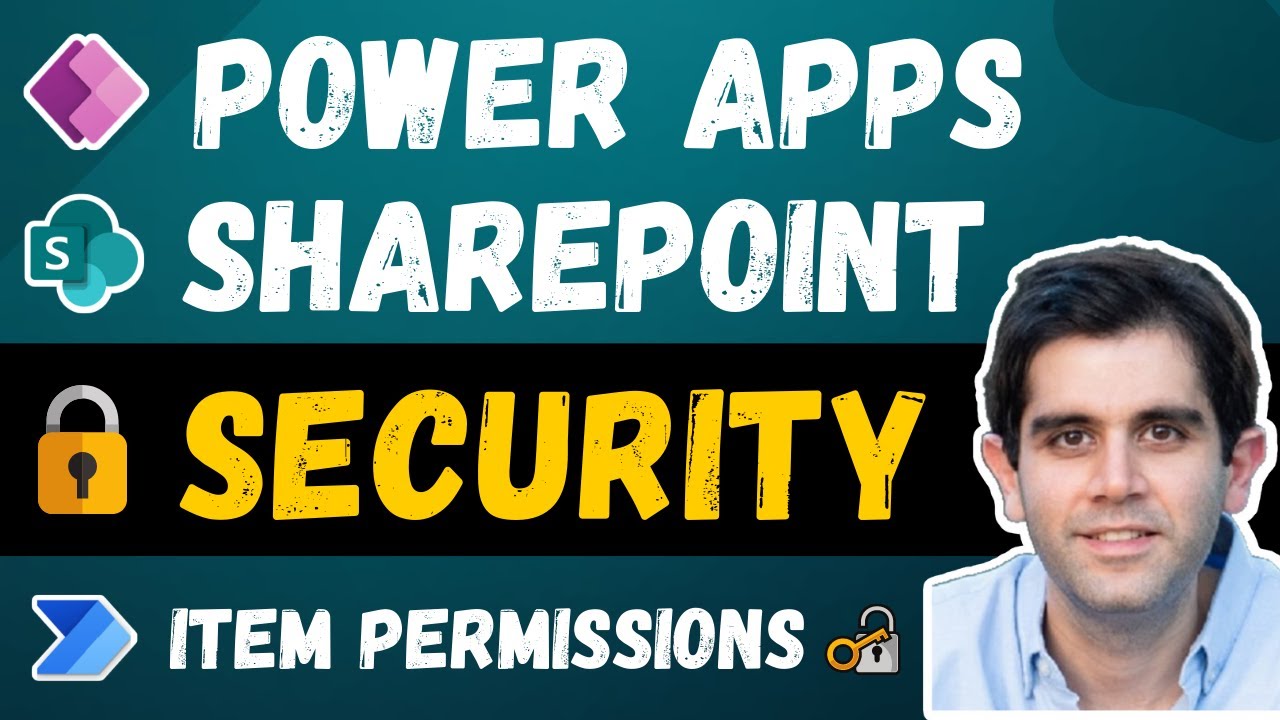
Показать описание
In this video we will explore the security & permissions needed to work with SharePoint as a data source for your Power Apps.
We will set item level permissions using a simple setting in SharePoint lists, we will create custom item level security using Power Automate flows, break permissions, grant permissions, reset role inheritance and more.
This is true security of data in SharePoint which PowerApps will respect.
This video includes both Power Apps & Power Automate to setup and lock down access to your SharePoint data.
✅ How SharePoint Permissions with Power Apps works?
✅ Working with 🔒 item level permissions in Power Apps.
✅ Set custom Item level permissions via Power Automate flows based on conditions.
✅ Flow to move item to specific folders dynamically & inherit folder security.
🔗 Blog Link - Power Automate – How to move SharePoint Online list items to folders
⬇️ Download flows to set permissions, break permissions & more:
Code for Trigger Condition:
@equals(triggerOutputs()?['body/Progress/Value'],'Completed')
Flow Approvals:
Dynamic approvers Power Automate:
SharePoint item level / folder level permission limits:
Flow Trigger Conditions:
Table of Contents:
00:00 - Introduction
00:34 - Create a Power App from SharePoint List
02:49 - Share Power App with Users
03:23 - Does user need SharePoint Permissions for Power Apps?
06:12 - Grant access to users (Edit, Read permissions) on SharePoint (Owners, Members Groups)
07:34 - Audience Targeting Vs Security of SharePoint data in Power Apps
09:25 - Item Level Permissions List / Library setting (Read data created by user & edit data created by user)
13:07 - Owners Group has full control (No Item Level Permissions)
13:59 - Set Custom Item Level Permissions to list items via Power Automate flow
15:06 - Create flow to set row security / list item permissions
21:56 - Flow Set List Item Permissions based on Conditions
22:35 - Set Folder Security
24:31 - Create flow to Move Items and Reset Role Inheritance (Folder Security)
33:12 - Subscribe to Reza Dorrani channel
#PowerApps #SharePoint #Permissions #Security
🤝 Let’s connect on social:
We will set item level permissions using a simple setting in SharePoint lists, we will create custom item level security using Power Automate flows, break permissions, grant permissions, reset role inheritance and more.
This is true security of data in SharePoint which PowerApps will respect.
This video includes both Power Apps & Power Automate to setup and lock down access to your SharePoint data.
✅ How SharePoint Permissions with Power Apps works?
✅ Working with 🔒 item level permissions in Power Apps.
✅ Set custom Item level permissions via Power Automate flows based on conditions.
✅ Flow to move item to specific folders dynamically & inherit folder security.
🔗 Blog Link - Power Automate – How to move SharePoint Online list items to folders
⬇️ Download flows to set permissions, break permissions & more:
Code for Trigger Condition:
@equals(triggerOutputs()?['body/Progress/Value'],'Completed')
Flow Approvals:
Dynamic approvers Power Automate:
SharePoint item level / folder level permission limits:
Flow Trigger Conditions:
Table of Contents:
00:00 - Introduction
00:34 - Create a Power App from SharePoint List
02:49 - Share Power App with Users
03:23 - Does user need SharePoint Permissions for Power Apps?
06:12 - Grant access to users (Edit, Read permissions) on SharePoint (Owners, Members Groups)
07:34 - Audience Targeting Vs Security of SharePoint data in Power Apps
09:25 - Item Level Permissions List / Library setting (Read data created by user & edit data created by user)
13:07 - Owners Group has full control (No Item Level Permissions)
13:59 - Set Custom Item Level Permissions to list items via Power Automate flow
15:06 - Create flow to set row security / list item permissions
21:56 - Flow Set List Item Permissions based on Conditions
22:35 - Set Folder Security
24:31 - Create flow to Move Items and Reset Role Inheritance (Folder Security)
33:12 - Subscribe to Reza Dorrani channel
#PowerApps #SharePoint #Permissions #Security
🤝 Let’s connect on social:
Комментарии
 0:33:21
0:33:21
 0:23:54
0:23:54
 0:23:18
0:23:18
 0:27:29
0:27:29
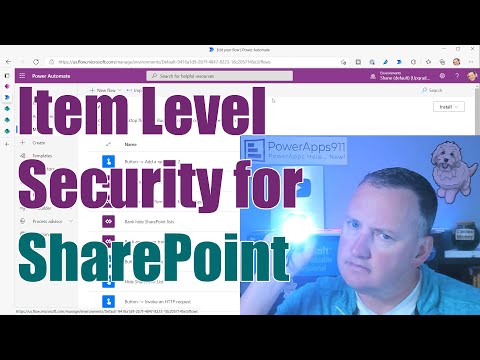 0:19:12
0:19:12
 0:05:42
0:05:42
 0:25:00
0:25:00
 0:15:31
0:15:31
 0:52:19
0:52:19
 0:18:56
0:18:56
 0:07:52
0:07:52
 0:17:50
0:17:50
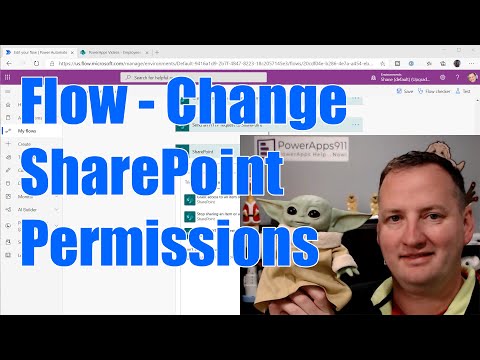 0:11:01
0:11:01
 0:27:56
0:27:56
 0:28:03
0:28:03
 0:20:32
0:20:32
 0:43:15
0:43:15
 0:24:10
0:24:10
 0:17:43
0:17:43
 0:19:48
0:19:48
 0:11:18
0:11:18
 0:09:46
0:09:46
 0:32:37
0:32:37
 0:14:20
0:14:20