filmov
tv
EXTRACT Data into New Columns Using Power Query Column From Examples

Показать описание
Column from Examples is a powerful feature that enables you to extract meaning from existing columns into a new column, without any preliminary knowledge of the different transformations available in the Power Query Editor.
By using Column from Examples, you can add new columns of data in the Power Query Editor by simply providing one or more sample values for your new column. When you provide these examples, Power Query tries to deduce the calculation needed to generate the values in the new column. This capability can be used as a shortcut to extract new meaning from data. This is a very powerful feature, especially for new users because it means you are not required to explore the necessary transformation in the ribbons or memorize the M formulas to extract the meaningful data into the new column. If you simply provide a few examples in the new column, Power Query tries to do the work for you.
🔍 Key Moments in This Video:
00:00 Introduction
01:15 Get your Data
01:55 Use Column from Examples Option to Extract Data
03:52 Practical Use of Column from Examples
05:15 Converting Size to Buckets/Ranges
🎬 LINKS to other videos:
🎁 SHARE this video and spread the Excel love.
Or if you’re short of time, please click the 👍
#powerquery #exceltutorial
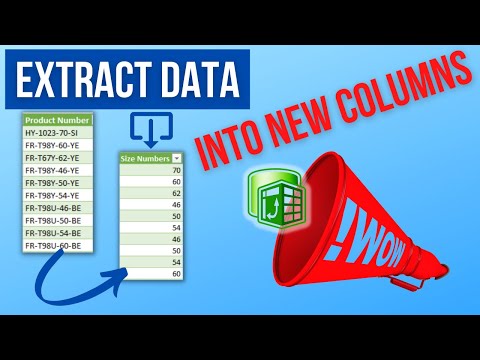 0:13:08
0:13:08
 0:01:00
0:01:00
 0:00:19
0:00:19
 0:00:20
0:00:20
 0:05:42
0:05:42
 0:00:32
0:00:32
 0:00:41
0:00:41
 0:00:43
0:00:43
 0:01:58
0:01:58
 0:17:08
0:17:08
 0:01:20
0:01:20
 0:02:04
0:02:04
 0:03:26
0:03:26
 0:08:27
0:08:27
 0:07:28
0:07:28
 0:00:57
0:00:57
 0:11:04
0:11:04
 0:06:55
0:06:55
 0:12:27
0:12:27
 0:05:04
0:05:04
 0:00:27
0:00:27
 0:04:56
0:04:56
 0:04:17
0:04:17
 0:04:36
0:04:36