filmov
tv
How to Delete Windows Update History [Tutorial]

Показать описание
How to Delete Windows Update History [Tutorial]
Commands Used:
net stop wuauserv
net start wuauserv
The Windows Update history allows viewing which updates were installed in your OS and the time when they were installed. It is possible to uninstall an update if it causes issues. Sometimes you may want to clear the update history. In this tutorial, we will see how it can be done.
Windows 10 comes with a special service called "Windows Update" which periodically downloads update packages from Microsoft's servers and installs those updates except for metered connections. If it is not disabled in Windows 10, the user can manually check for updates at any moment.
Issues addressed in this tutorial:
clear windows update history
how to clear windows update history in windows 11
clear windows update history log
clear failed update history windows 11
clear all windows update history
clear windows 10 update history
clear windows update history browser
Windows 10 & 11 will automatically download and install updates, including Feature and Quality updates, drivers, definitions, and other miscellaneous updates. Windows Updates keeps a log of all installed updates, which can become longer over time. Here's how you can clear your Windows Update history.
This tutorial will show you how to clear Update History in Windows 11 or Windows 10. From time to time, Windows 11/10 brings quality updates, driver updates, and other updates, and the list of all the installed or failed updates is visible in the update history page.
This tutorial will apply for computers, laptops, desktops, and tablets running the Windows 10 and Windows 11 operating systems (Home, Professional, Enterprise, Education) from all supported hardware manufactures, like Dell, HP, Acer, Asus, Toshiba, Lenovo, Alienware, Razer, MSI, Huawei , Microsoft Surface, and Samsung.
Commands Used:
net stop wuauserv
net start wuauserv
The Windows Update history allows viewing which updates were installed in your OS and the time when they were installed. It is possible to uninstall an update if it causes issues. Sometimes you may want to clear the update history. In this tutorial, we will see how it can be done.
Windows 10 comes with a special service called "Windows Update" which periodically downloads update packages from Microsoft's servers and installs those updates except for metered connections. If it is not disabled in Windows 10, the user can manually check for updates at any moment.
Issues addressed in this tutorial:
clear windows update history
how to clear windows update history in windows 11
clear windows update history log
clear failed update history windows 11
clear all windows update history
clear windows 10 update history
clear windows update history browser
Windows 10 & 11 will automatically download and install updates, including Feature and Quality updates, drivers, definitions, and other miscellaneous updates. Windows Updates keeps a log of all installed updates, which can become longer over time. Here's how you can clear your Windows Update history.
This tutorial will show you how to clear Update History in Windows 11 or Windows 10. From time to time, Windows 11/10 brings quality updates, driver updates, and other updates, and the list of all the installed or failed updates is visible in the update history page.
This tutorial will apply for computers, laptops, desktops, and tablets running the Windows 10 and Windows 11 operating systems (Home, Professional, Enterprise, Education) from all supported hardware manufactures, like Dell, HP, Acer, Asus, Toshiba, Lenovo, Alienware, Razer, MSI, Huawei , Microsoft Surface, and Samsung.
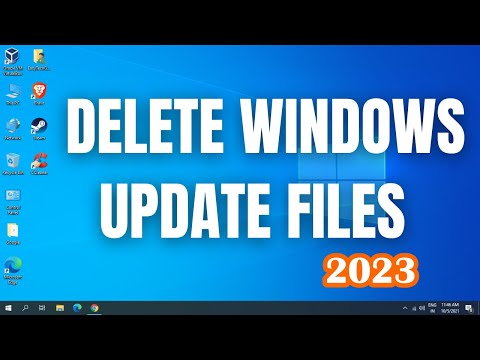 0:02:06
0:02:06
 0:00:29
0:00:29
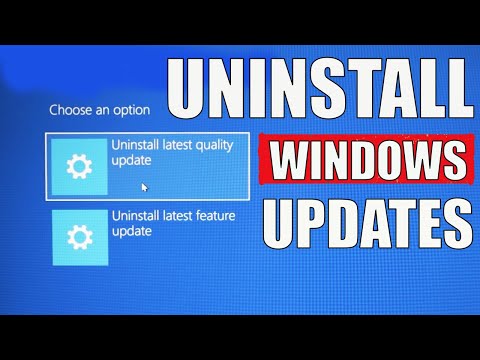 0:03:09
0:03:09
 0:03:22
0:03:22
 0:01:42
0:01:42
 0:03:03
0:03:03
 0:01:03
0:01:03
 0:03:01
0:03:01
 0:03:09
0:03:09
 0:02:03
0:02:03
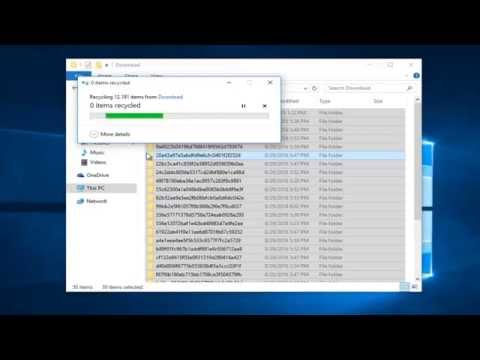 0:04:54
0:04:54
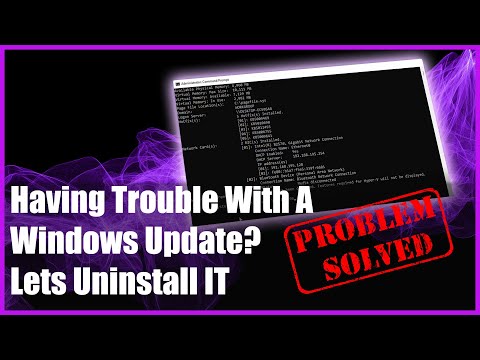 0:07:38
0:07:38
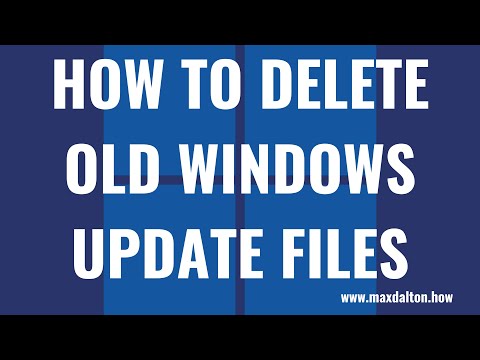 0:02:11
0:02:11
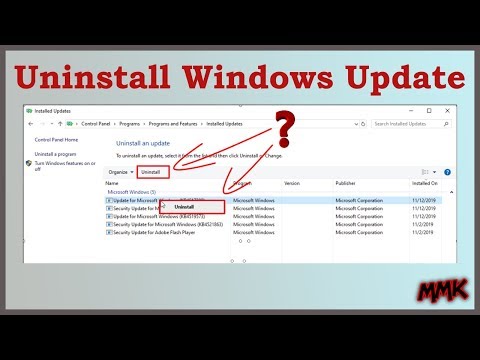 0:11:03
0:11:03
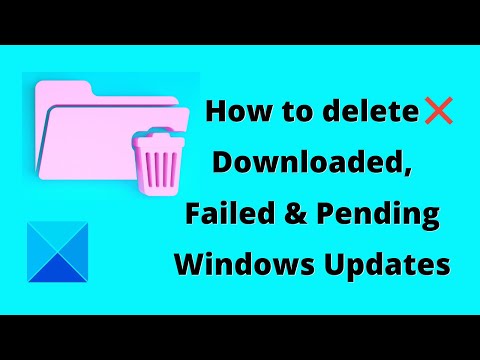 0:03:38
0:03:38
 0:09:38
0:09:38
 0:06:54
0:06:54
 0:00:58
0:00:58
 0:01:51
0:01:51
 0:01:34
0:01:34
 0:03:05
0:03:05
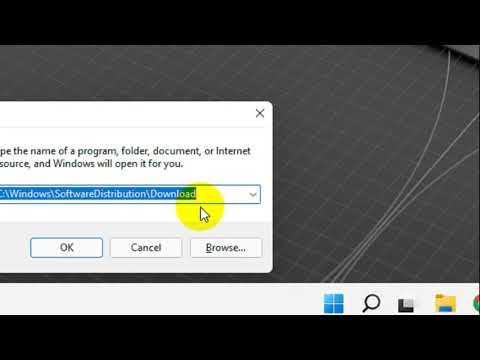 0:01:07
0:01:07
 0:05:31
0:05:31
 0:00:59
0:00:59