filmov
tv
Having Trouble With A Windows Update? Lets Uninstall IT
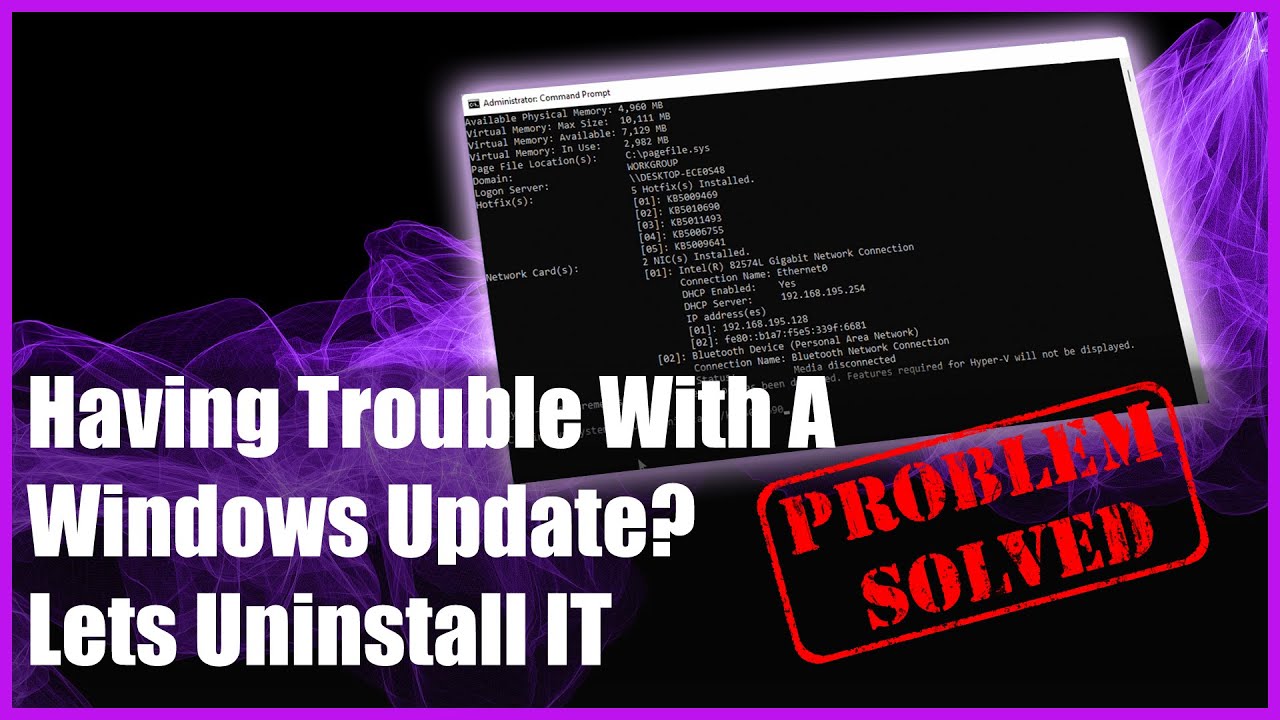
Показать описание
Having Trouble With A Windows Update? Lets Uninstall IT
So you updated Windows 11 or Windows 10 and now you are having a problem with your windows computer? Well don't panic, you can uninstall the Windows updates in Windows 11 or Windows 10. I will show you 3 ways to on how to uninstall windows updates in Windows 11, but you can do exactly the same process in Windows 10.
There are 2 types of Windows updates
1. Quality Updates: These type of updates are containing bug fixes and security updates for the operating system.
2. Feature Updates: These updates include major improvements for the operating system.
1. Go to Start / Settings / Windows Update / Update history / Uninstall updates.
2. Select the update you want to remove, then select Uninstall.
3. Restart your PC after uninstalling the update.
Powershell
wmic qfe list brief /format:table
wusa /uninstall /kb:5010690
Press the SHIFT key and then click Restart to Windows in WinRE
Go to Troubleshoot / Advanced Options and choose Uninstall Updates.
📃Watch related playlists and videos
🚩 Connect with me on social:
🛍 Support me with your Amazon purchases:
So you updated Windows 11 or Windows 10 and now you are having a problem with your windows computer? Well don't panic, you can uninstall the Windows updates in Windows 11 or Windows 10. I will show you 3 ways to on how to uninstall windows updates in Windows 11, but you can do exactly the same process in Windows 10.
There are 2 types of Windows updates
1. Quality Updates: These type of updates are containing bug fixes and security updates for the operating system.
2. Feature Updates: These updates include major improvements for the operating system.
1. Go to Start / Settings / Windows Update / Update history / Uninstall updates.
2. Select the update you want to remove, then select Uninstall.
3. Restart your PC after uninstalling the update.
Powershell
wmic qfe list brief /format:table
wusa /uninstall /kb:5010690
Press the SHIFT key and then click Restart to Windows in WinRE
Go to Troubleshoot / Advanced Options and choose Uninstall Updates.
📃Watch related playlists and videos
🚩 Connect with me on social:
🛍 Support me with your Amazon purchases:
Комментарии
 0:03:05
0:03:05
 0:04:28
0:04:28
![[FIXED] We can't](https://i.ytimg.com/vi/jAJpPCJYagI/hqdefault.jpg) 0:02:20
0:02:20
 0:07:27
0:07:27
 0:02:34
0:02:34
![[Solved] Windows Failed](https://i.ytimg.com/vi/s17TtFPNuts/hqdefault.jpg) 0:09:24
0:09:24
 0:07:25
0:07:25
 0:09:26
0:09:26
![[Solved 2024] Fix](https://i.ytimg.com/vi/QugS0AYkCvs/hqdefault.jpg) 0:01:59
0:01:59
 0:11:25
0:11:25
 0:04:15
0:04:15
 0:06:14
0:06:14
 0:00:54
0:00:54
 0:07:50
0:07:50
 0:16:19
0:16:19
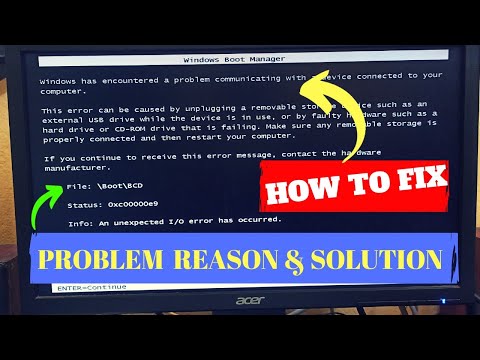 0:03:50
0:03:50
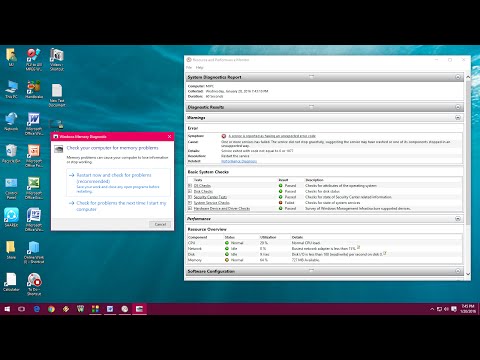 0:01:56
0:01:56
 0:19:40
0:19:40
 0:07:49
0:07:49
 0:07:25
0:07:25
 0:19:42
0:19:42
 0:03:55
0:03:55
 0:02:49
0:02:49
 0:06:02
0:06:02